
Protect your posts from early publication
It takes a lot of preparation to make sure your site's content lifecycle runs smoothly. RebelMouse's front end has a dynamic set of tools designed to make sure writers and editors have everything they need to support a content strategy that's designed to fuel growth with every publish.
One of those features is the ability to embargo any article. The Embargo setting prevents an article from being published until a particular date and time.
You can set the embargo using the caret drop-down menu next to the top-right Publish button in Entry Editor. Once expanded, click the Schedule option . From there, you will see a checkbox that enables you to configure the embargo.
Here's a screencast of the workflow:
The embargo can also be set up in the Advanced Settings tab of the right-hand navigation menu in Entry Editor:
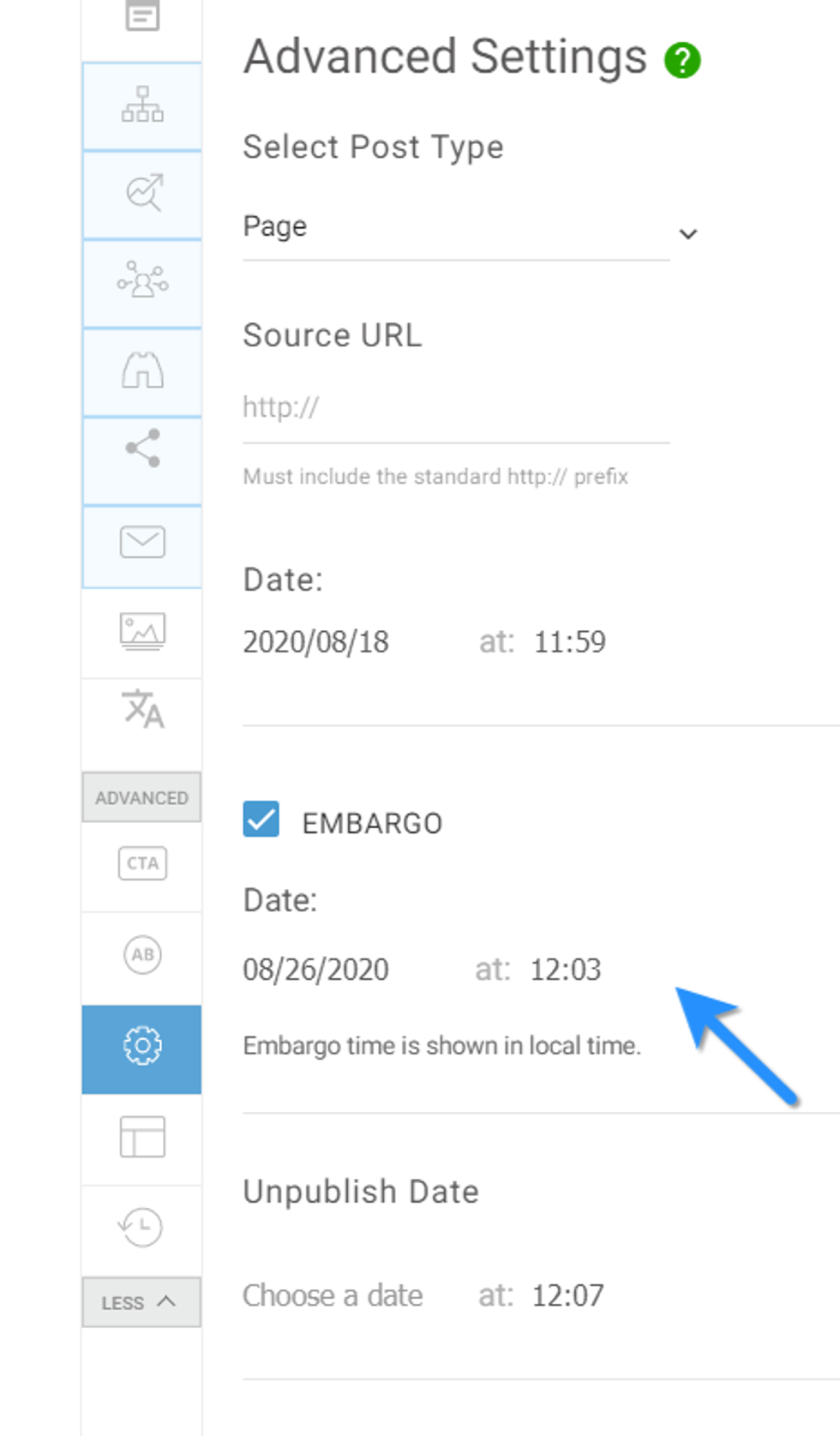
Once enabled, social scheduling will be disabled until the embargo comes to pass:
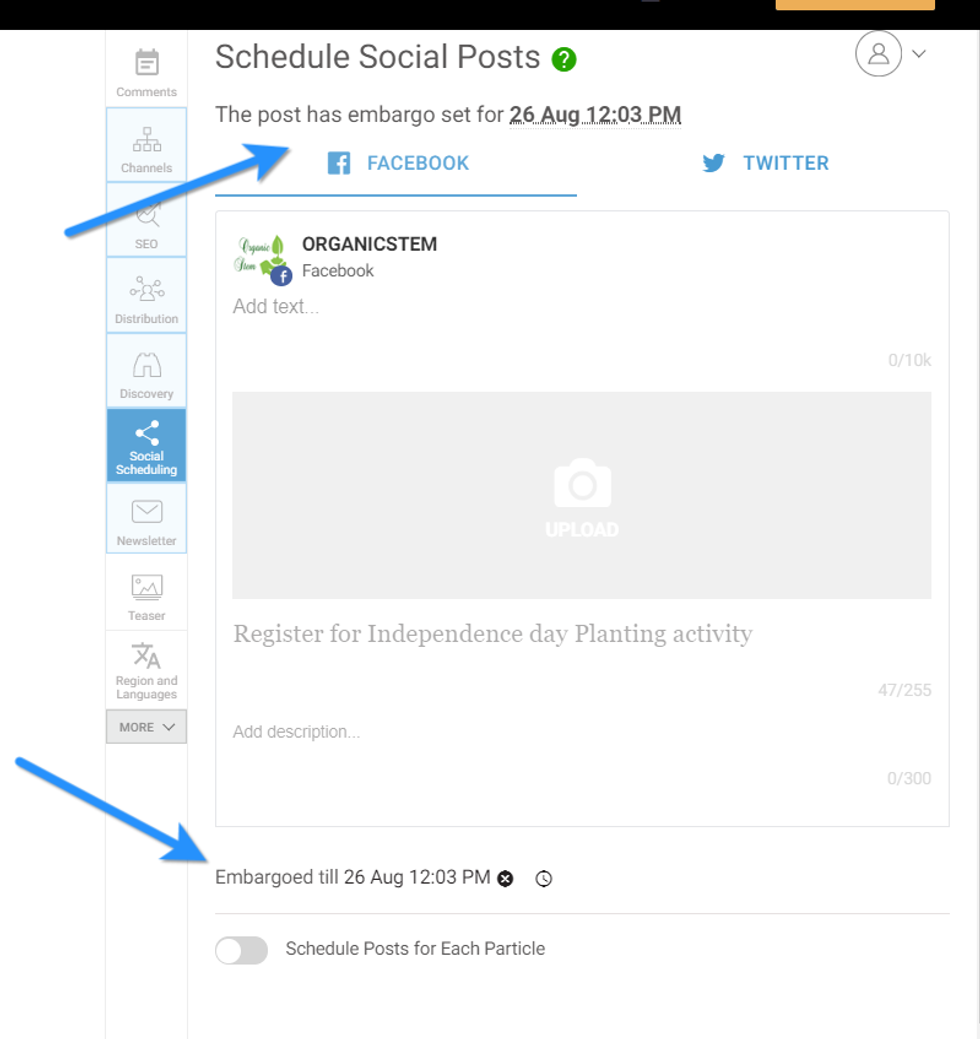
The ability to schedule a newsletter will also be disabled:
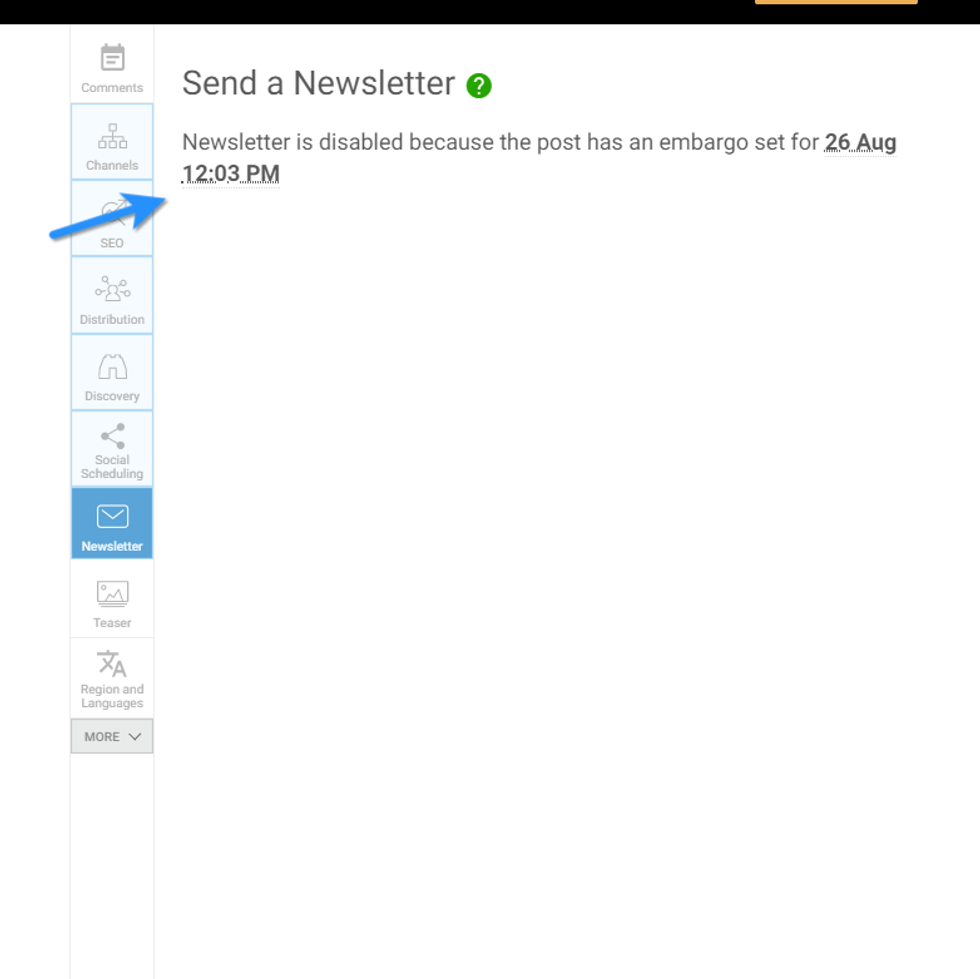
The embargo is always displayed in your site's local time zone. Users can be granted a Manage Embargo permission to use this feature. Currently, Administrators and Editors will be given this permission by default.
If anyone tries to publish an embargoed post, they will receive an error message:
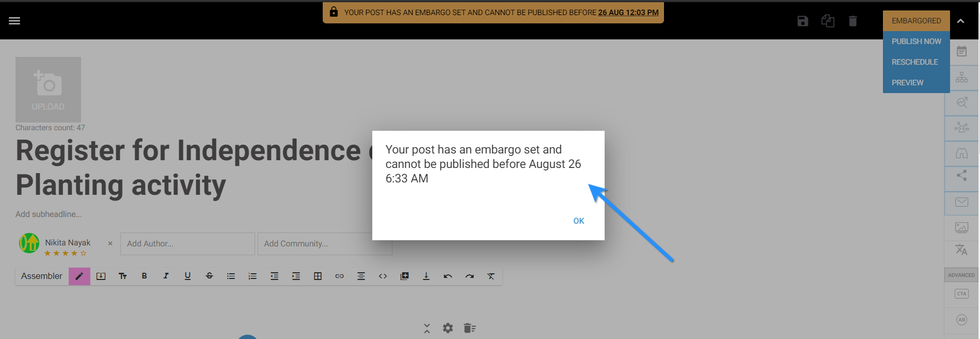
In the Posts Dashboard , you can also set an Embargoed column that will show each article's embargo date and time in your local time zone.
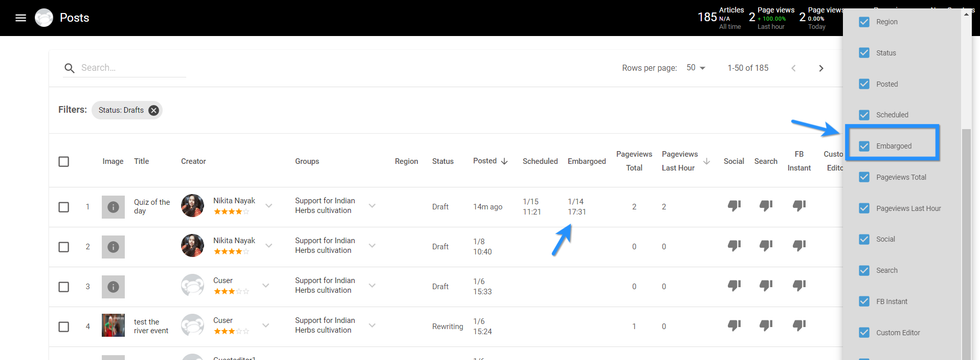
If you have any questions about this feature, email support@rebelmouse.com or talk to your account manager today.















































































