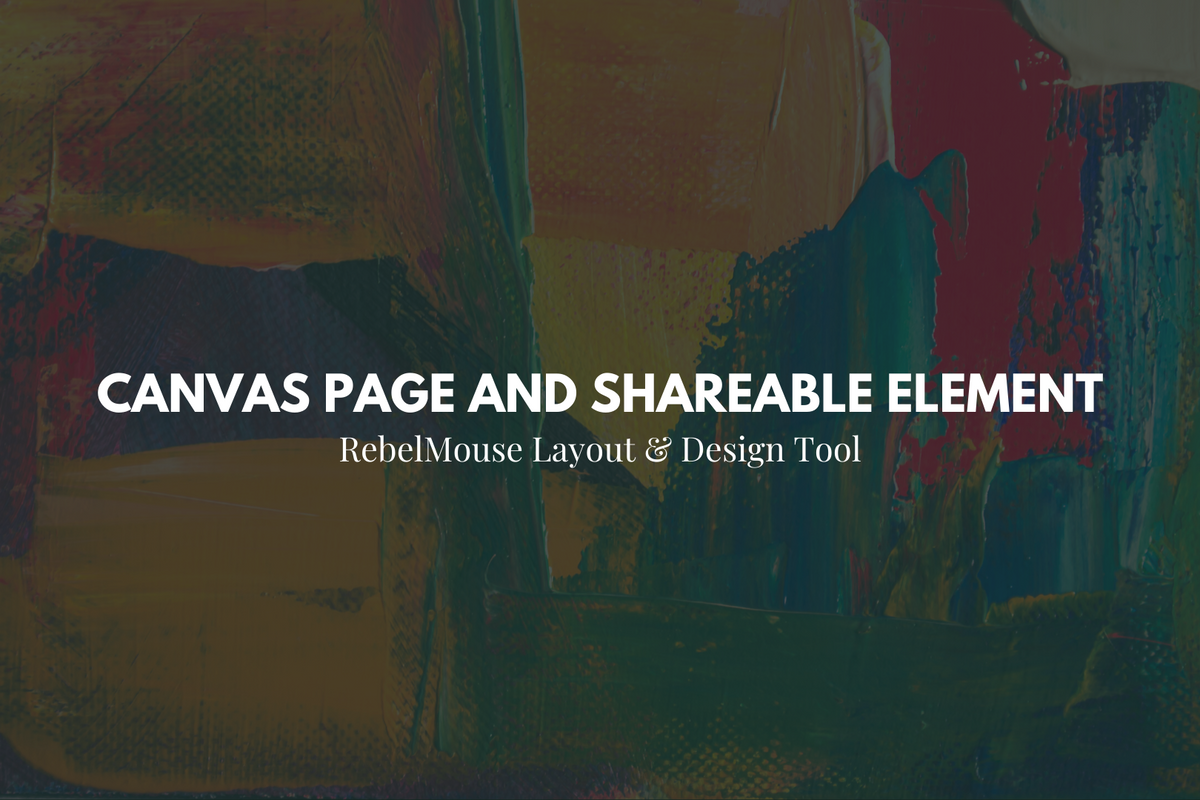
In our Layout & Design tool, you have the option to create new pages and reuse them anywhere within your templates. With this update, we wanted to create a clear distinction between what is used as a Canvas page — a blank page, open to any design and structure — and a Shareable Element — a block or page created specifically to be reused as a module within another page or site.
To this end, we've updated our user interface so that there are two "create" buttons now: Create Page and Create Element.
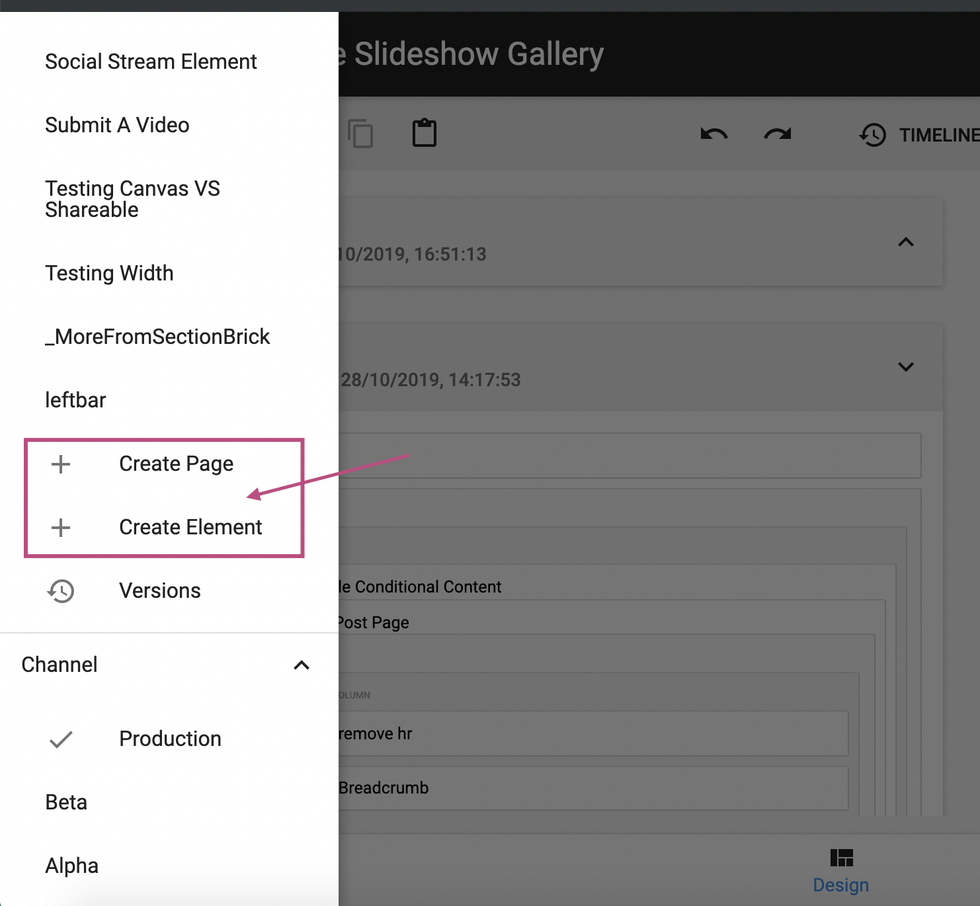
When you use Create Page, we automatically tick the checkbox "Is Canvas Page," which then includes it in the site map of your site and excludes it from the Shareable Element list.
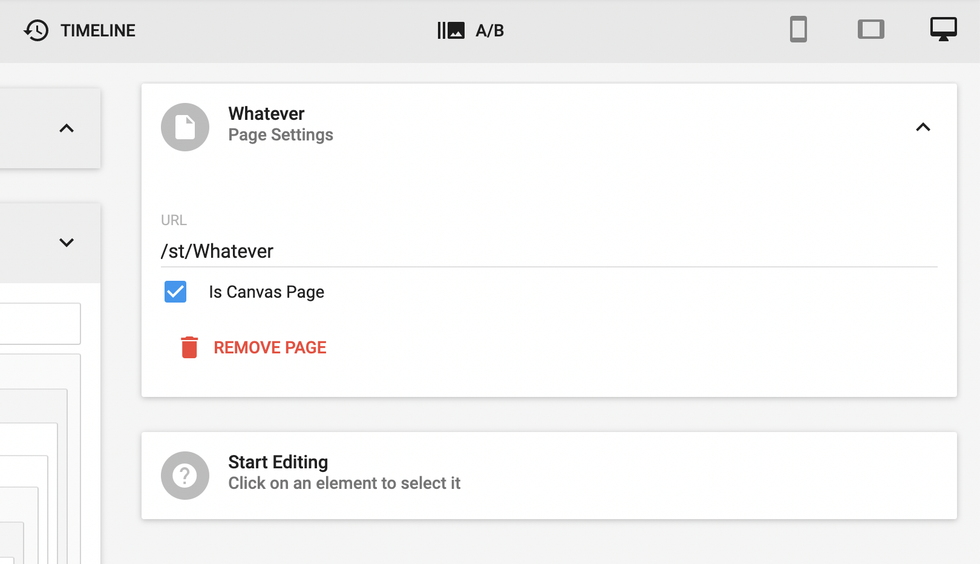
When you use Create Element, the "Is Canvas Page" checkbox remains unchecked:
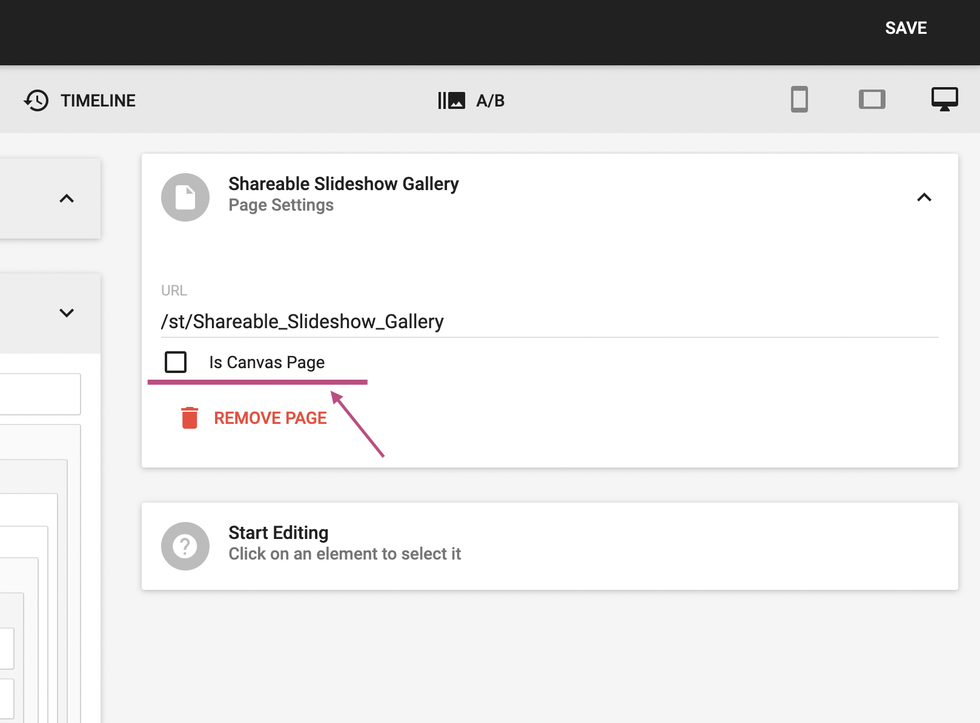
This results in a site map exclusion and includes it as a selectable item in your Shared Element picklist:
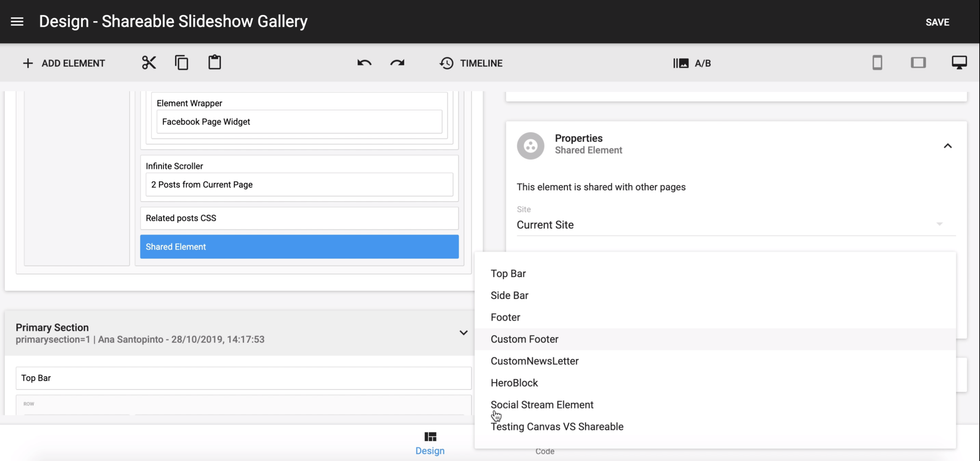
This new functionality lets users control and organize their shareable elements gallery and canvas pages in a much cleaner way. If you have any questions about this feature, please email support@rebelmouse.com .















































































