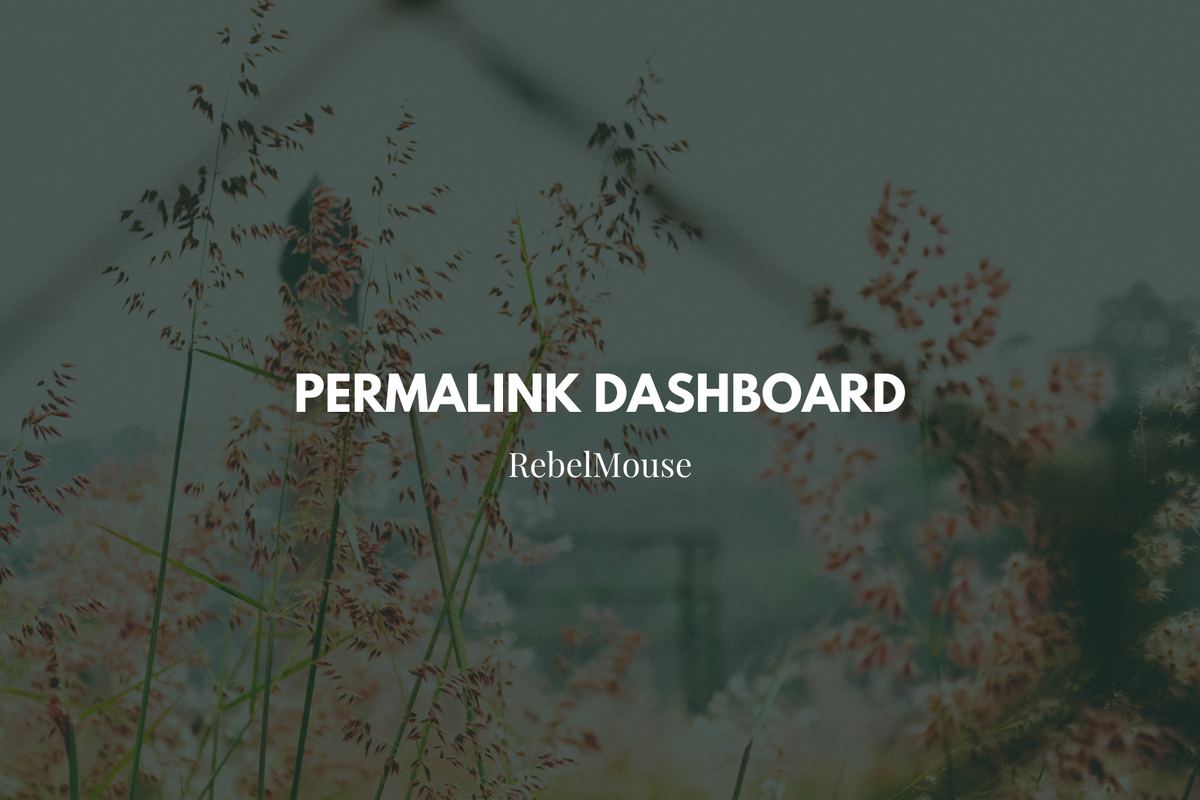
Keep your URLs organized with an all-in-one interface
Having an organized URL structure makes it easier for your readers, your team, and Google's web crawler to navigate your site.
RebelMouse's Permalink Dashboard gives users the ability to change the URL structure of their articles and particles. Append r/dashboard/permalink_settings to your site's URL in your browser's address bar to quickly navigate to the dashboard.
Here's what the Permalink Dashboard looks like:
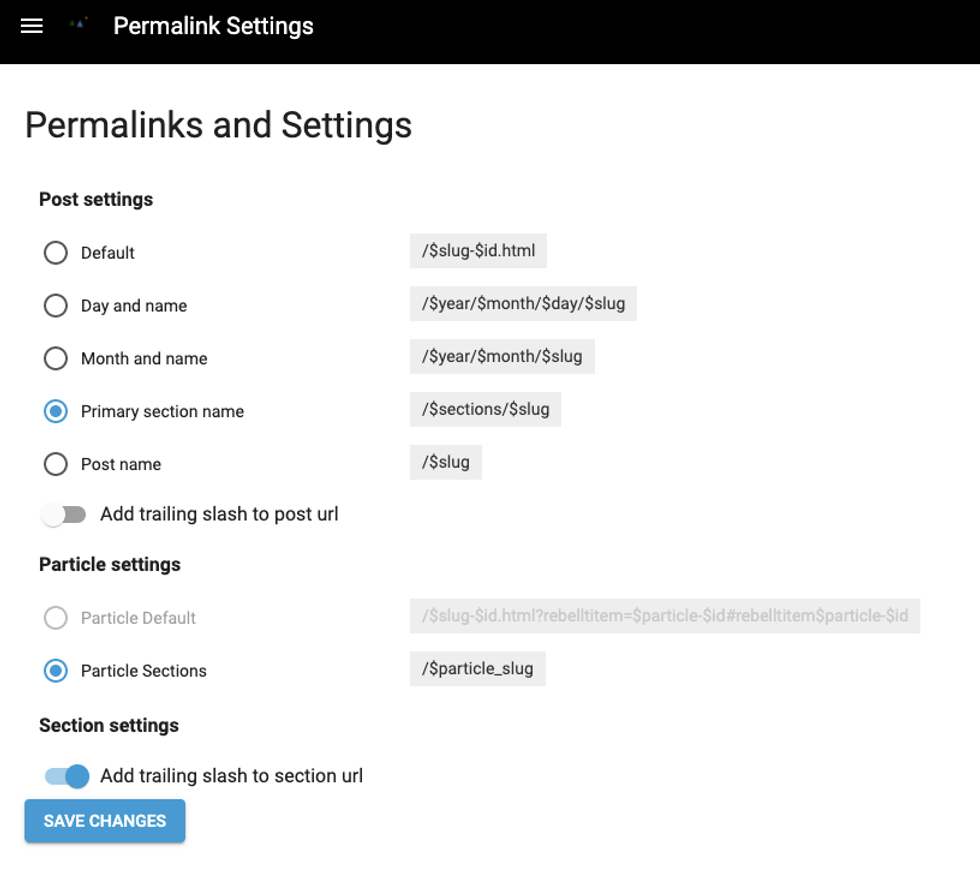
For permalinks in posts, the following options are available:
- Default: slug-id.html
- Day and Name: /year/month/day/slug
- Month and Name: /year/month/slug
- Primary Section Name: /sections/slug (this setup is not recommended)
- Post Name: /slug (This is the most commonly used option.)
- You also have the option to add a trailing slash to the URL (i.e., site.com/post/ vs. site.com/post)
For particle settings, the following options are available:
- Particle Default: /slug-id.html?rebelltitem=particle-id#rebelltitemParticle-id
- Particle Sections: /particle_slug (We recommend that you use this option for SEO benefits.)
- You have the option to add a trailing slash to the URL (i.e., site.com/section/ vs. site.com/section)
Here's a screencast of how it works:
We set URL patterns before your site is launched on our platform in order to avoid any redirection issues. However, our team can help you safely switch your site to any slug pattern listed above. If slug patterns are changed post publish, those existing links will automatically be redirected to the correct, new URLs. Be careful though! It's recommended not to simply update your permalink structure without a carefully thought-out plan.
Please note that the permalink settings on AMP articles cannot be changed. By default, an AMP URL will use the following format:
<a href="<a%20href=" rel="noopener noreferrer" target="_blank">https://www.domain.com/amp/slug-id</a>" target="_blank" rel="noopener noreferrer">https://www.domain.com/amp/slug-id" rel="noopener noreferrer" target="_blank">https://www.domain.com/amp/slug-id
If you have any questions about how to use our Permalink Dashboard, email support@rebelmouse.com or talk to your account manager today.















































































