
Make sure your videos are set up for success on search
Google's Structured Data is a great way to organize your content for Google's indexing. Using structured data to create a well-organized site can improve your search engine optimization efforts. RebelMouse, in particular, has the right tools to make sure your site is making the most of structured data.
The story is no different when it comes to the structure of your video data. The following is a look at what the setup looks like in our Layout & Design tool:
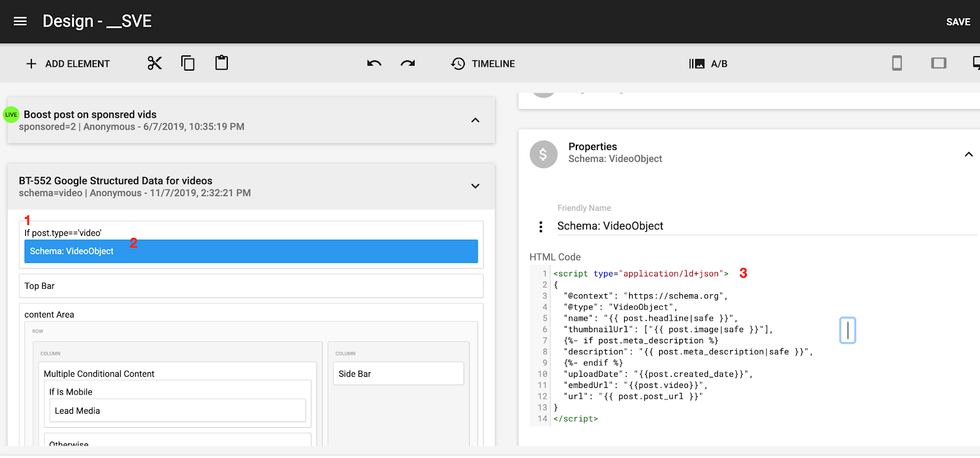
How to Create Google Structured Data for Videos
First, add a Conditional Content element that triggers when a post type equals video. Then, create a Custom HTML element and click into its Code card:
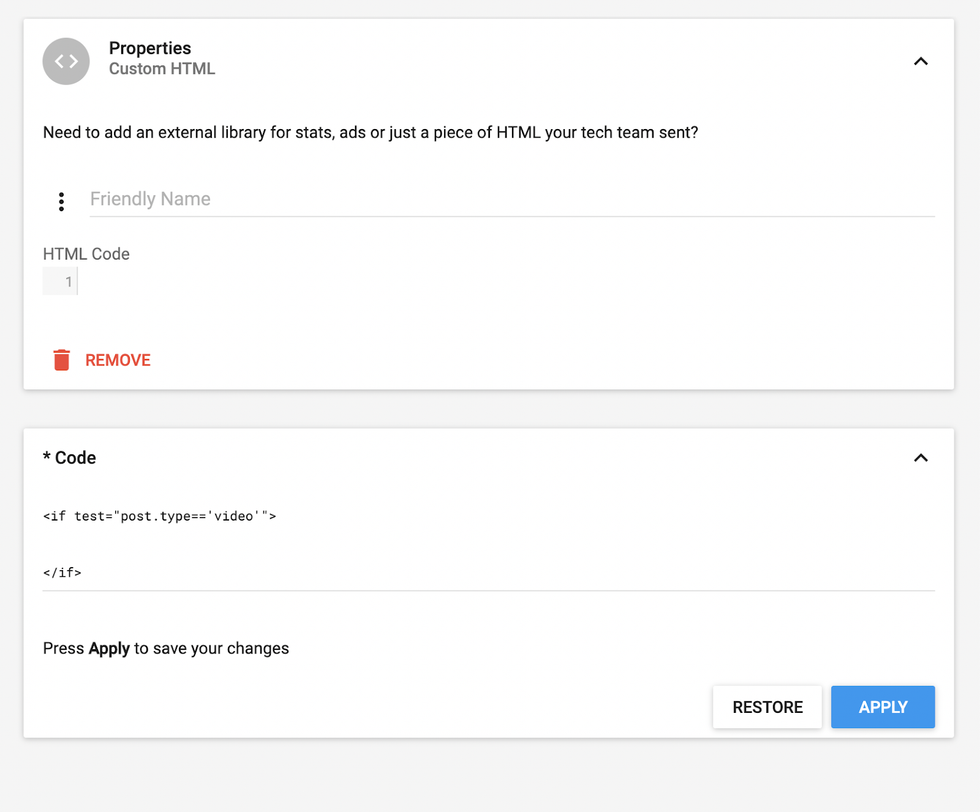
Next, add the following code snippet:
<if test="post.type=='video'"></if>
Then, click Apply .
Now add an Ad Header Code element , which works with Jinja . This is what will enable us to add structured data to our posts with videos. A regular Header Code element , by contrast, does not work with Jinja.
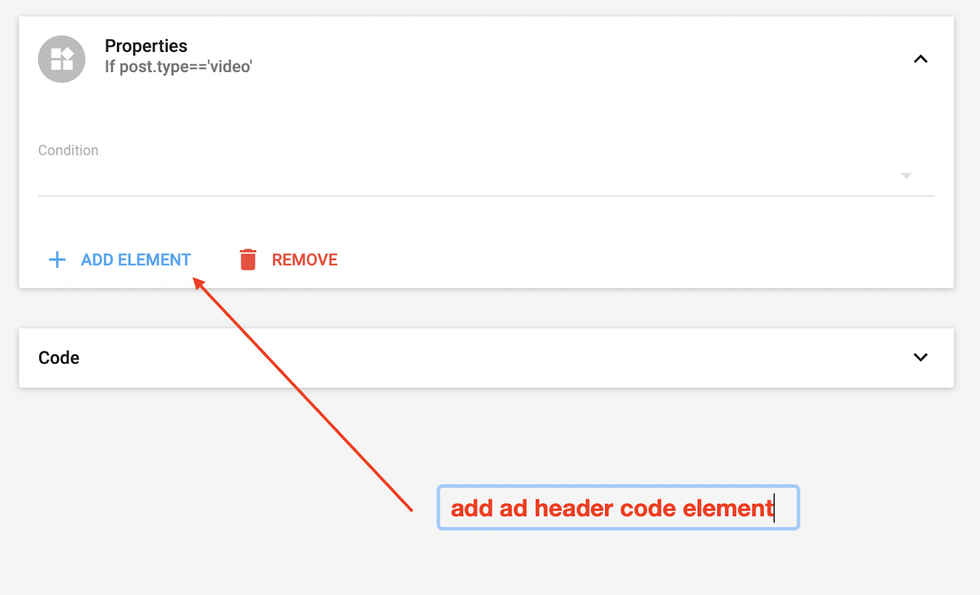
Finally, write the needed JSON-LD code using information from a video post. The required fields are taken from Google's Developers documentation . For example:
<script type="application/ld+json">
{
"@context": "https://schema.org",
"@type": "VideoObject",
"name": "{{ post.headline|safe }}",
"thumbnailUrl": ["{{ post.image|safe }}"],
{%- if post.meta_description %}
"description": "{{ post.meta_description|safe }}",
{%- endif %}
"uploadDate": "{{post.created_date}}",
"embedUrl": "{{post.video}}",
"url": "{{ post.post_url }}"
}
</script>
It's a good idea to put your structured data into a B test to ensure it's working properly. If you have any questions about this feature, email support@rebelmouse.com or contact your account manager today.















































































