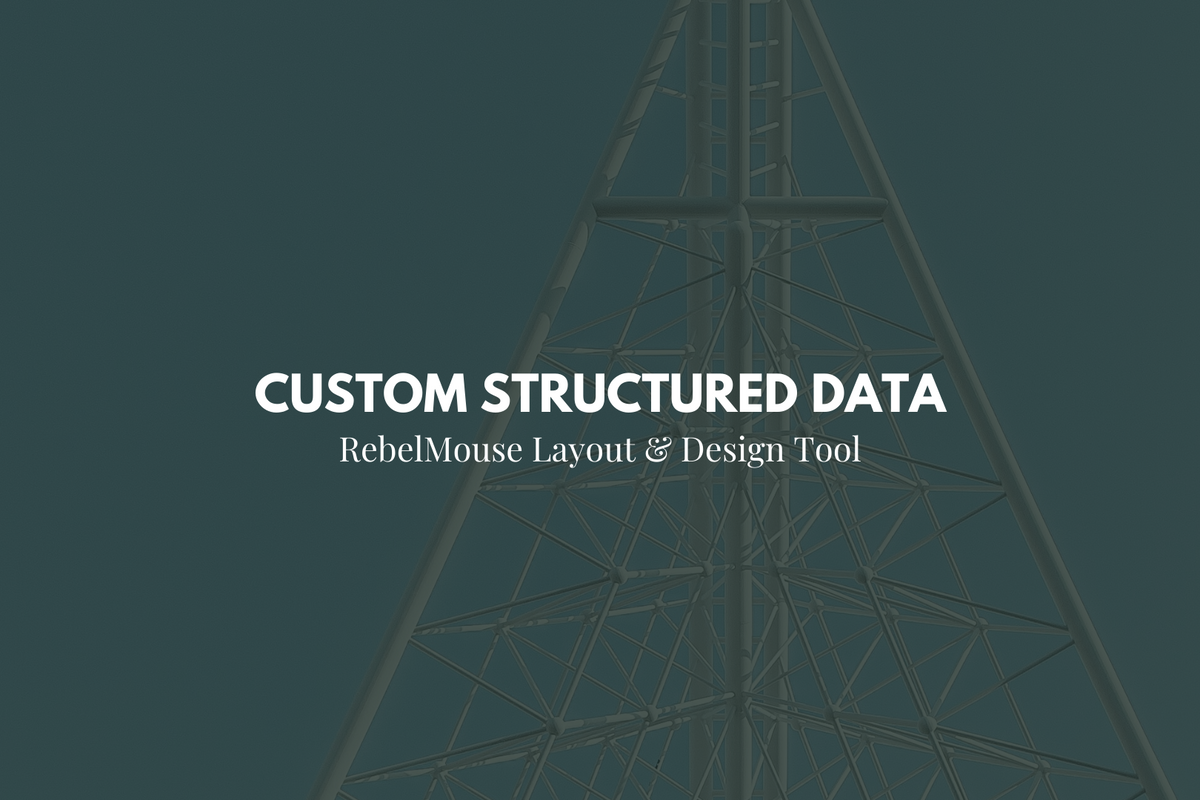
Structured data is a set of "clues" provided to Google's crawler about what defines your content. Using schema, or a vocabulary you share with Google about every page on your site, you can tell Googlebot the story of your content in human language. Click here to learn more.
Sometimes structured data for each post on your site is required. For example, if you're selling desserts, you may need different structured data for each kind of dessert, like cupcakes, and then additional structured data for each kind of cupcake, too, like chocolate and vanilla.
This is possible on RebelMouse through a new orderable element on Post elements in Layout & Design Tool. When it's enabled, you can use a filter that triggers all of your posts' inner data, ({{post}} object) , just like on a Post page.
It's recommended that you add this using the code view on a Post element . This will let you customize what structured data a specific Post element outputs.
This is what it looks like in Layout & Design Tool:
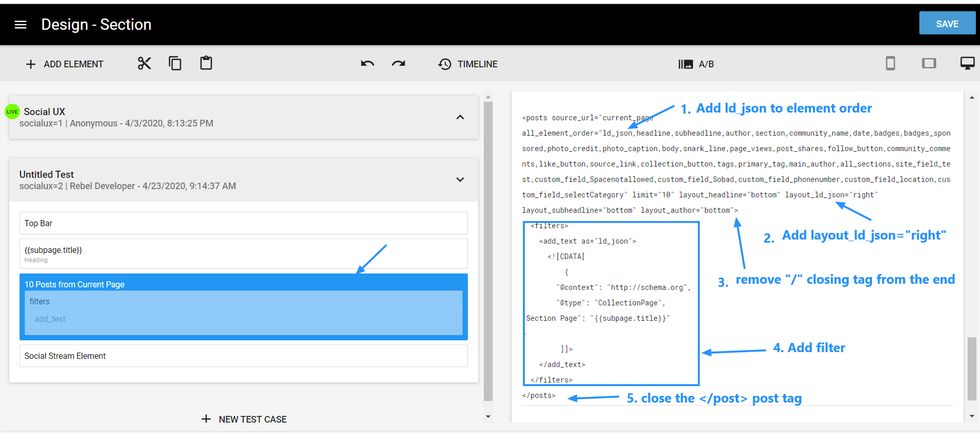
Here's how to reproduce it:
- Add ld_json to the <posts> attribute all_element_order .
- Add the element position, any except hidden. This is the needed attribute: layout_ld_json="right" .
- Open the <posts> tag that looks like <posts …settings...> ... </posts> and add a filter inside. The end result should resemble the following structure:
<posts …settings...>
<filters>
<add_text as="ld_json">
<![CDATA[
// Now here you can use {{post}} to build needed structured data
]]>
</add_text>
</filters>
</posts>
If you have any questions about this feature, email support@rebelmouse.com or contact your account manager today. Click here to learn more about RebelMouse's structured data integration.















































































