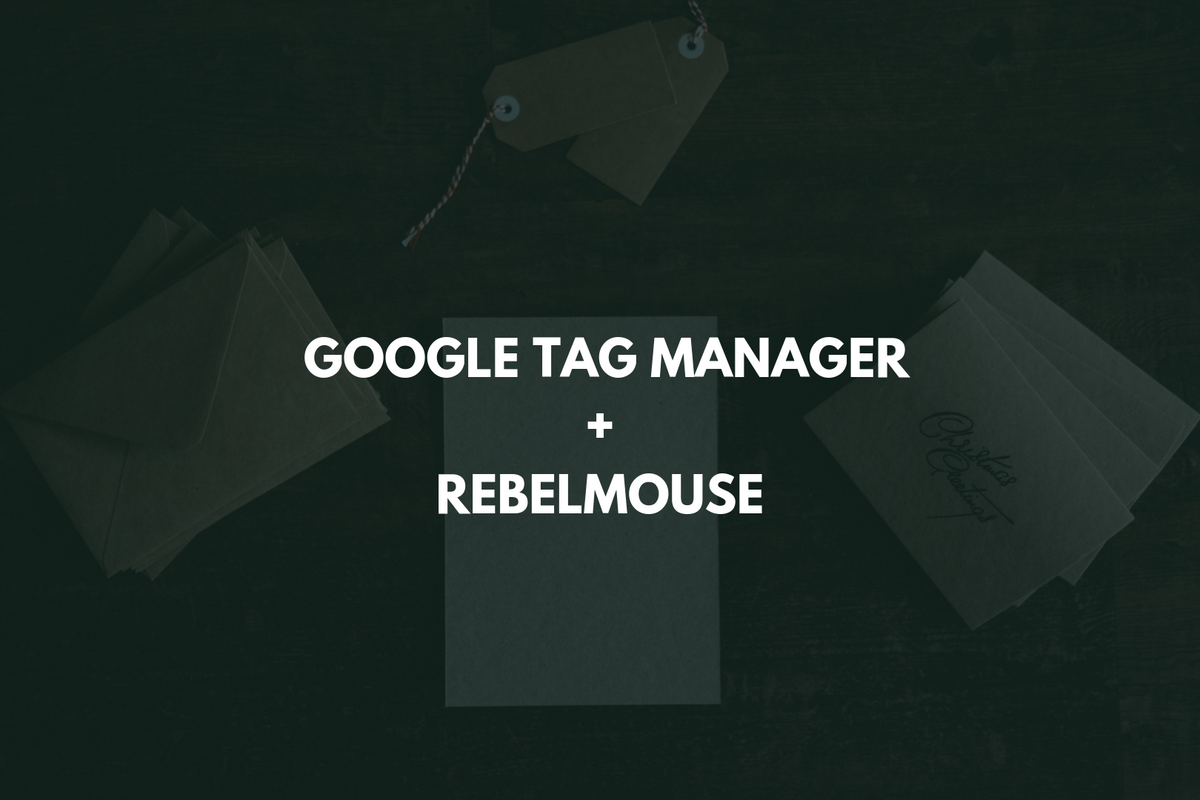
When and Why to Use Google Tag Manager vs. RebelMouse's Layout & Design Tool
What Is Google Tag Manager?
Google Tag Manager (GTM) helps you manage tags related to your website. Tags are snippets of code or pixels used for analytical purposes. A tag can claim ownership of a site in Google Search Console or track clicks and other insights.
Tags can also be set to fire only on specific types of pages. For instance, if you have a section titled "Dogs," you can set GTM to only fire if it recognizes the URL pattern "funnyanimals.com/dogs."
Alternatively, you can place tags in RebelMouse's Layout & Design tool. For example, you can place a tag in the header code of your Top Bar element, or track Google Analytics using RebelMouse's native dashboard.
Should You Use Google Tag Manager?
Google Tag Manager is a very robust tool, and it makes tracking user engagement easy without any help from developers. If your site is powered by RebelMouse, we can cleanly load GTM into our Layout & Design tool. Supporting it is very simple for us, too. You can add the container code GTM gives you as a header code injection, and the accompanying <noscript> tag in the Top Bar element of your site.
Note that you will want to add the code from GTM using our Javascript Element in the Layout & Design tool. We have seen great results using the Post LCP priority level for optimization of the javascript. Our clients have seen quick increases in their core web vitals when the GTM code was properly optimized.
Custom Events and Journeys
We can help you set up your GTM to help track to a very granular level your user journeys . For example, you may have multiple different newsletters, and have different popups for each. You will be able to track the specific clicks on any of the different popups. Or you may be interested in whether users generally click the headline, or the lead media image of an article to access it. This and so much more can be accomplished!
Tracking Different Formats
Tracking Facebook Instant Articles and Google AMP pages is now easy too. For Instant Articles, you can simply remove your GA ID from the main slot in our analytics dashboard, and place your ID in the slot for FB IA. This will keep your data clean and tracked across the different platforms.
For Google AMP pages, we can simply place your GTM code in a container in the AMP layout in our Layout & Design tools. This will result in having one workspace for AMP, and another for your main article pages.
Avoid Conflicts and Duplicates
Make sure you're not using a Google Analytics tag in Google Tag Manager. Our RebelMouse developers will control this through our analytics dashboard. This is also true for other analytics programs supported through our dashboard, including Comscore.
Additionally, do not leave tags plugged into GTM when putting them into RebelMouse's Layout & Design tool. This creates conflicts and results in unnecessary page speed penalties and slowdowns.
Why Use RebelMouse's Layout & Design Tool Instead of Google Tag Manager?
RebelMouse has very sophisticated methods to perform multivariate testing that results in actionable data. We can apply tags only where they're needed instead of across your entire site. For example, if you want to compare page speed with and without a tag, or test performance optimizations, these scenarios can easily be accommodated.
If you have any questions about the Google Tag Manager, contact your account manager today.















































































