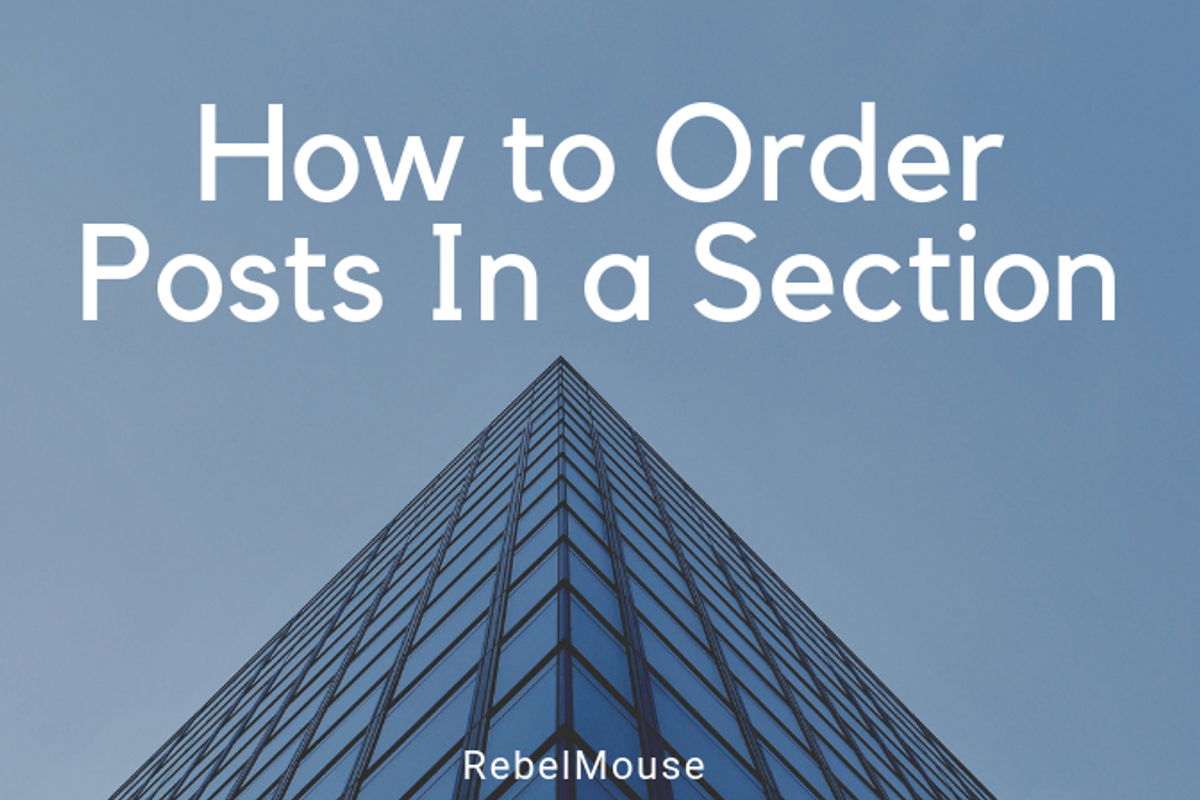
As an editor, you might want to manually control the order of your posts on any given section page. With our powerful CMS platform, this is as easy as dragging and dropping. Watch how it's done in the following video:
Here are the steps you need to take to reorder posts on your site:
- Navigate to your Section Page through your site's top-level navigation or the left-hand hamburger menu (☰).
- Hover over any article to bring up the blue sidebar menu.
- Click on the arrow icon that shows four arrows pointing in all cardinal directions to edit the placement of your articles.
- Reposition your articles as needed.
- Click SAVE CHANGES in the top right hand corner to preserve your edits, or CANCEL to return your articles to their previous position.
It's important to note that when you change the order of the posts on a section page, it also changes the order everywhere else on the site, including the home page. We can see this in action in the following video:















































































