
If you embed a Facebook video into your post, you may notice that it doesn't play correctly in Apple's Safari web browser. This is because there are limitations in the native behavior of Safari, not because of any errors in your content or with RebelMouse.
However, your readers can enable Facebook video embeds in Safari by accepting cookies and website data tracking while browsing your site. They can enable this via the Privacy tab within the Preferences menu of Safari, or by accepting the pop-up prompt that appears, as shown in the screenshot below:
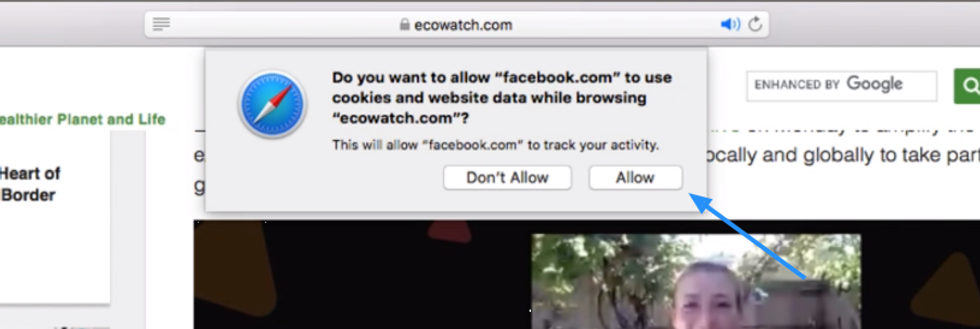
Once tracking for cookies and website data is enabled, your Facebook video embeds should start working in Safari. If you're still experiencing issues, try to watch the video in a private window.
If you have any questions about this workaround, please email support@rebelmouse.com or talk to your account manager today.















































































