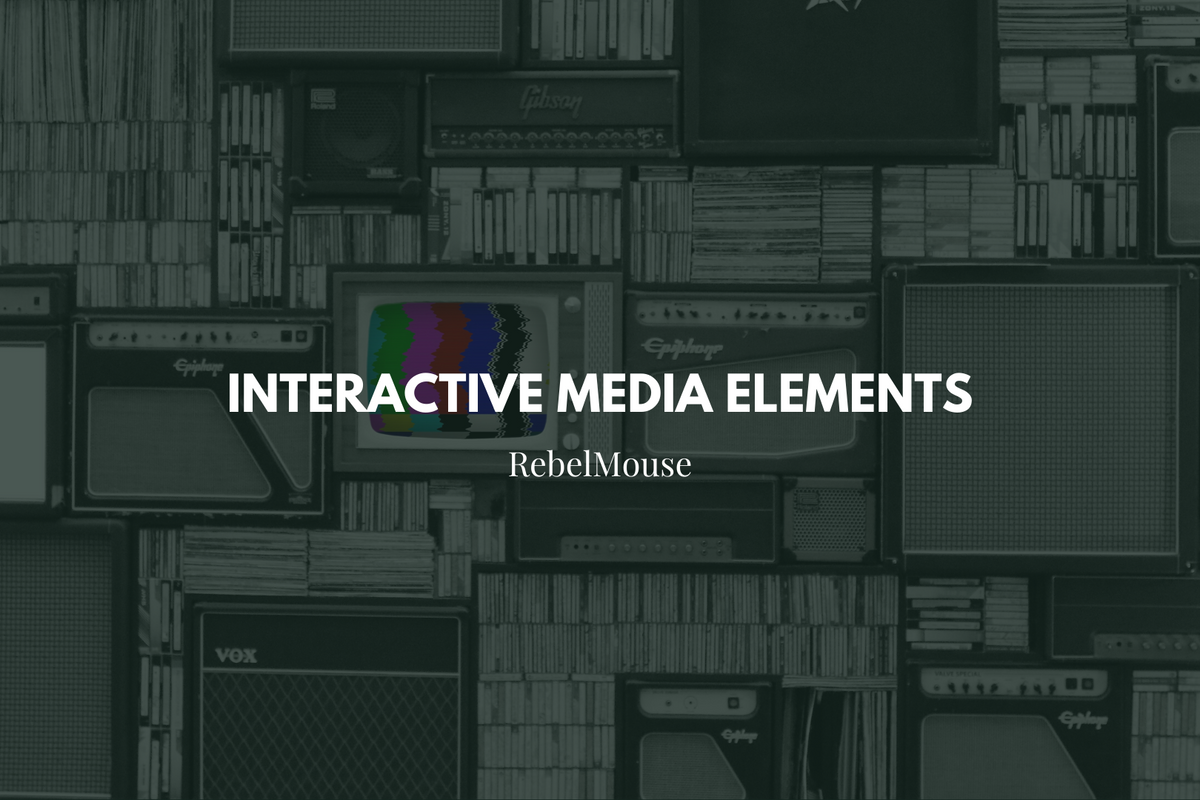
Enhance your articles with rich and creative media
Every article is a fresh chance to grab new readers and nurture loyal followers. This is why we give creators every opportunity to build content rich with media elements that enhance every reader's experience.
Add More Layers to Your Content
You can easily add interactive elements, like charts, to posts on our platform. For example, if you need to embed iframe code into a post, this can be done via our Add Media Bar . To do so, click the code icon (< >) :
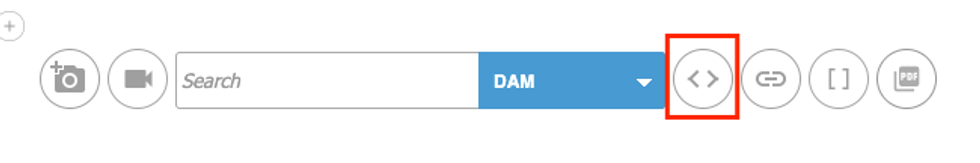
A text box will appear so you can insert your code:
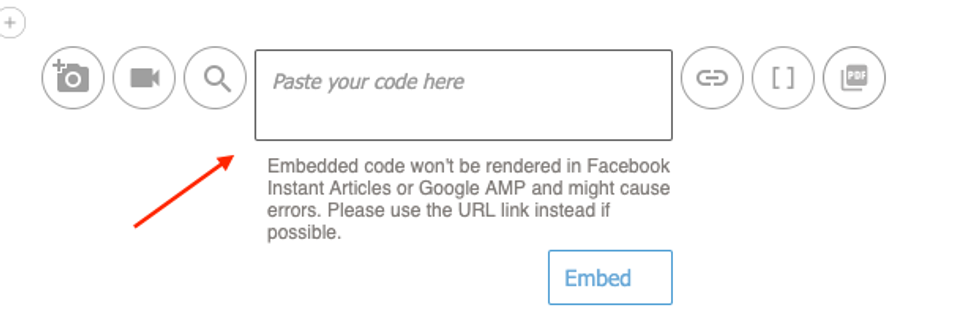
Embedded Code Across Platforms
One important thing to keep in mind is that Google AMP, AppleNews, and Facebook Instant Articles will not always support embedded code. So if you use an iframe, it's best to turn off distribution to those channels for that particular post. If you have a lot of posts that require embedded code, this could be problematic for growth across those important platforms.
If you do want to use an iframe on a post destined for Google AMP distribution, it can be possible if the iframe is not at the top of the page or within the first 75% of the viewport when the page is scrolled to the top (whichever is smaller). AMP is a fast technology designed for mobile users and iframes are loaded using arbitrary timing that AMP's technology cannot ensure. For this reason, it's suggested that iframes be included in places that are not visible by users upon load.
If you have an article that needs to include an iframe at the top of the page, or within the first 75% of the viewport, AMP can be turned off for that individual article within Entry Editor.
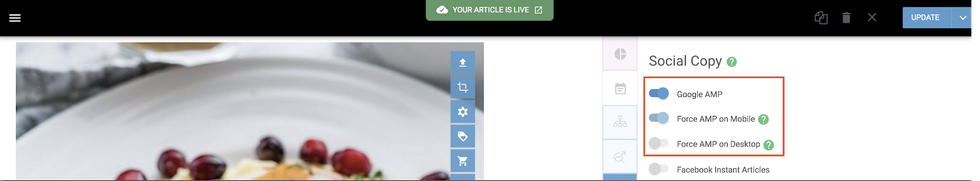
If you don't need an interactive chart to be interactive in nature, can turn it into an image and upload it directly to your post. This way it will work on all platforms, including Google AMP, Apple News, and Facebook Instant Articles. This option, when possible, is ideal to ensure you're optimized for page speed.
Take Advantage of Shortcodes
Another great way to embed media is through our shortcodes functionality. Click here to learn more about shortcodes. Shortcodes can also inserted using the Add Media Bar. Click the brackets icon ([ ]) to choose the shortcode you want to use.

Here's an example of a chart on an article page that's been inserted using a shortcode:
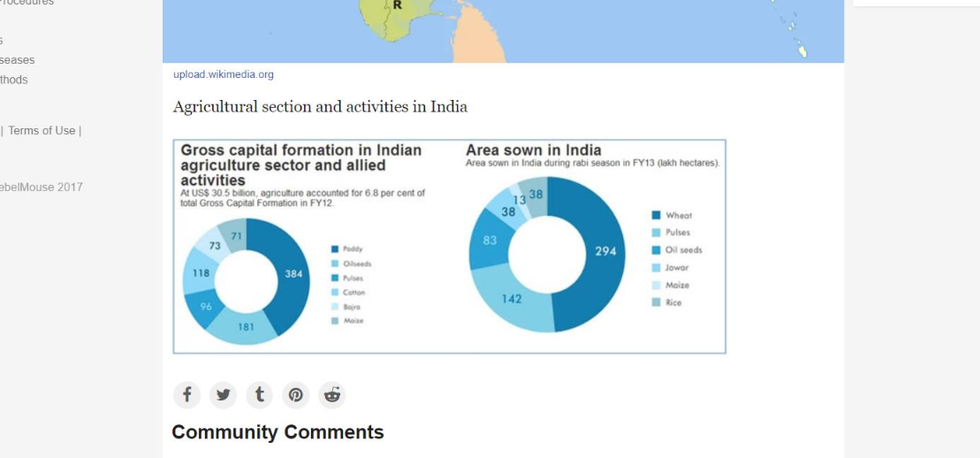
If you have any questions about how to add interactive elements to your content, please email support@rebelmouse.com or talk to your account manager today.















































































