
Group your articles monthly in Layout & Design Tool
As a publisher, every article you create grows a wealthy library of content that should be preserved and organized. With RebelMouse, you can enable our Archives function in Layout & Design Tool to easily see articles within a specific time frame. The feature shows archived articles organized by year and month.
Here's what an archive page looks like:
Once in Layout & Design Tool, navigate to the Archives option using the hamburger menu (☰):
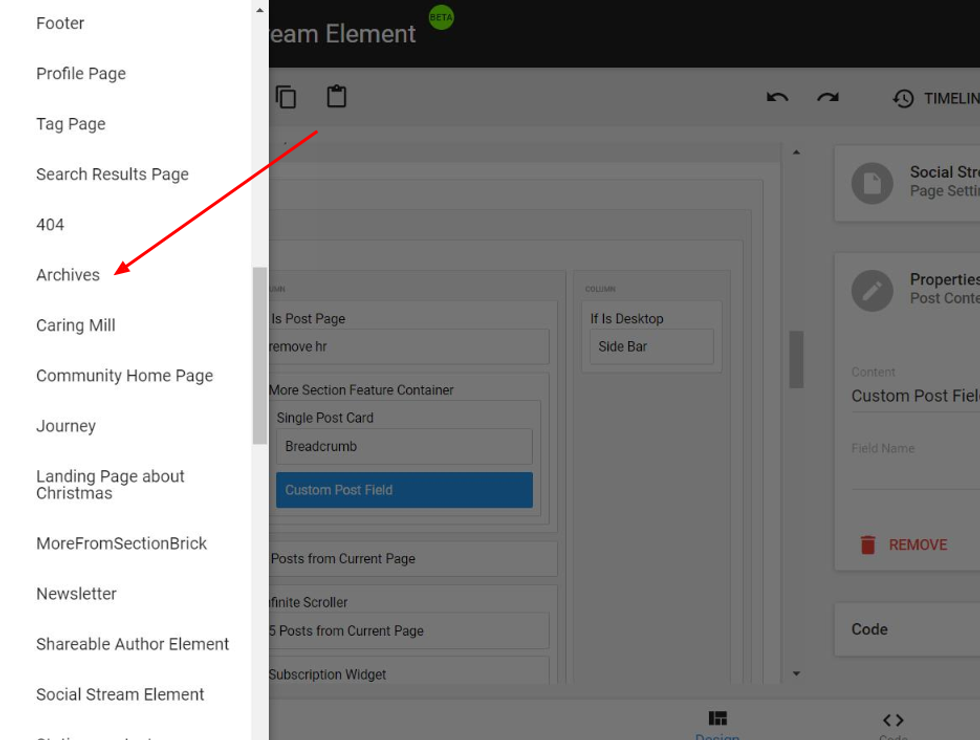
Once there, you will see the following three elements available to use within your Archives:
Archive Headline: This will be the header of your archives page.
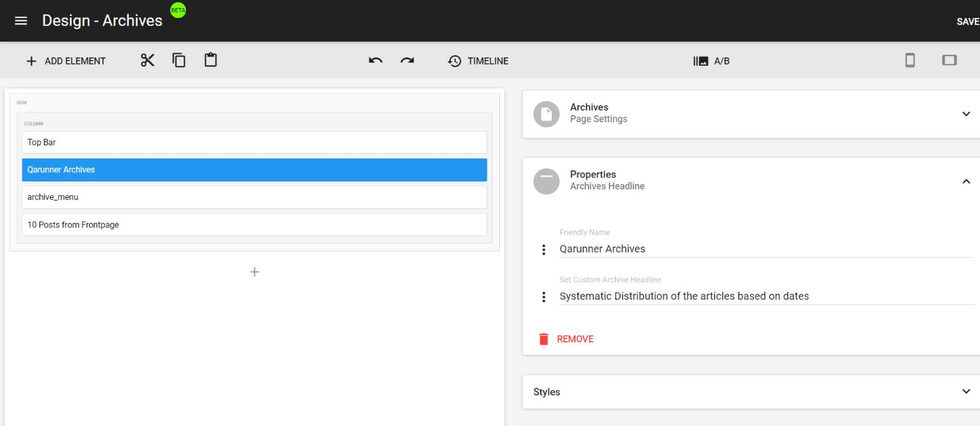
Archive List: This is all of the properties you choose to assign to your archives list.
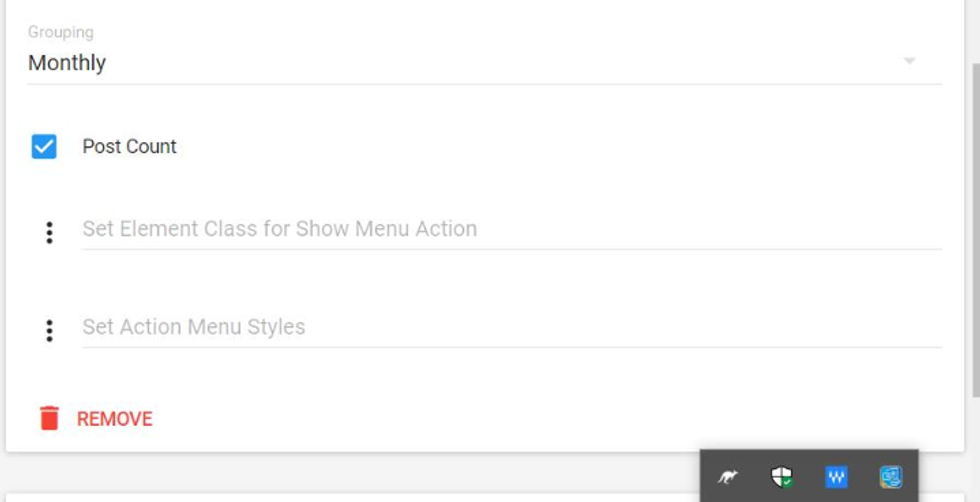
Post Element: This defines how the posts will be set up in your archives list.
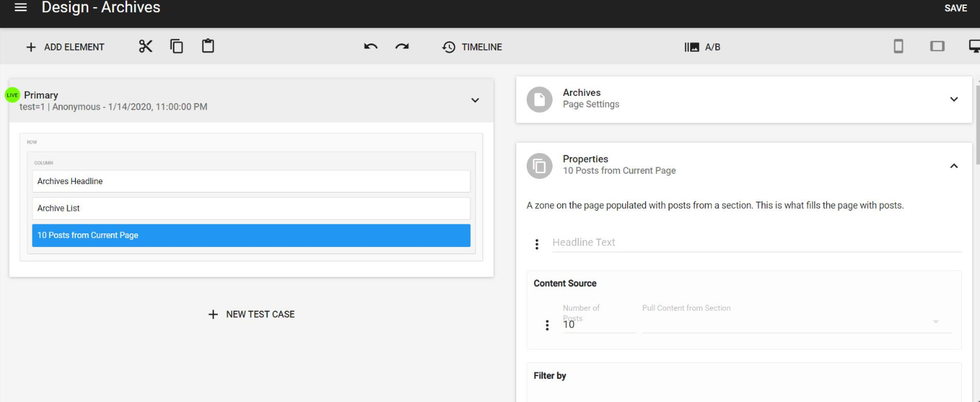
Archive List Properties
Below are the different ways you can customize your archives:
Start Date: The date you want to start the list of articles. For example, articles published after January 2 .
End Date: The date you want to end the list of articles. For example, articles published until May 3 .
Here's an example of how to set up start and end dates in Layout & Design tool:
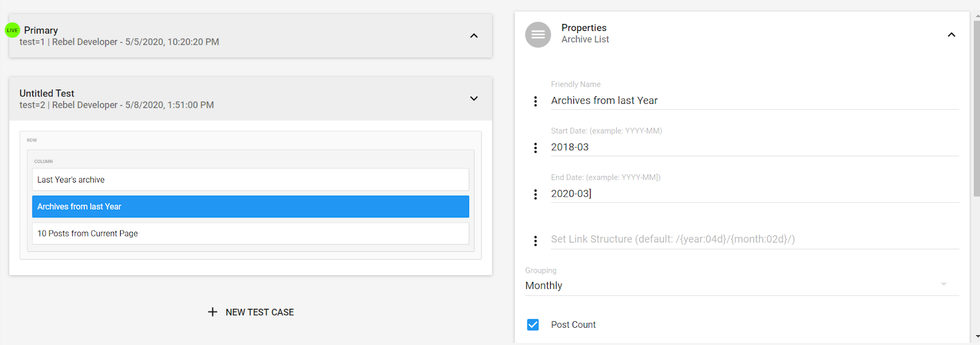
Source for Archive List: Choose from your current site or a section page.
Grouping: Currently, you can group your archive list by months. If your start and end dates are January 2019–March 2019, you'll see articles grouped by January , February , and March .
Post Count Checkbox: This will show how many posts are in each archive request. When grouped by month, this will show as March(26) , for example.
Element Class for Show Menu Action: You can set the class for your archive list using this property.
Action on Menu Styles: Define set styles with this property.
Here's how the setup for Element Class and Action on Menu Styles appears in Layout & Design Tool:
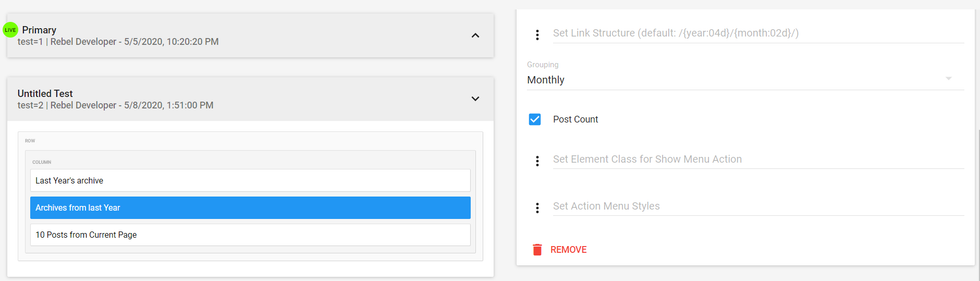
Archive Styles
For Archive List, you can style the article, headline, colors, and other elements to match the rest of your site. The following styles are available:

For Archive Headline, the following styles are available:
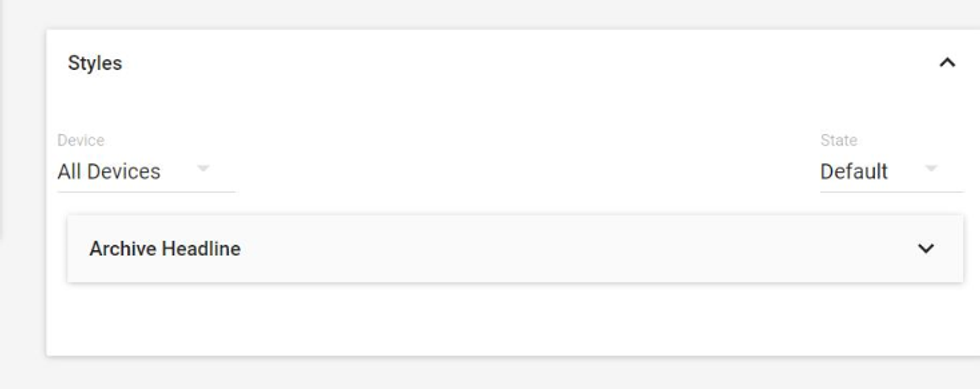
Archives on a Section Page
If you would like to see Archives on a section page, you need to add a Conditional element in Layout & Design Tool. Then, set the Source as Current Section .
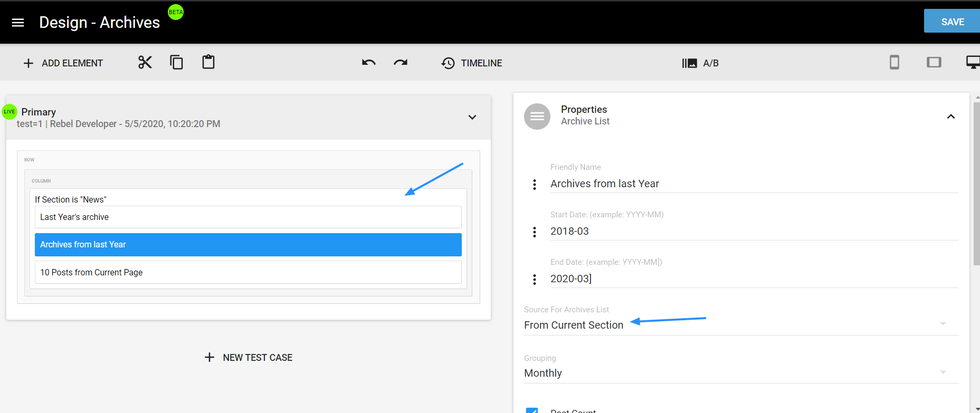
Here's how archives in a section looks live on site:

If you would like to implement our Archives feature on your site, email support@rebelmouse.com or talk to your account manager today.















































































