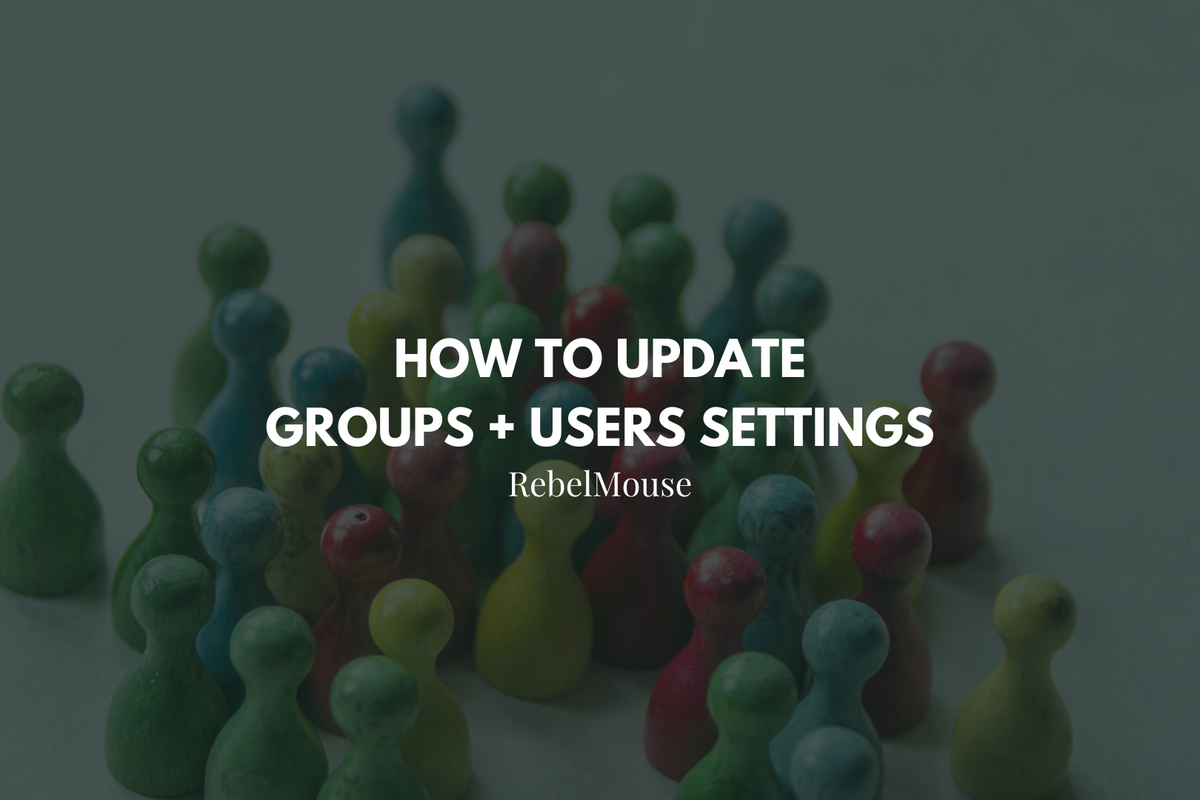
Easily adjust your group settings and user profiles from Posts dashboard
The content lifecycle is rarely a solo effort. This is why RebelMouse supports a network of online communities to streamline the publishing workflow among administrators, content creators, and everyone in between. Learn more about our online communities here .
Managing many creators means constant change. To help meet this need, we've provided you with the ability to view, edit, or ban user profiles within a community or group.
To edit a community or group, click the down-facing arrow icon to review options:

Click the same icon next to a user's name to edit or ban a user's profile:

Additionally, you can also filter by author or group by clicking on the respective name, and you can even change the star ratings of users.
Here's a screencast of these features:
If you have any questions about how to edit communities or user profiles, email support@rebelmouse.com or talk to your account manager today.
Related Articles















































































