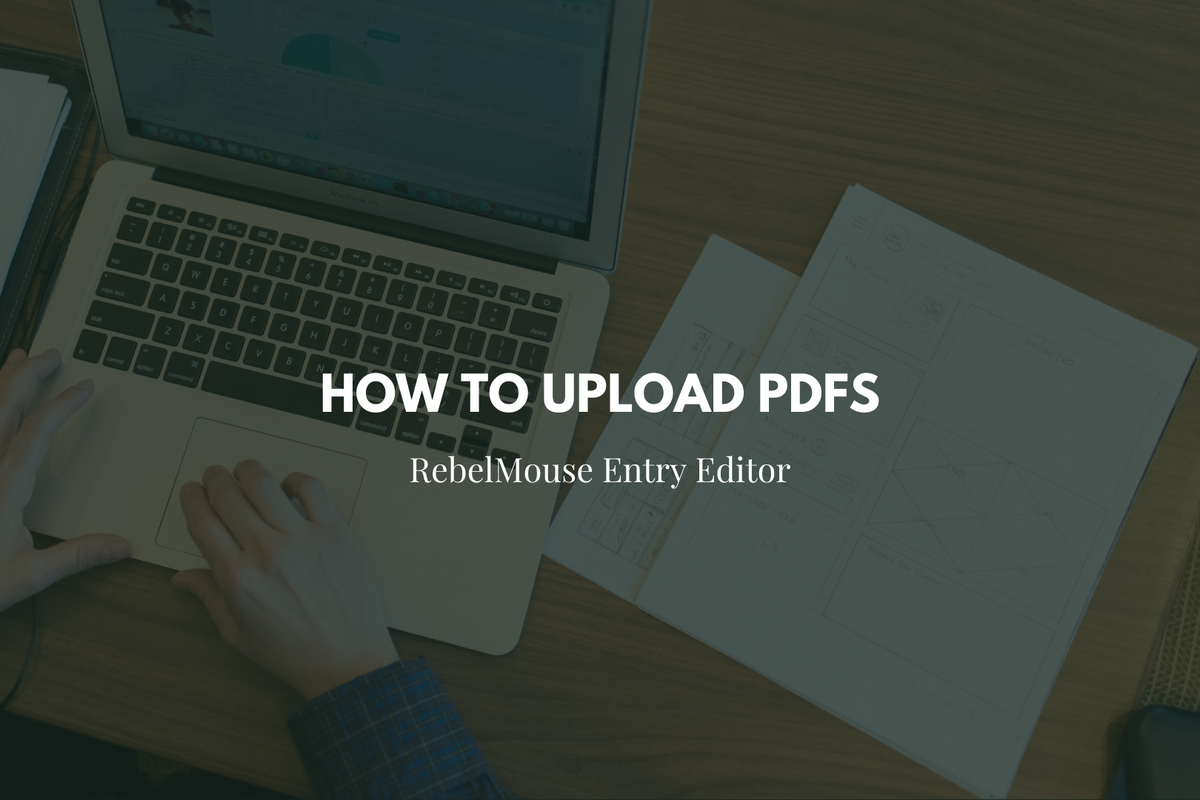
Easily include documents with the Add Media Bar
We don't believe in static media at RebelMouse, which means content should be delivered in multiple ways. For this reason, we have developed a new feature that allows our clients to upload PDFs that their readers can then download and share.
Here's an example:
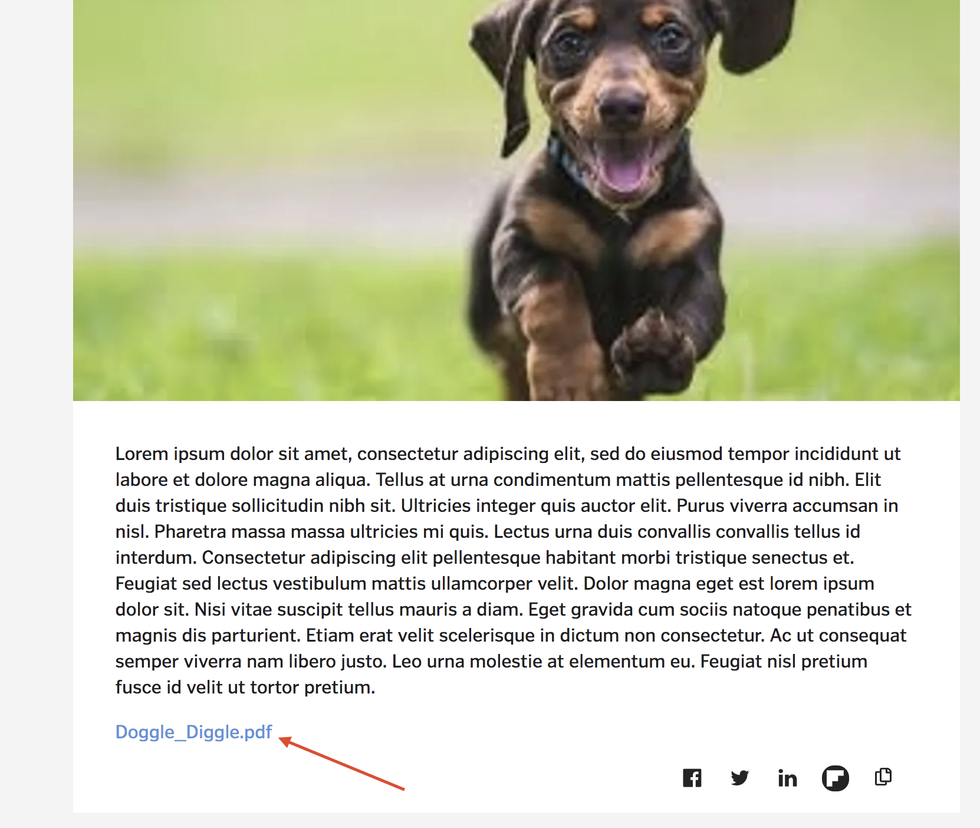
In Entry Editor, there is a PDF icon in the Add Media Bar. Clicking the icon brings up an upload box where the correct file from your computer can then be selected. The file size limit is 15 MB, but this can be expanded if needed.
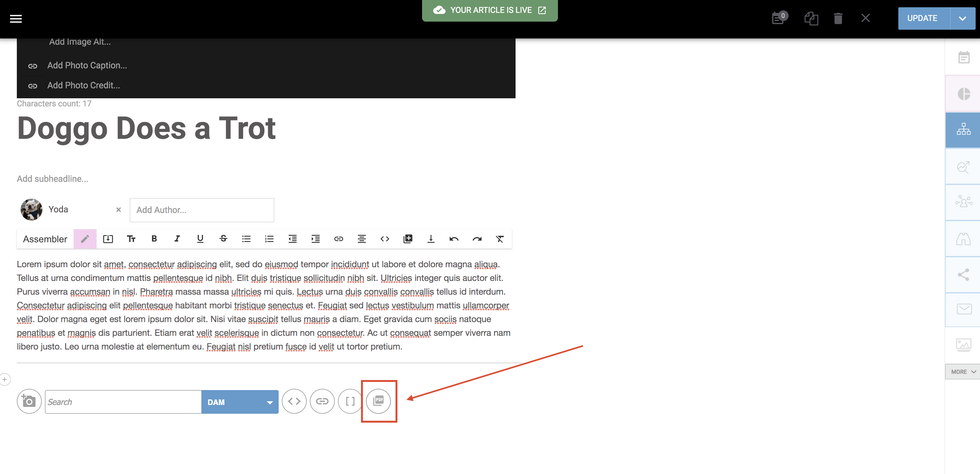
If you would like to change the name of the PDF file after it's been uploaded, you can do so by adding the following attribute:
text="New Text"
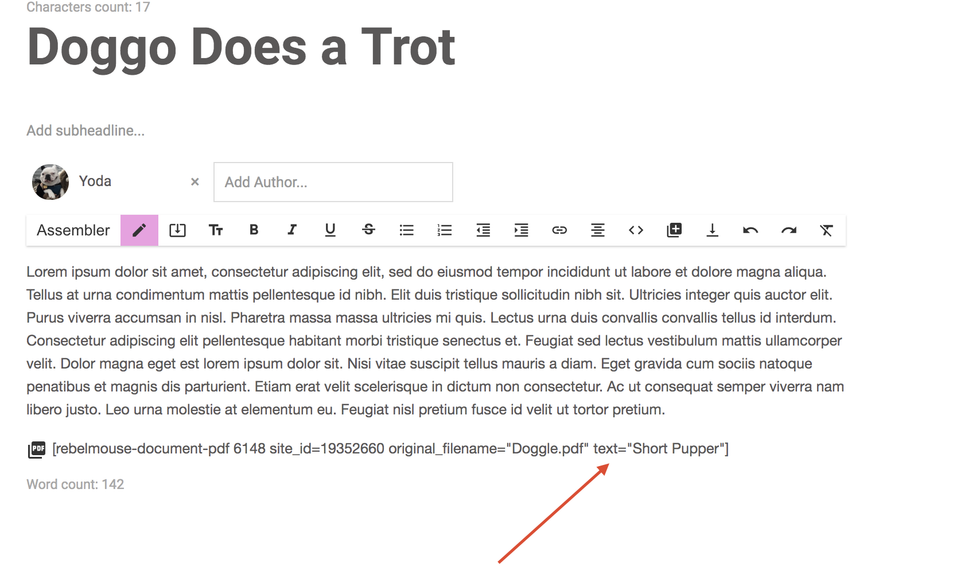
This will turn your PDF's title into a hyperlink:
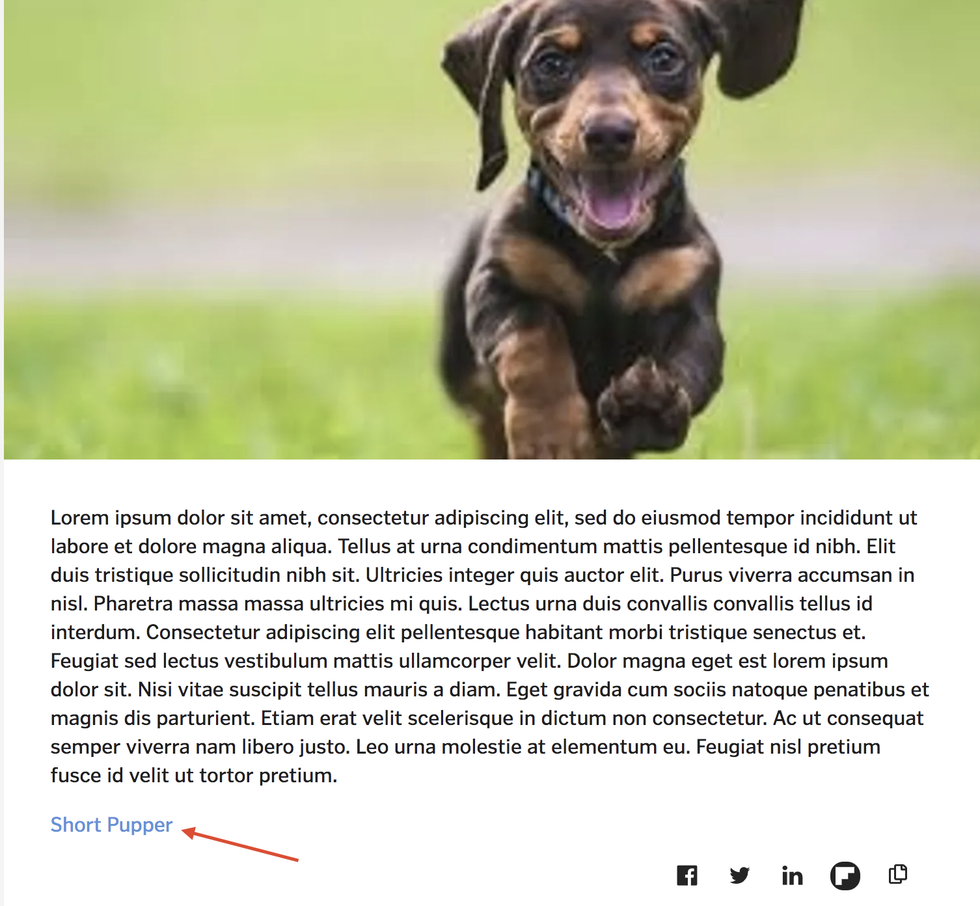
If you have any questions about how to upload PDFs into your articles, please email support@rebelmouse.com or talk to your account manager today.















































































