
The unprecedented pandemic in 2020 turned the world of event marketing upside down. All over the world, if a scheduled in-person event wasn't cancelled, it was transformed into a digital experience. The trend isn't expected to fizzle after COVID-19 is contained, either. Data from Bizzabo found that 93% of event marketers plan to invest in more virtual events moving forward.
On RebelMouse, users can create scheduled events for live streaming. GZERO Media , powered by RebelMouse, made the most of our supported distribution platforms to host their virtual town hall " Reasons for Hope ."
Here's a look at how events can be created on RebelMouse.
Creating a Live Event on RebelMouse
First, create a post template in the Layout & Design Tool. Define all of the custom
post fields needed for the event under Global Settings .
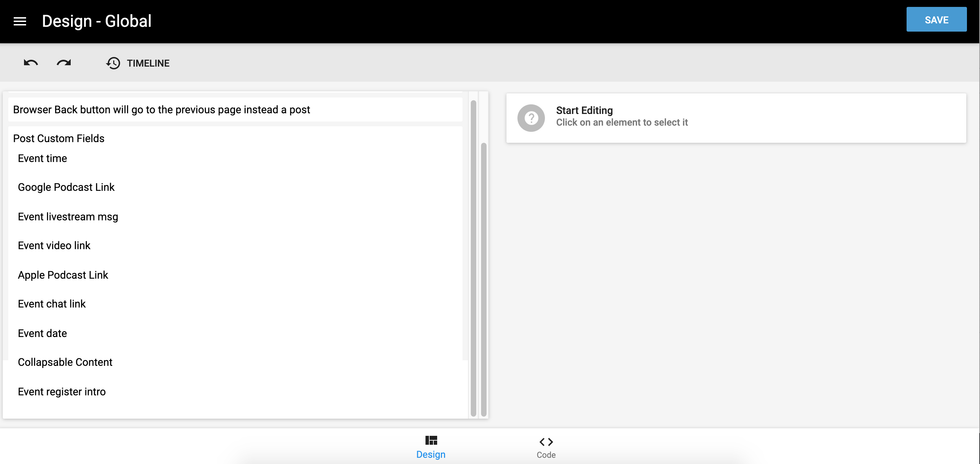
GZERO used Vimeo's live streaming and chat features for their town hall. On Vimeo, the video and chat embed codes are automatically generated. If you would like to do the same, use the global variables created in the first step of this tutorial to insert both the video and chat links into a post template.
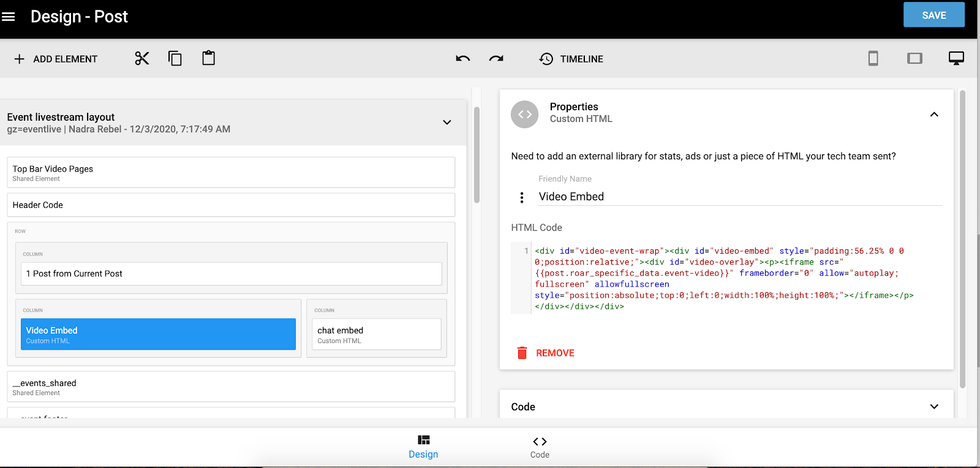
Next, fill out your event's custom fields in Entry Editor. Within the Settings tab in the right-hand navigation menu of Entry Editor, you will find the custom fields you created for the event's information. Custom fields can include:
- Event Date
- Event Time
- Event Video Link
- Event Chat Link
-
Event Livestream Message
- This can be particularly useful in cases where the event organizer experiences a technical difficulty and needs to issue a quick status update to attendees.
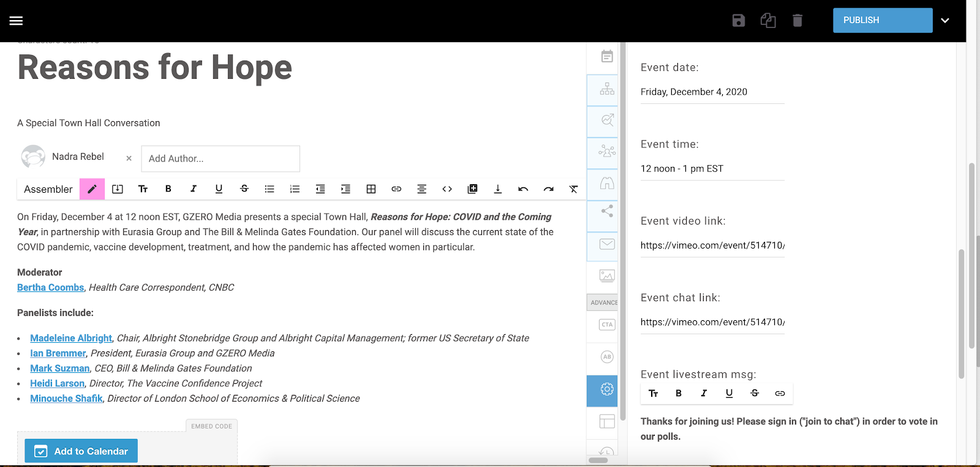
After the event, the GZERO team uploaded the event recording to YouTube and published it as an article . So even long after the event has taken place, the article serves as evergreen content to stir up engagement again and again.
Best Practices for Live Events
No matter how you choose to set up your live event on RebelMouse, here are some best practices that we recommend you follow:
- Create the event with a post template. Do not create a new section.
- Use event structured data on your event's registration page.
- Create a dedicated landing page to archive all of your events. Check out examples on RebelMouse-powered sites dot.LA and Big Think .
- Promote the event on Facebook and other social channels.
- Use services like AddEvent and Eventable for easy scheduling.
- If you use Mailchimp for registrations, create one main list for events. This way you can consolidate subscribers and avoid unnecessary duplicates.
Host an Event on RebelMouse
There are a variety of ways you can host events on your RebelMouse site. To get started, email support@rebelmouse.com or talk to your account manager today.















































































