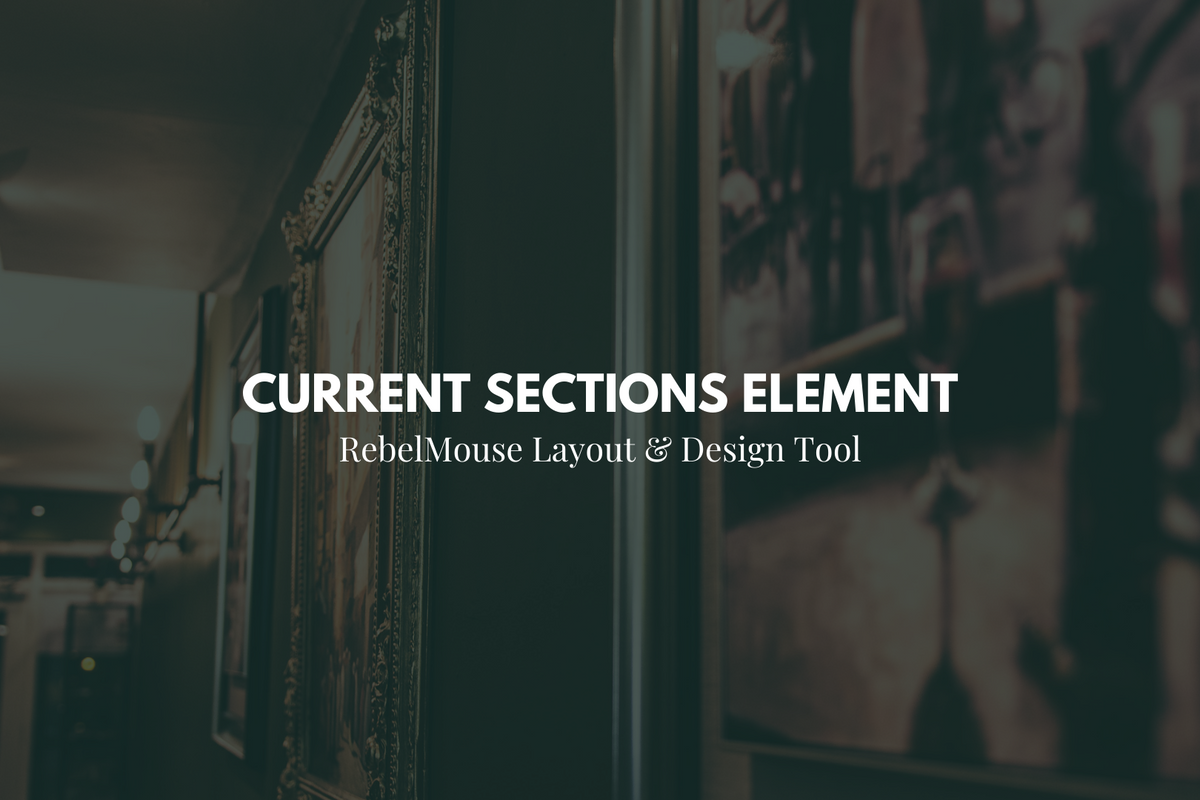
At RebelMouse, one of our primary goals is to give you every opportunity to keep readers on your site for as long as possible. A big part of increasing your visitors' time on site is through optimizing your site's stream of content . The Sections dashboard makes sure your website is a well-organized content destination.
The Current Sections element pulls a list of your sections to be displayed as a sidebar on your page. It can also show subsections. Click + Add Element and scroll down to Current Sections .
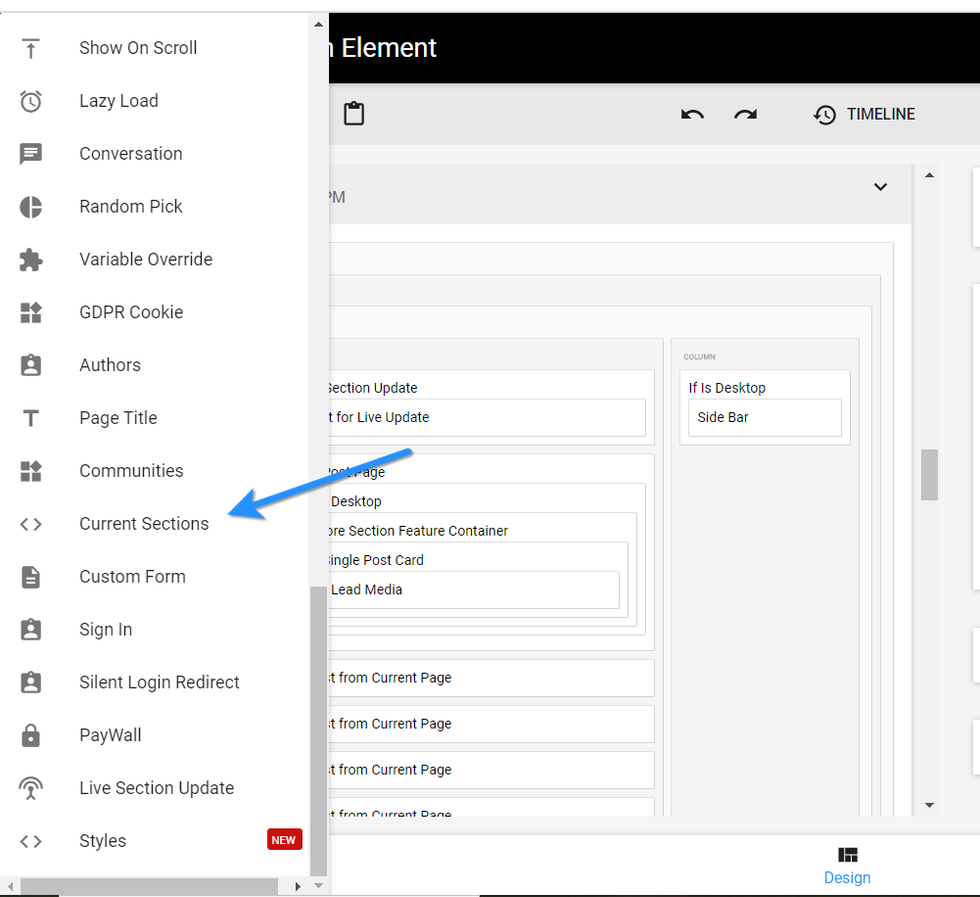
Set your Site Source to the page you would like the sidebar to appear on, either Current Site or Main Site . Main Site is your site's primary home page. Current Site is a community site or an author page.
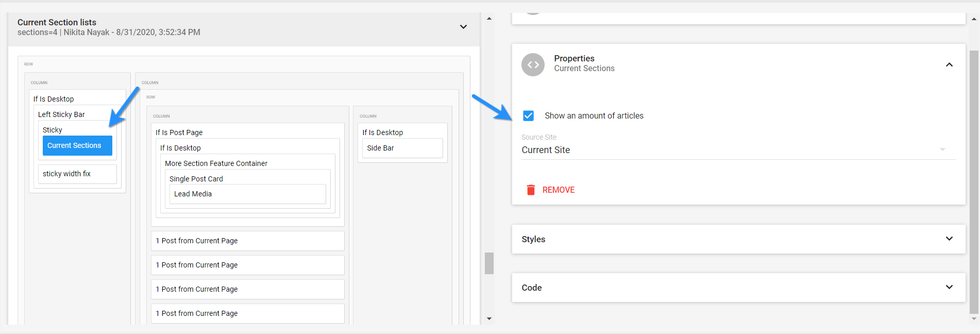
You can also customize how you would like your sections to appear in the sidebar.
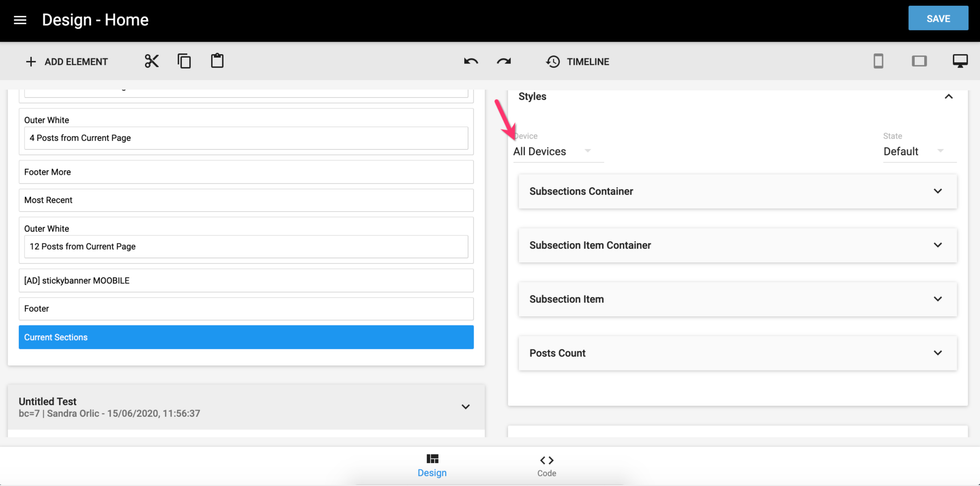
Here are the different styling elements you can customize:
- Subsections Container: This styles the whole current section.
- Subsection Item Container: This styles sub-items, like subsections and post counts.
- Subsection Item: This styles the section names.
- Post Count: This styles the section count numbers and brackets.
Here's an example of what this looks like live on site:
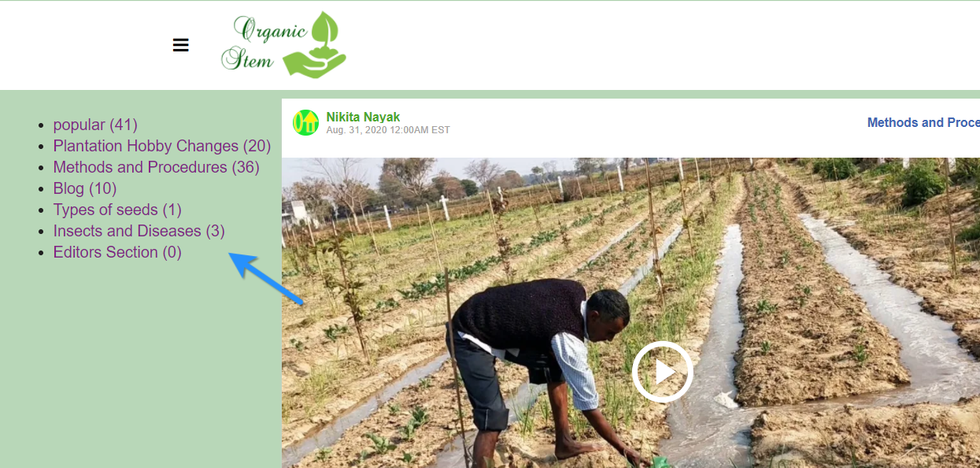
If you have any questions about this feature, email support@rebelmouse.com or talk to your account manager today.















































































