
Creating quality content is never static. Most likely, you or your content team publishes multiple articles a day that are filled with dynamic media. In the fast-paced digital space, many articles need to be tweaked and updated to stay relevant. Our two latest product updates make manipulating content easier than ever.
New Clear Format Button
In Entry Editor, there is a new button in the markup toolbar that allows you to easily remove all formatting from any highlighted text bodies. This is particularly handy if you are copy and pasting content from another source, or if you're drafting an article in a Word document before moving your content to RebelMouse.
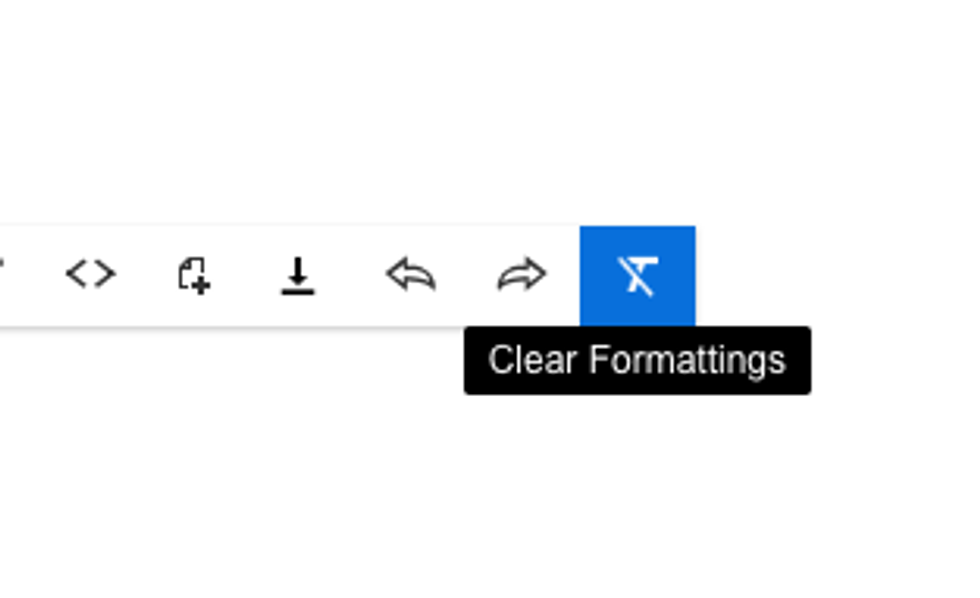
Here's a look at how it works:
Copy and Paste Between Tabs in Layout & Design Tool
Users can now can now copy and paste content between browser tabs in Layout & Design tool. This only works for tabs that are pointing to the same site, however. Here's how it's done:















































































