
Easily search to find any post on your site
For publishers, content is often your most valuable asset. That's why it's important to take care of your article library as it grows and discovers new life over and over again. Now, we've made it easier to find your posts with our new Elasticsearch functionality.
You can now search for every article ever created on your site using your Posts Dashboard . First, click the Filters icon in the top right-hand corner to pull up the search navigation:

From there, you can search for text located in the headline and subheadline of any article. You can also filter your search results by section, author, status, and date range:
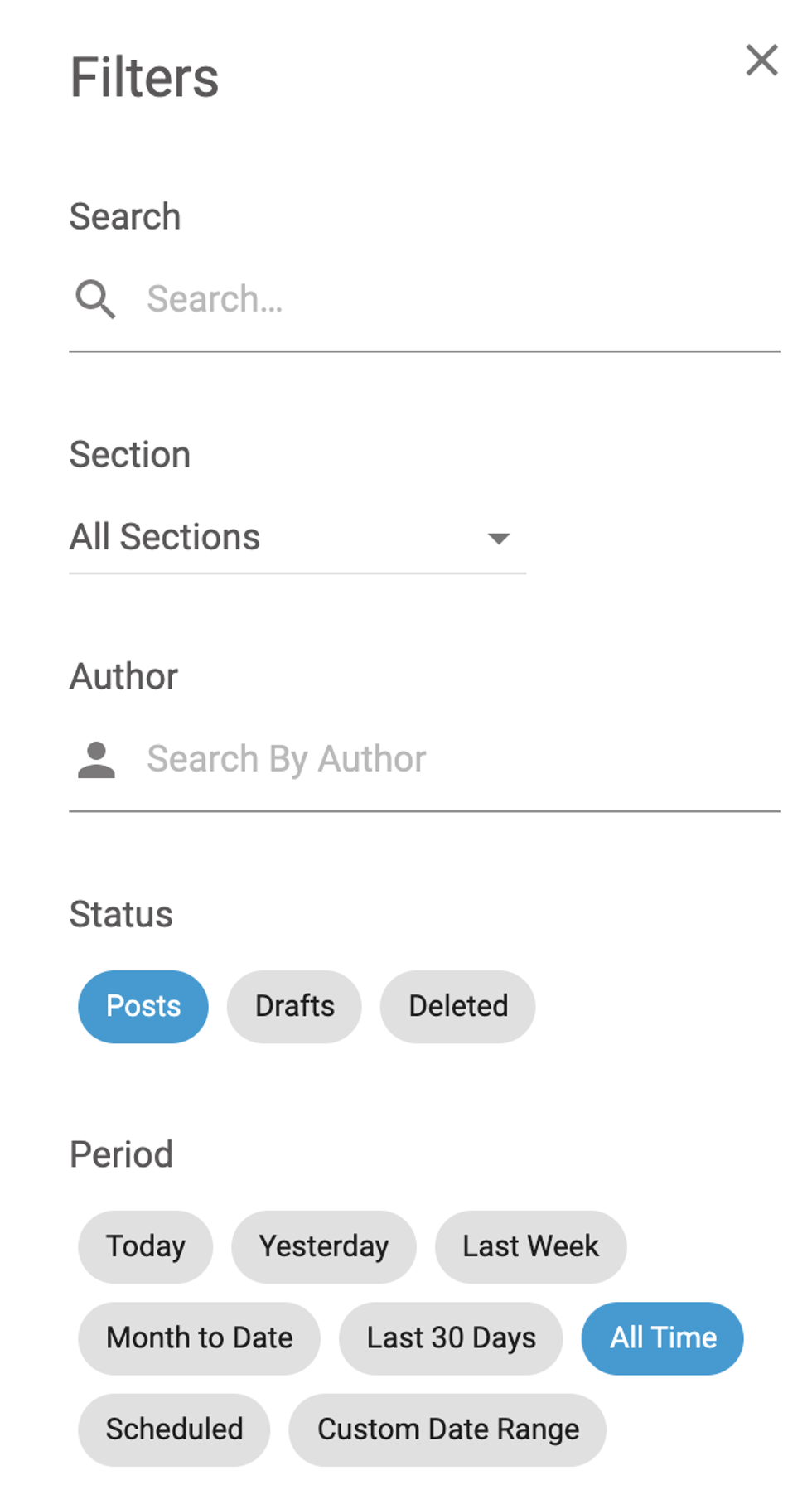
You can also filter by Post Layout :
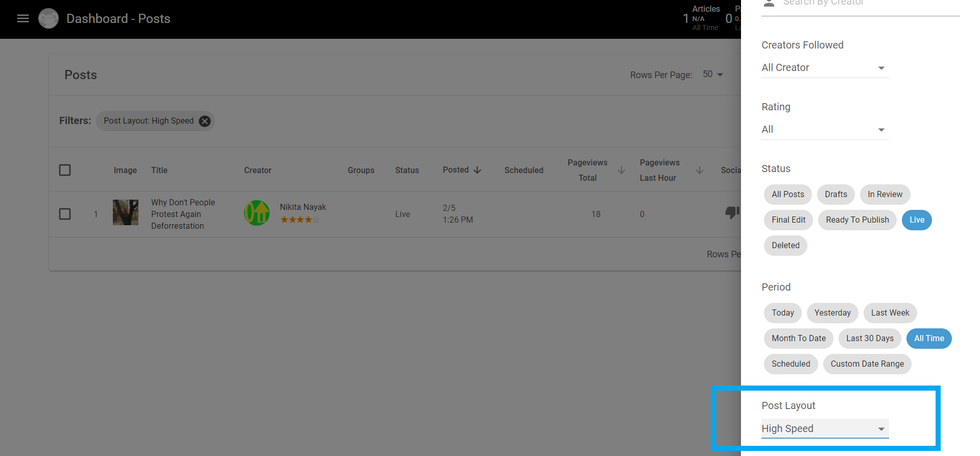
Here's a screencast of how it works:
RebelMouse has its own search logic for Elasticsearch. We assign a number (1 to 10) depending on where your phrase appears in an article. The higher the number, the higher it will appear in search results.
- Primary Tag: 8
- Headline: 8
- Subheadline: 5
- Listicle Headline: 5
- Twitter Info Text: 5
- Tags: 3
- Body: 1
- Listicle Body: 1
If you have any questions about Elasticsearch, email support@rebelmouse.com or talk to your account manager today.















































































