
We're rolling out two new features in our Entry Editor that will make social sharing much easier.
Primary Tags
A Primary Tag is almost the same as the Tags that you're already used to applying in the Entry Editor, but there's an important difference. The Primary Tag only lets you assign a single tag to its field. It's built on the same principle as a primary section in this sense. This one tag lets you assign higher importance to certain pieces of content when processing and organizing your posts.
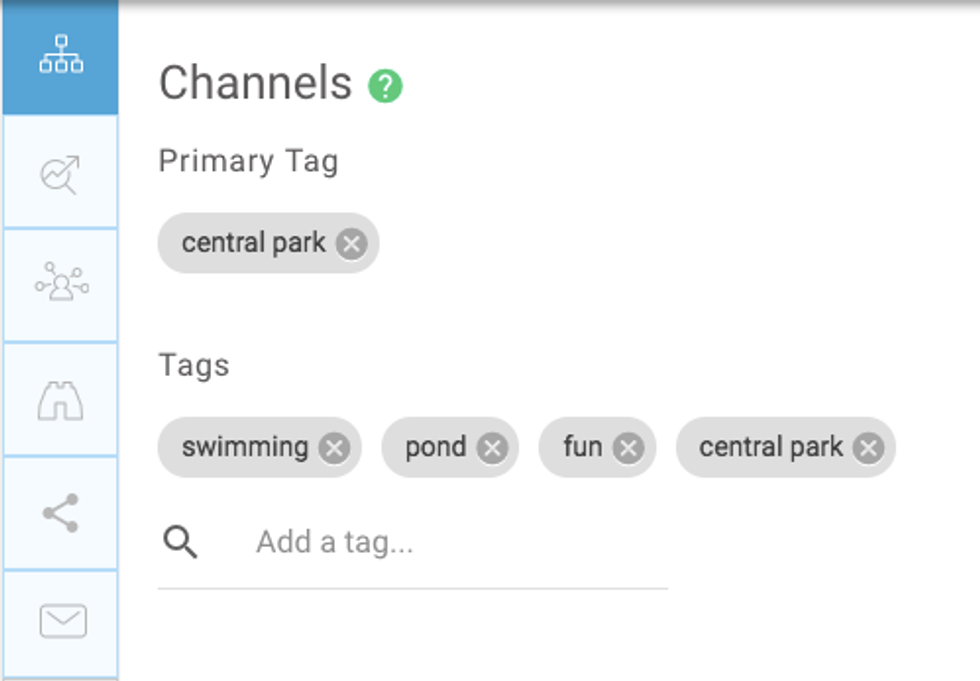
The Primary Tag helps when users want to be very specific about the categorization of their content. We can also tailor the "Related Articles" algorithm to only pull in content from a Primary Tag if needed.
Not only are primary tags easy to add, but they're also incredible easy to style. In the Layout & Design tool, you'll see that they show up as an element that can be reordered and styled, so you can choose exactly where they show up and how they look.
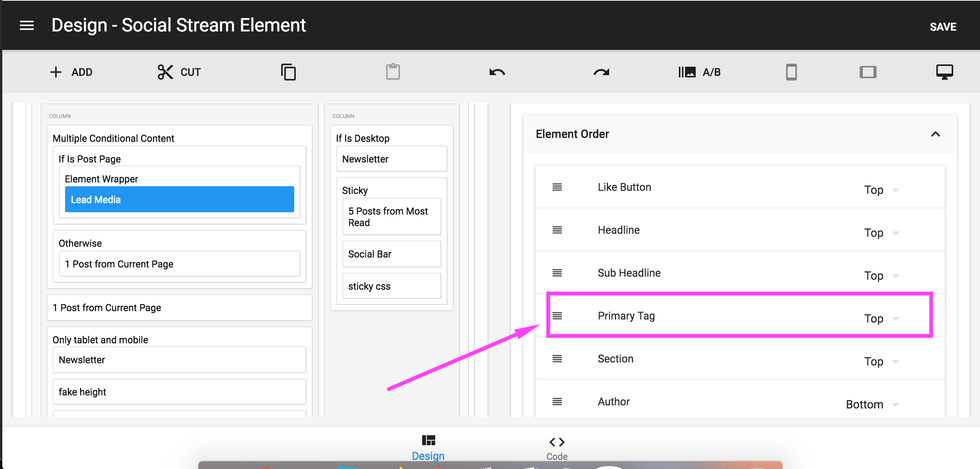
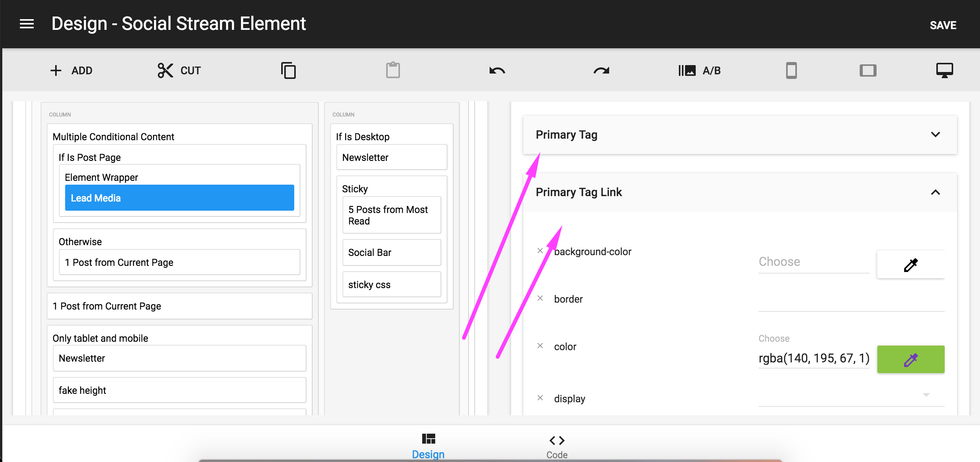
New Social Scheduling Button
The second update you'll find in the Entry Editor is the new social scheduling button. Now you'll see an easier-to-use scheduling button — designed with Material-UI in mind — that gives you the option to:
- Share Now
- Schedule
- Send as Draft (to Facebook)
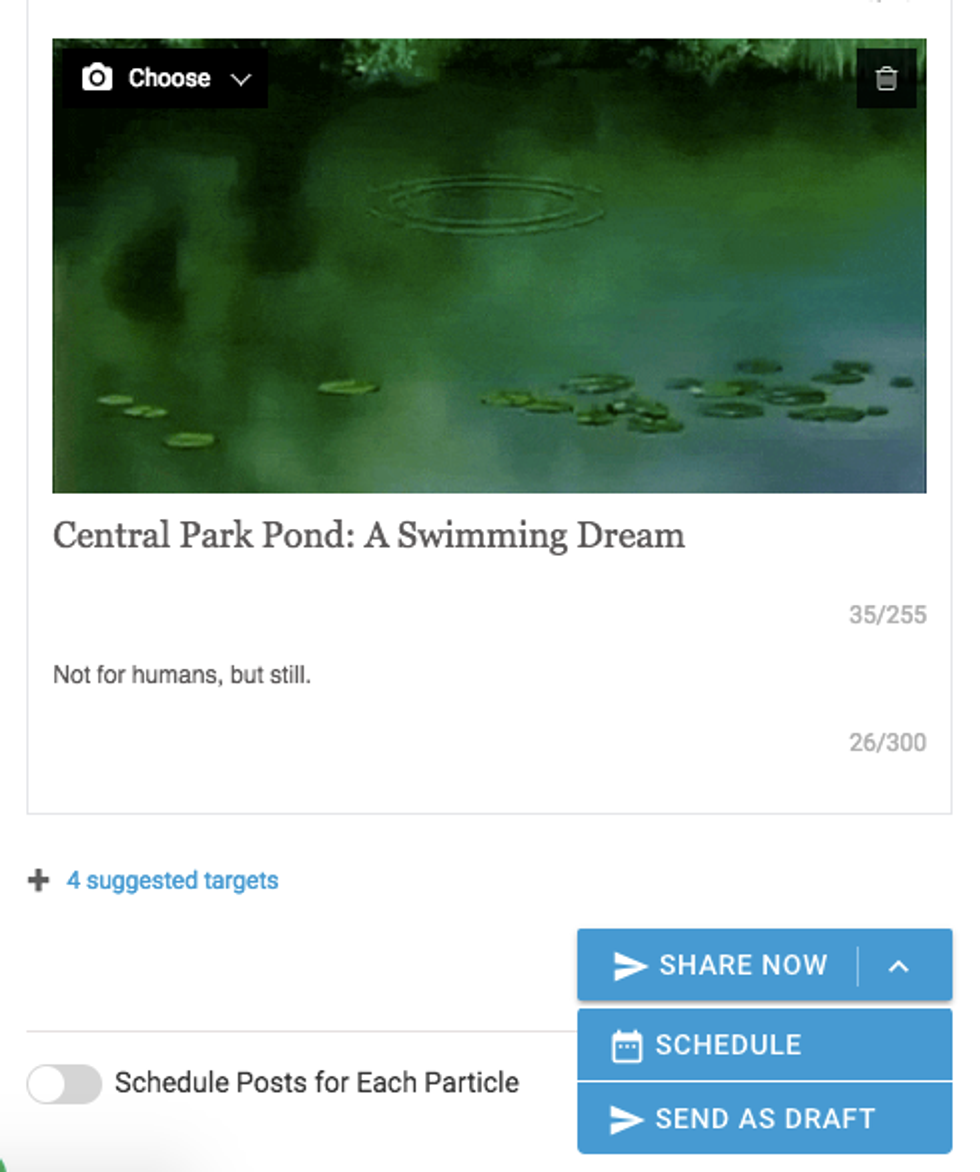
This new button lets you choose whether you want to share your post to social immediately (which will force the draft to be published to your site to avoid a "404 Not Found" error on Facebook), save it as a draft, or schedule it for the future.















































































