
Content creation is never static. To build an audience, it's important to ensure that your content is not only dynamic, but sparks a conversation.
That's why we have native comments with notifications on RebelMouse articles. If a reader comments on a story, they'll receive a notification when another user replies to it.
Here's what RebelMouse notifications look like:
Web administrators have to approve replies to comments via our comments dashboard.
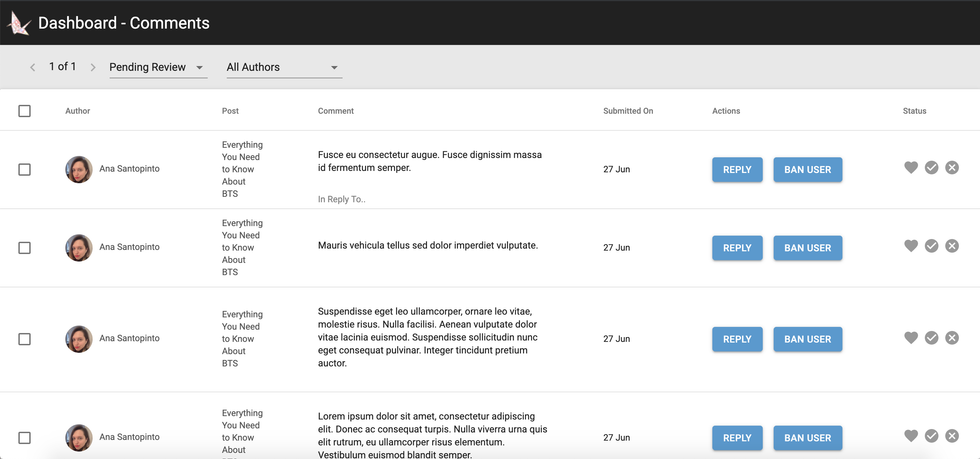
No comments will be displayed and no users will be notified until a reply that's been posted is deemed appropriate and is approved. If a comment is banned or rejected, the submitting user will
not
get notified, and their reply won't be visible to anyone.
There are 3 types of basic controls for comments:
Check:
approves the comment.
X:
rejects/bans the comment. The original commenter who posted it can see it, but the rest of the community won't.
Heart:
features the comment at the top of the commenting list in the post it was written on.
Take a look at the tutorial below on how the comments dashboard works:
If desired, our native comments set up can also include star ratings for users. This allows you to highlight the best community members by featuring their comments and save time around the worst members by categorizing them with low stars and hiding their comments efficiently.
You can read more about star ratings and community features here .
If you have any questions about this update, contact your account manager. Happy conversing, Rebels!















































































