
We now have a new toggle in our Sections dashboard under Edit Section that lets you lock the posts of an entire section once they're published. The idea behind this is to limit a writer's ability to change the content of an article once it's live, and for administrators to have better control over edits made to their site.
You can easily enable the "lock posts" feature for a section by going to /core/r_dashboard/sections and toggling on the Lock posts after publishing switch.
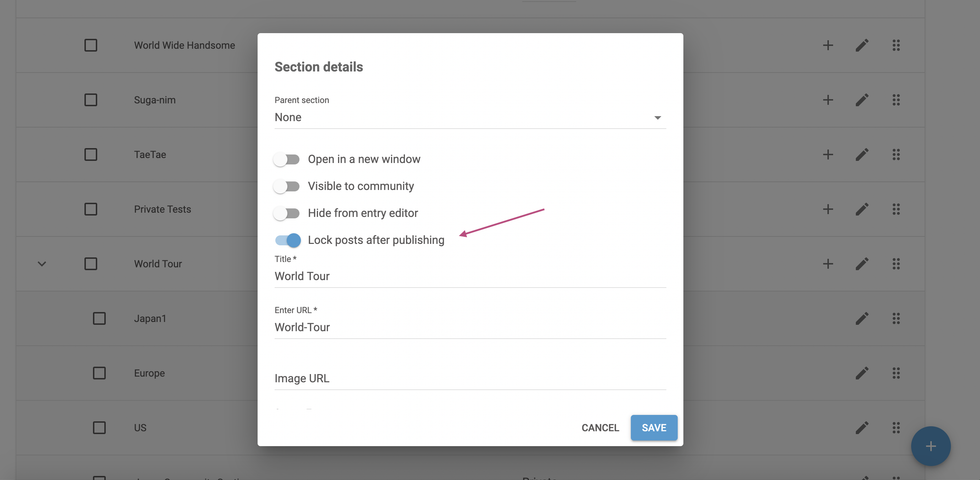
Here's a breakdown of the expected behavior of this new feature:
- When a post is in a section that is locked for edits, the article will be locked. It doesn't matter if it's in several sections that are editable, either. We prioritize lockdown mode.
- A post can be overridden manually by an administrator or editor in Entry Editor by going to the Advanced menu and unticking the Unlock this post checkbox:
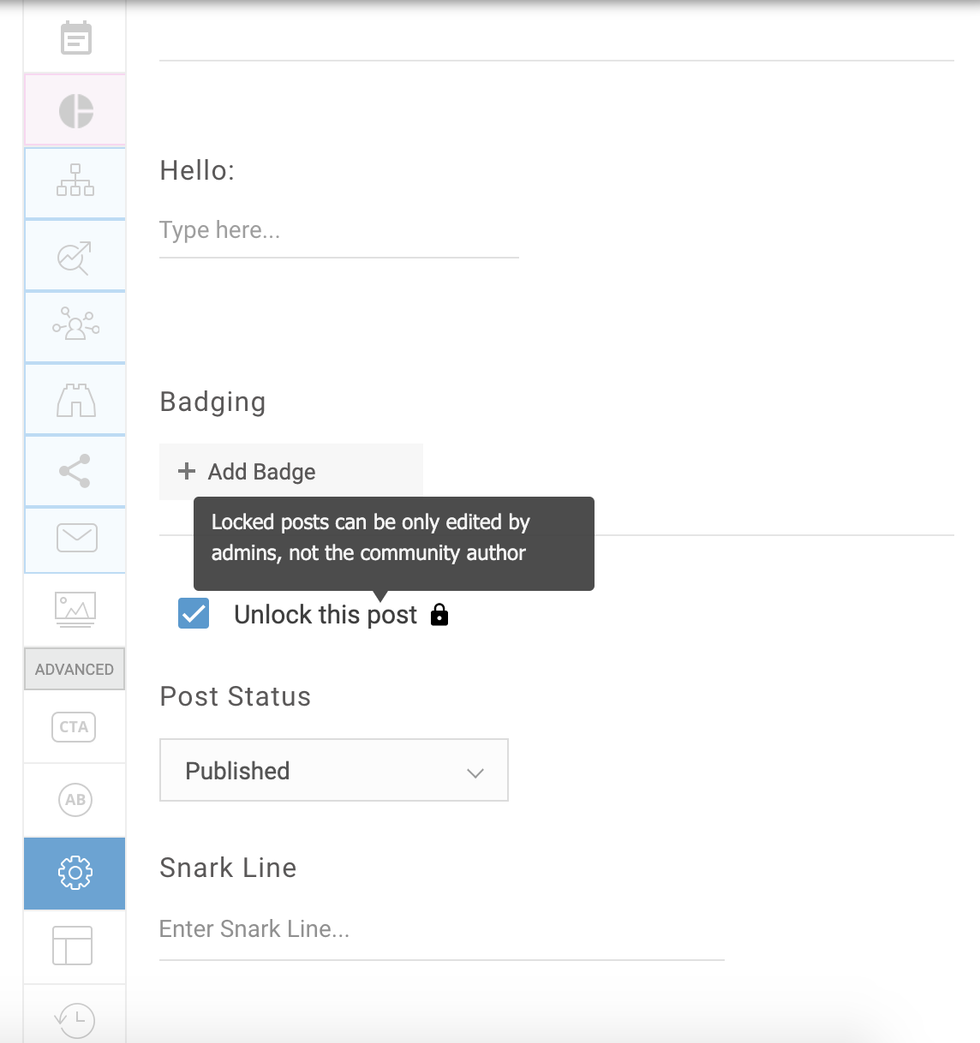
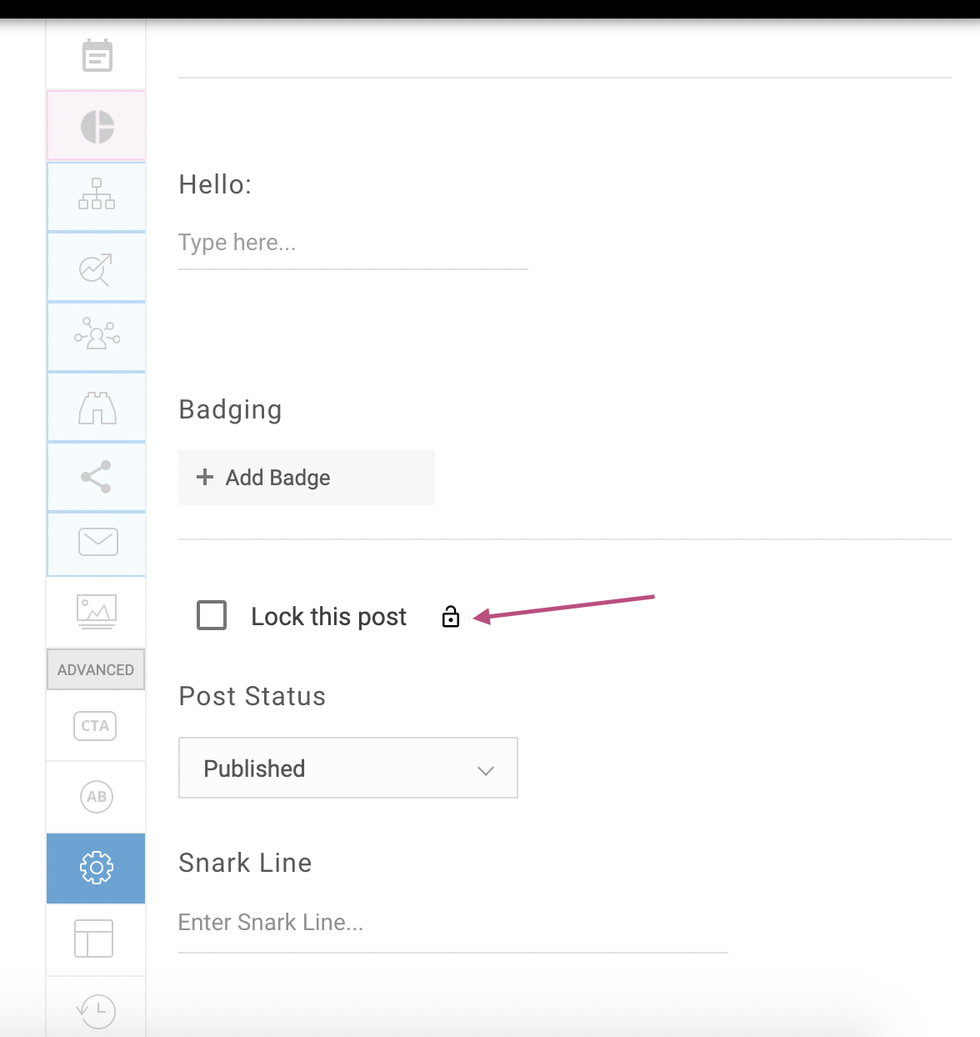
When your post is locked, you will see a green notification alert at the top of your screen:

If you have any questions about this feature, please email support@rebelmouse.com .















































































