
One of the staples of our Entry Editor is the ability to optimize your article for search while it's still in draft mode. You can customize the SEO headline, description, and even the URL slug of each post before it's published.
The key feature within our SEO tab is the "Search Phrase You Want to Win" field. This is where you enter the keywords you want to rank for in the search engines, and it serves as the centerpiece of your SEO strategy for the post. Think of a phrase someone would use to find your article on Google, for instance. The keywords you choose should solve for relevancy. Once you've entered in your targeted search phrase, RebelMouse will return links that are already winning your phrase.
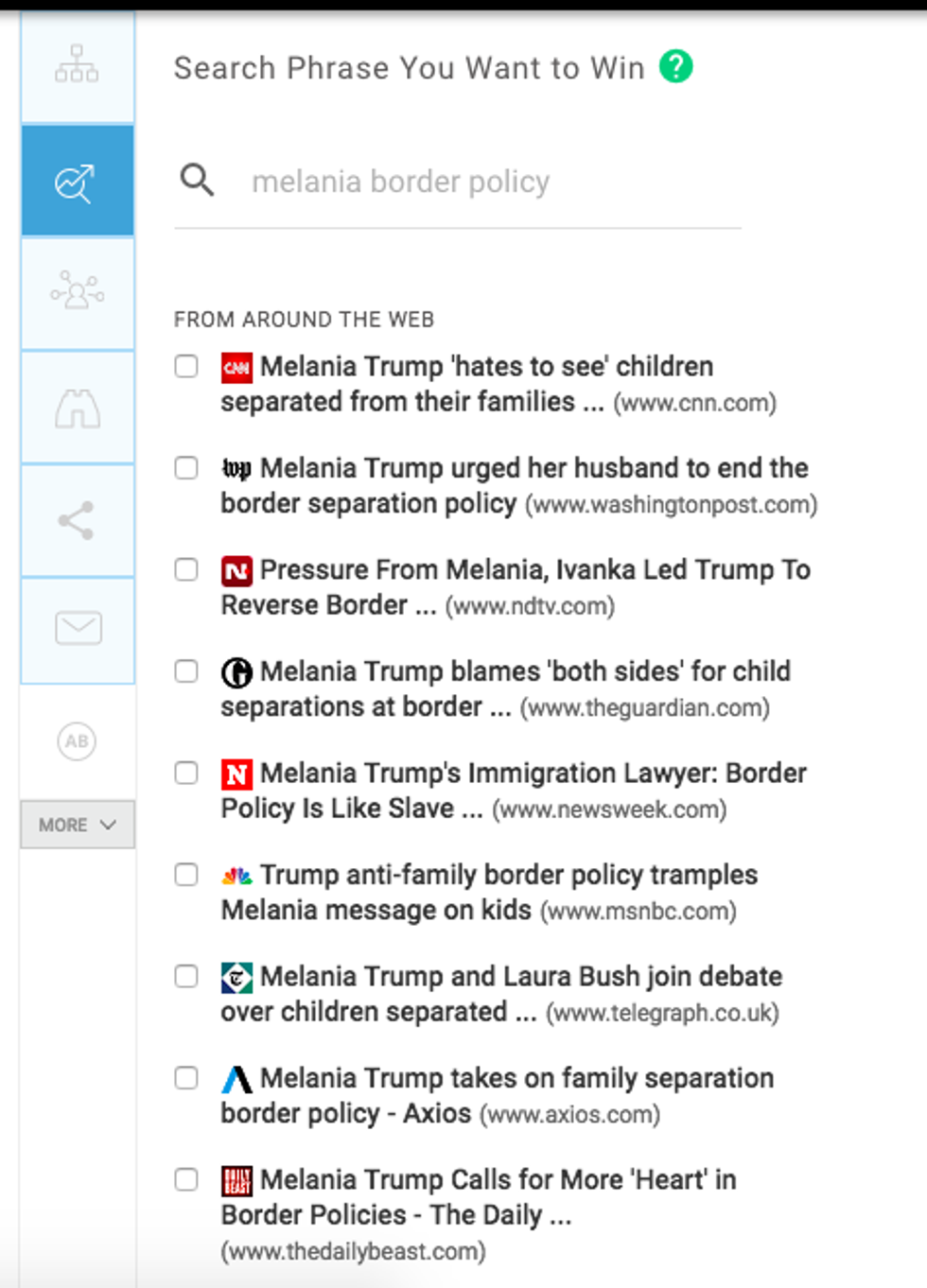
After selecting a few of these related articles, they'll appear at the bottom of your own article once it's published. Linking out to pages already winning your desired phrase increases your post's relevancy on the topic.
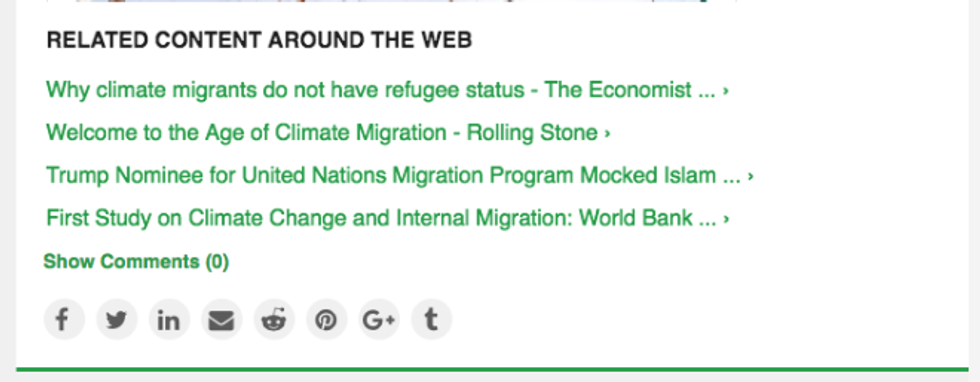
Our latest upgrade to the SEO tab takes this feature up a notch. Now you can also find relevant articles already posted on your own website. Internal links will be listed separately under the "From Your Site" section, so you can easily recirculate traffic between other pertinent pieces of content that your team has produced. This, in turn, will help keep readers on your site even longer.
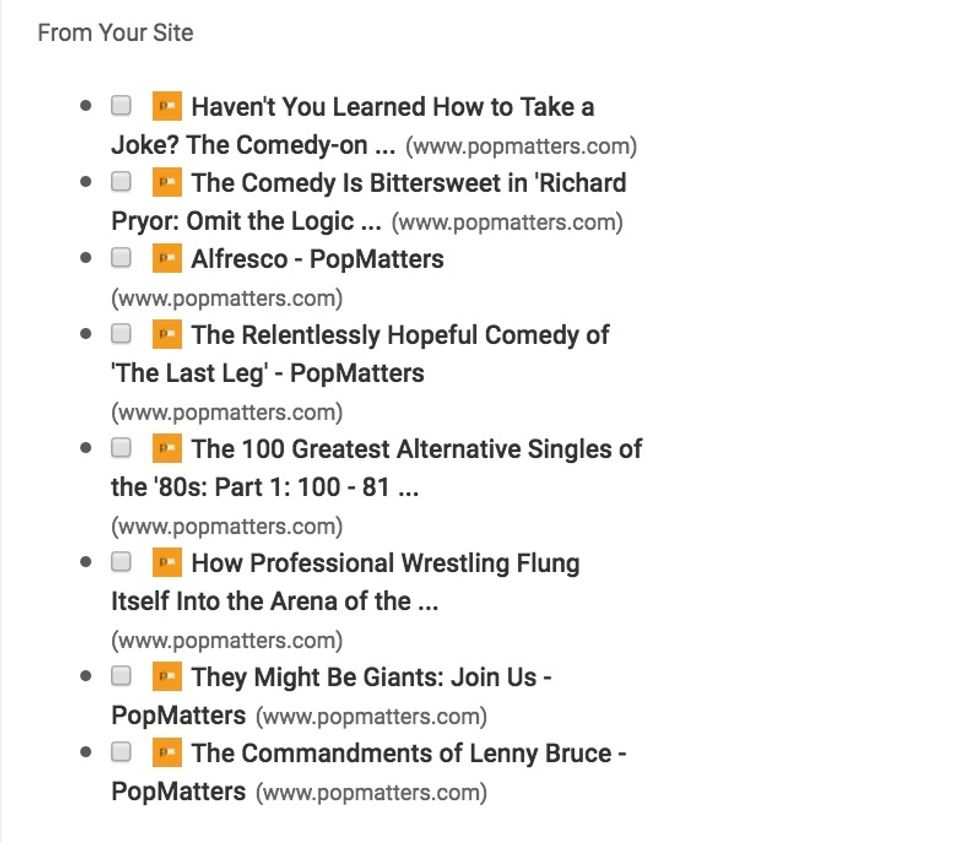
Happy posting!















































































