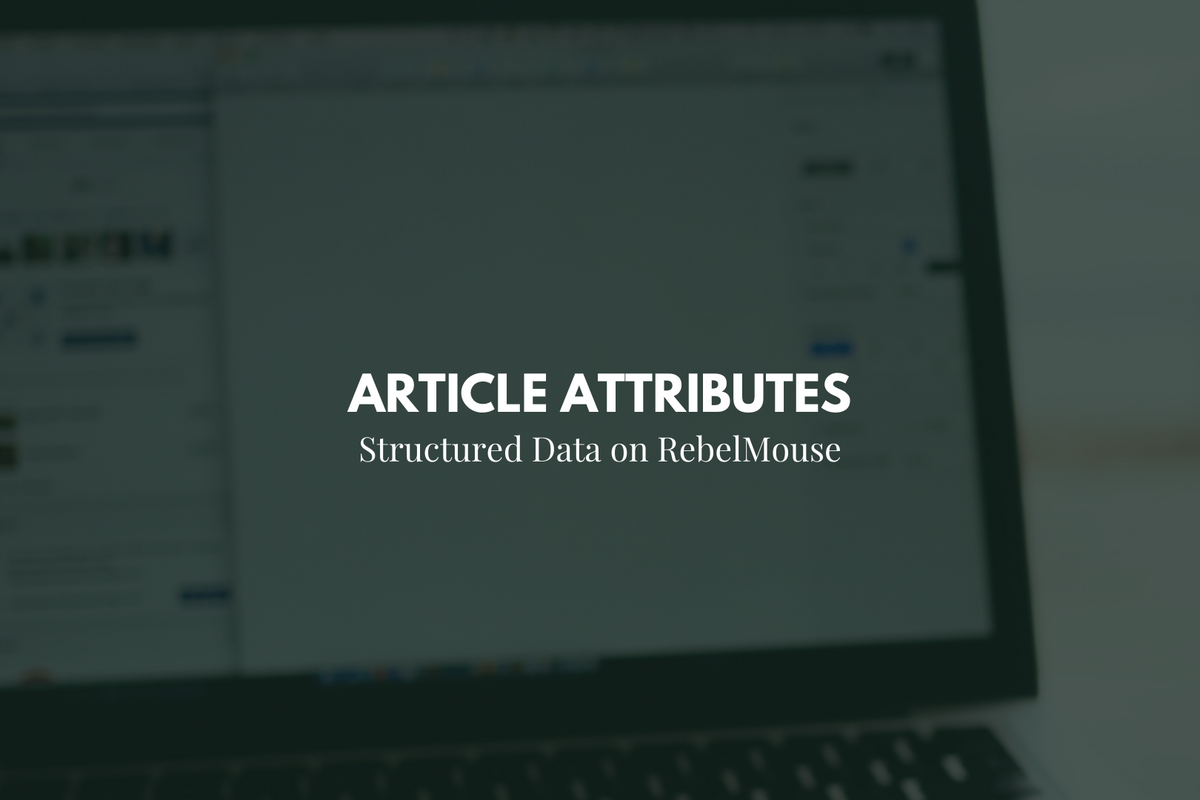
RebelMouse has an out-of-the box structured data integration that is easy to use, and it's a feature we're constantly updating to make sure Google indexes your content quickly and correctly.
Currently, structured data on our platform uses NewsArticle as the default value for all articles. However, Google recognizes three different types of articles that you can read more about here .
We've implemented a variable that can override the value for the @type attribute in structured data so you can choose Article, NewsArticle, or BlogPosting.
To do this, you need to add a Variable Override element in Layout & Design Tool. In the element's Properties card, set the variable to Variable Override: Structured Data @type . Then, set the value to your desired article type, like Blog Post .
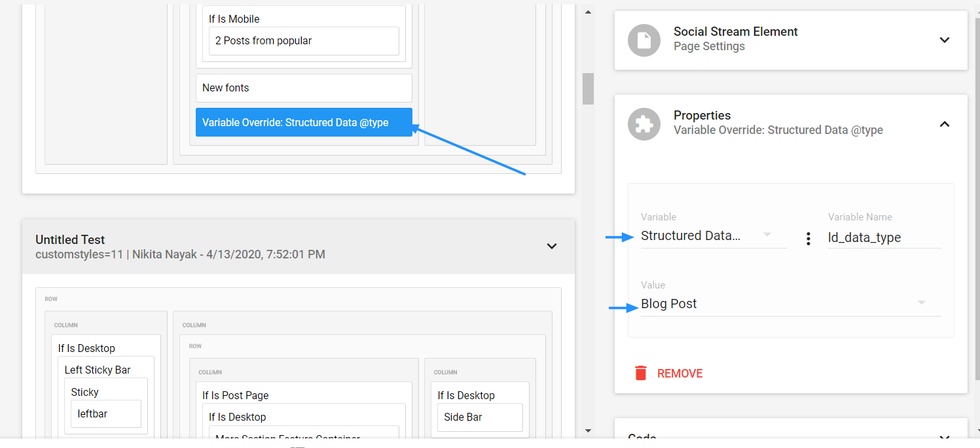
Here's a screencast of the workflow:
If you have any questions about this feature, email support@rebelmouse.com or contact your account manager today.
Related Articles















































































