The Difference Between Subdomains and Subfolders
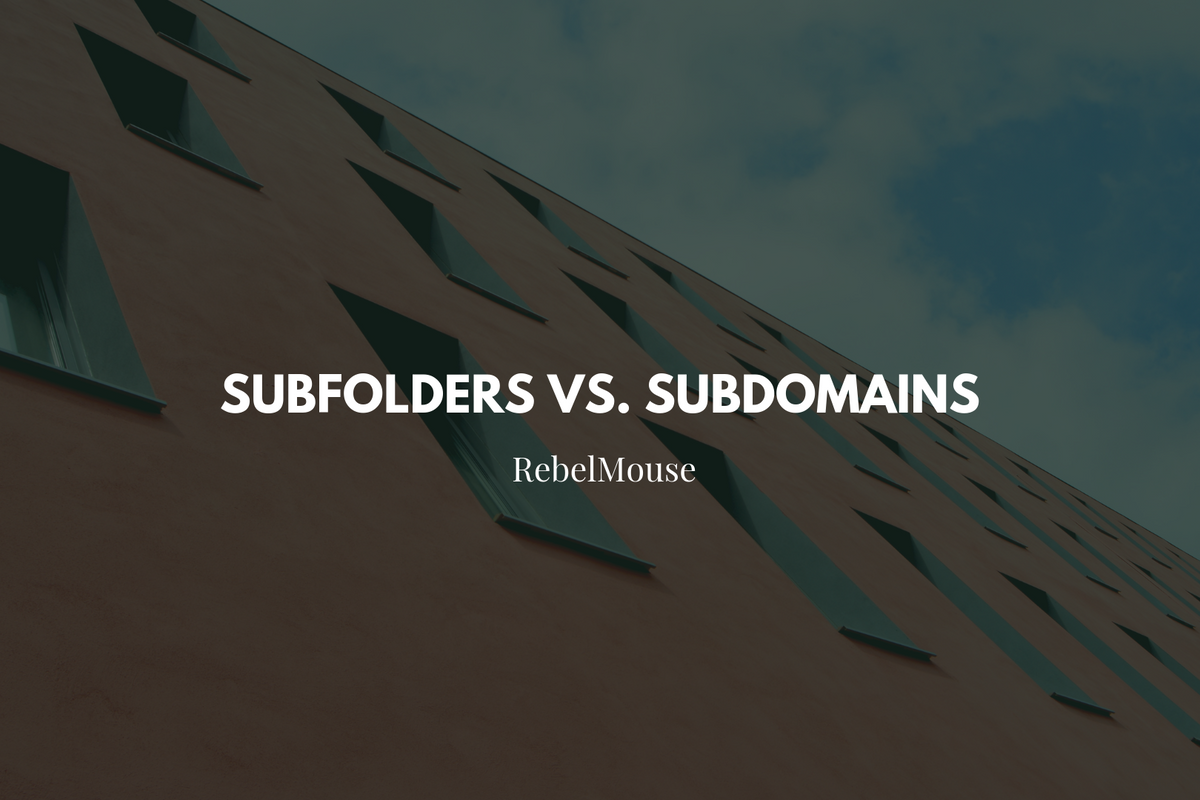
Learn the difference and make the right choice for you site.
If you're looking to have RebelMouse power only a portion of your site, you can set up either a subdomain or subfolder. This is a choice your team will have to make as you replatform and optimize your content, so it's important to understand the distinction between the two.
Subdomains
A subdomain is a subdivision of an existing domain: For example, apis.rebelmouse.com (subdomain of rebelmouse.com) and hub.united.com (subdomain of united.com) are both examples of subdomain structures. Launching a subdomain on RebelMouse is simple and straightforward for your tech team, and usually doesn't entail much extra work.
Subfolders
Creating a subfolder is a bit different. A subfolder is a URL structure such as FSAStore.com/learn . It's easier to think of sub folders as subs ections of your site. This work generally takes about 10 service hours for our team to configure for you.
To launch a new property using a subfolder setup, RebelMouse provides you with technical strategy, direction, and advice on how to configure it properly. For search engine optimization purposes (SEO), using subfolders is the most optimal setup, but the SEO improvement can be minor. As long as the content on the main domain and subdomain interlink, there's not much to worry about if you need to use a subdomain setup. We accomplish the correct connections between both through JSON and feed integrations.
Click here to learn more about the difference between subfolders and subdomains from the Search Engine Journal. If you have any questions about the difference between subdomains and subfolders, email support@rebelmouse.com .















































































