
Let's be honest, we all love TikTok . And now you can easily embed TikTok videos into your articles in RebelMouse by using either an embed code or the URL of a post.
Using a TikTok Link
To add a TikTok video to an article using the URL of a video, you simply open the Add Media Bar (either in lead media, the body, or a particle), select the URL option, copy-paste the link, and presto!
Using a TikTok Embed Code
Using an embed code is as easy as the link method. You simply use the embed code option instead of the URL option.
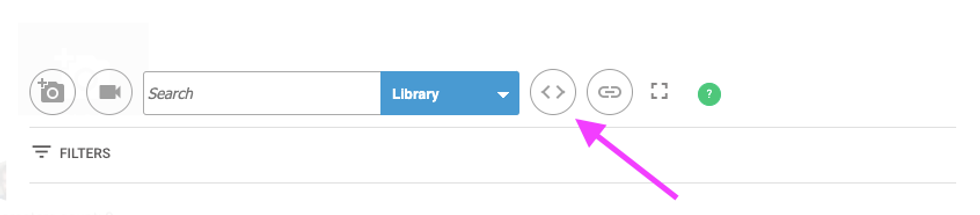
Note that using the embed code option can potentially lead to problems with Google AMP pages or with Facebook Instant Articles, as embeds are often not supported by their requirements. For these reasons, we strongly recommend using the URL upload function instead of the embed function.
Have fun with TikTok and RebelMouse today!















































































