Translate Posts Instantly to Extend Your Content’s Reach
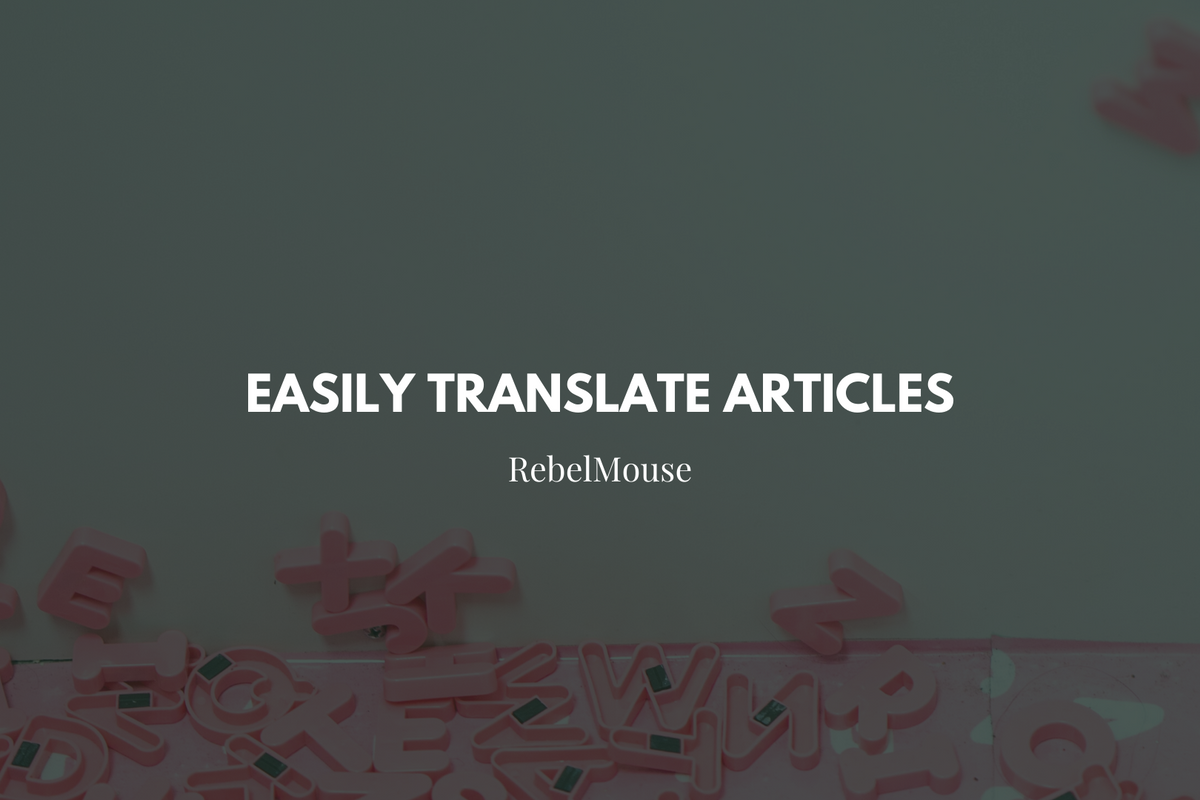
Use the Translator user role to transform articles into different languages
As a publisher, your content should be poised to reach as many people — and new followers — as possible. That's why we've recently implemented a new user role on our platform called Translator . This feature gives you the ability to easily translate articles into new languages in just a few clicks. Here's how it works.
First, use the hamburger menu (☰) and click on Users to view your Users Dashboard . Just like adding a user to your site, you can add a Translator user to translate articles into specific languages. You will need a new Translator user for each language. Here's a screencast of the workflow:
Once you've created your Translator user, you can easily translate articles from your Posts Dashboard. Click the Google Translate icon under the Edit column to translate a specific article:
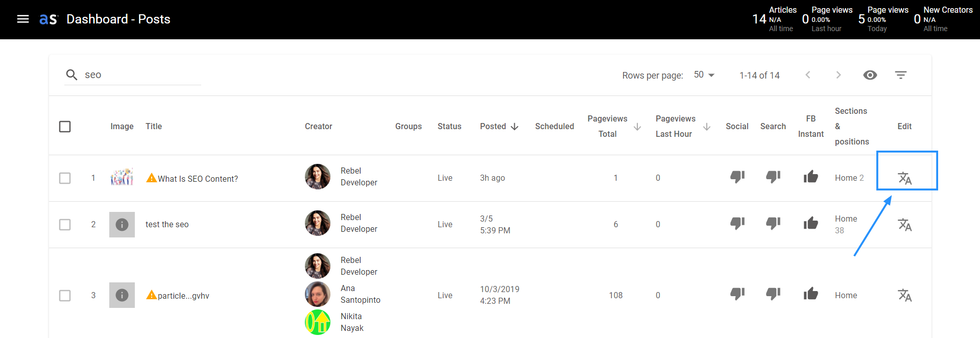
Translated articles will be created as drafts and sent to editors for review. Here's a screencast of the workflow:
If you've already created Translator users, you can use the Filters function in your Users Dashboard to see them all at once:
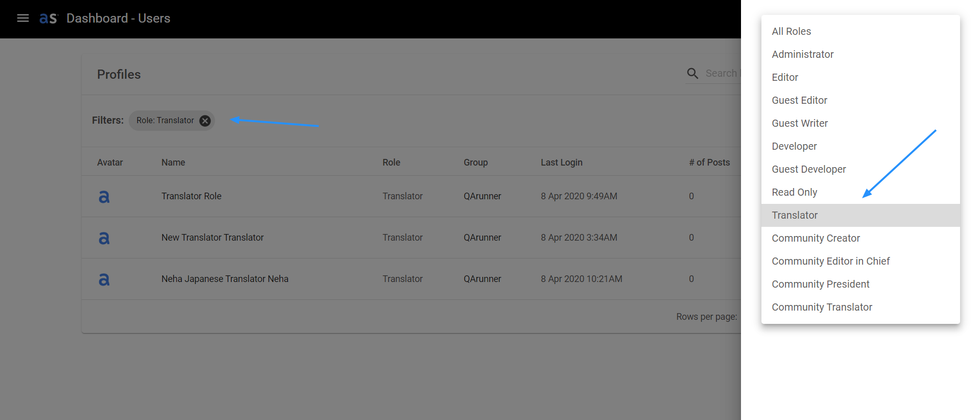
Published articles and drafts are available for translation even if the Translator user is not listed as an author. However, the Translator user must be listed as an author to edit an article or draft.
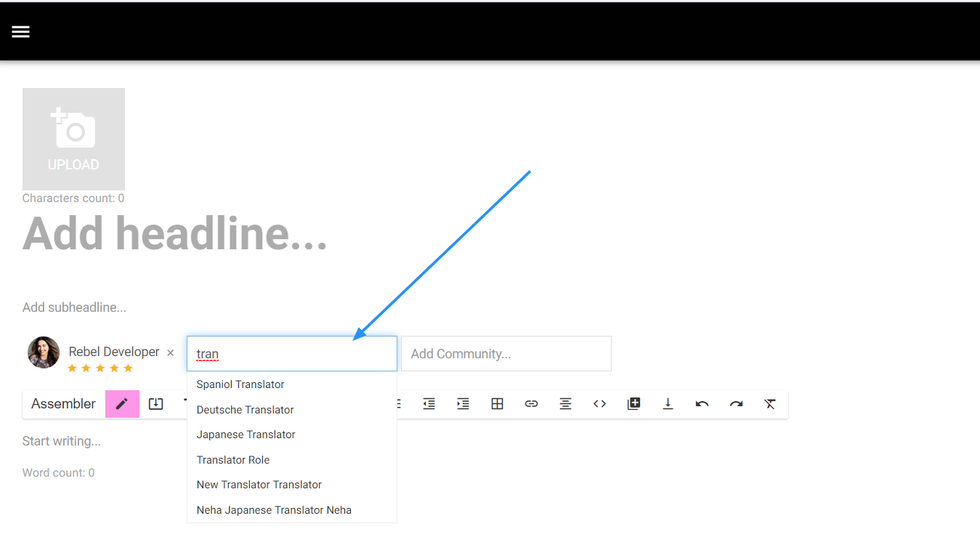
Click here to learn more about user permissions.
If you have any questions about our Translator functionality, email support@rebelmouse.com or talk to your account manager today.















































































