
How to re-authenticate your RebelMouse app for social logins
After several years of controversy surrounding misuse of user data, Facebook has worked tirelessly to give users more control over their information. Recently, Facebook updated how you can manage which applications have permission to access your data.
If you want users to log in to your RebelMouse-powered property with their Facebook account, it requires permission from the platform to work. If the permission expires, you can easily renew it by going through the following procedure.
First, go to your Facebook Page and click on the arrow icon in the top-right corner of the top navigation. Then, click on Settings:
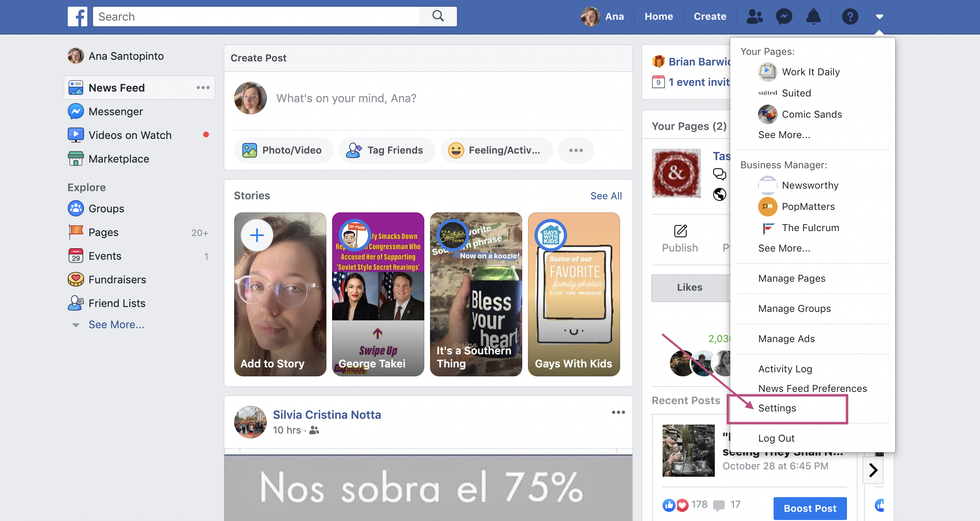
Next, click Business Integrations in the left-hand navigation menu. From here, do a search for "RebelMouse" if necessary to locate the application, and then click View and edit to review its current status.
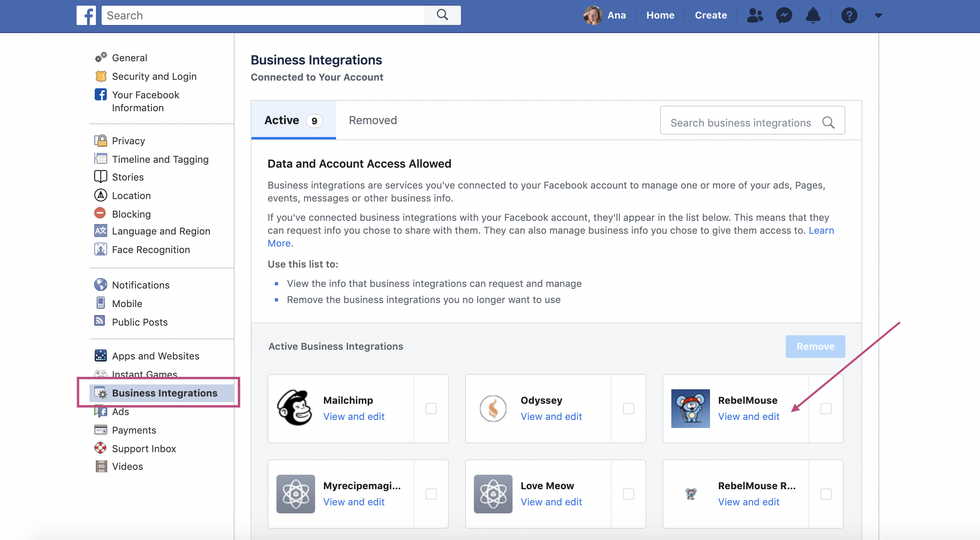
You'll want to review the current settings in place for RebelMouse, and then click Renew Access once finished to complete the process.
The following video demonstrates how to quickly re-authenticate your RebelMouse application on Facebook:
If you have any questions about this workflow, email support@rebelmouse.com or talk to your account manager today.















































































