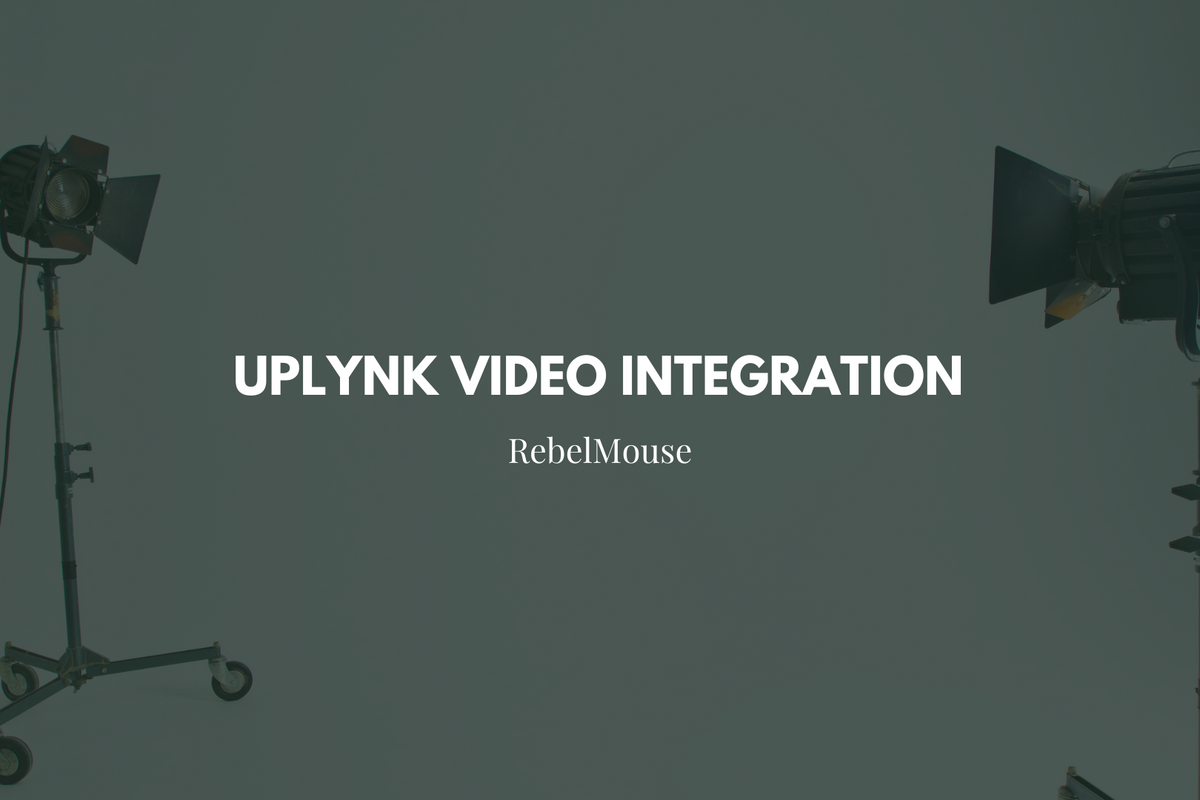
RebelMouse has partnered with Verizon Media on a new video integration. Verizon has a streaming platform called upLynk which THEOplayer uses as part of its video playback offering. THEOplayer allows users to play videos in different formats by integrating with different partners.
On RebelMouse, you can now search through upLynk's library for videos to feature on your site.
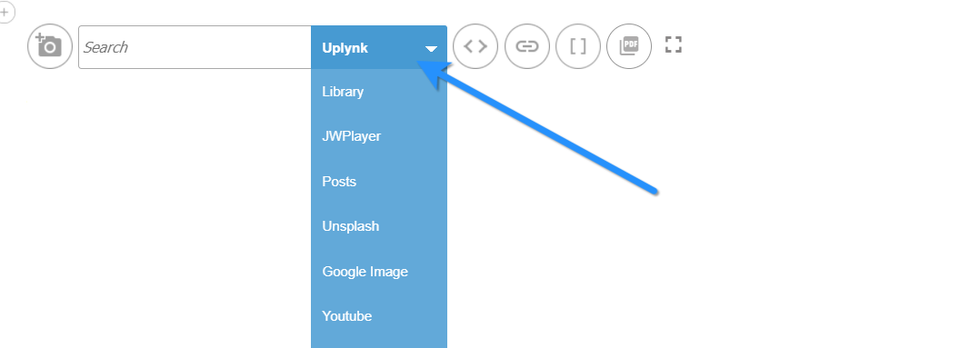
This integration works similarly to our Add Media Bar search function. Here's a screencast of the workflow:
The upLynk integration is not available out of the box by default. If you're interested in implementing it on your site, contact your account manager today and provide them with details about your upLynk account, including:
upLynk User ID: Located in Settings → User Settings
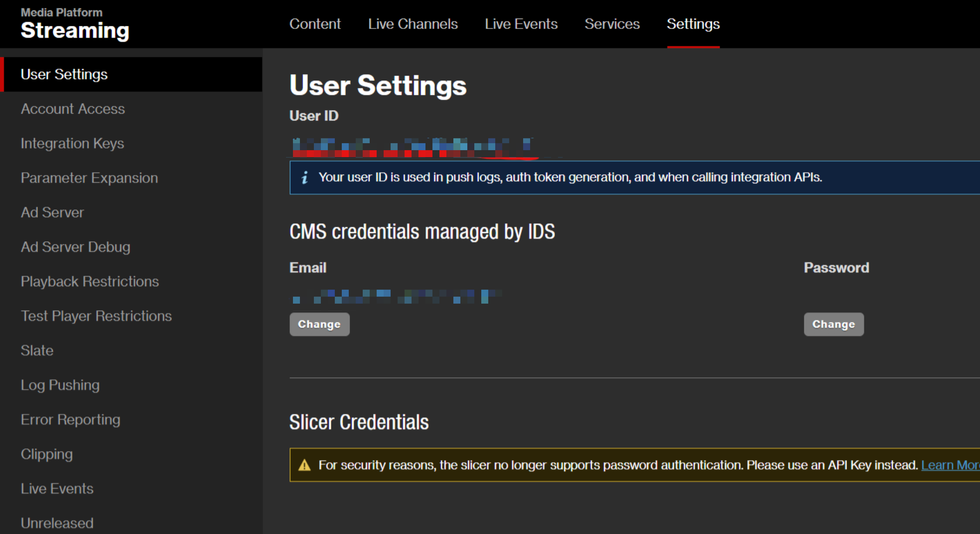
upLynk API Key: Located in Settings → Integration Keys
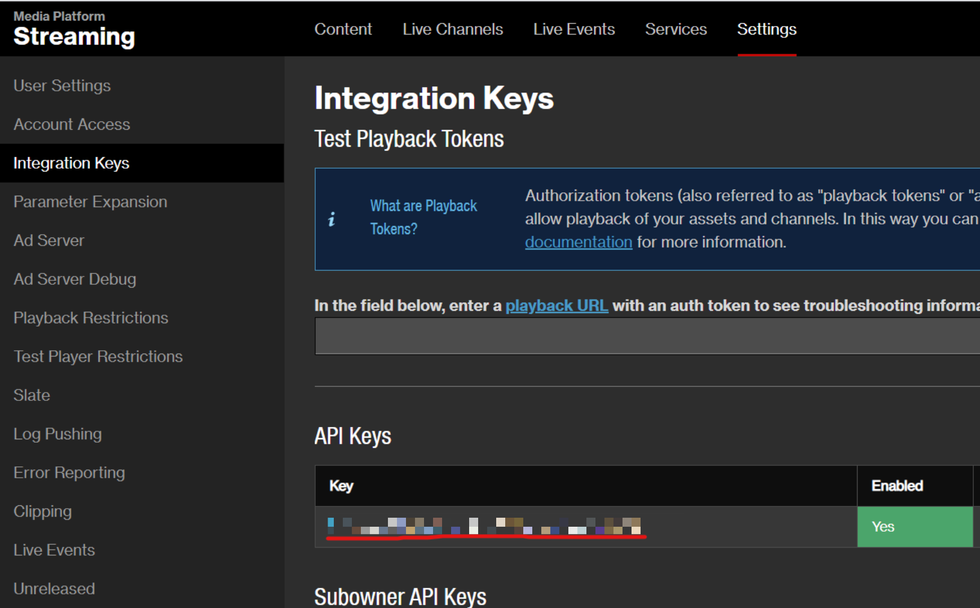
upLynk Ad Configuration Name: Located in Settings → Ad Server
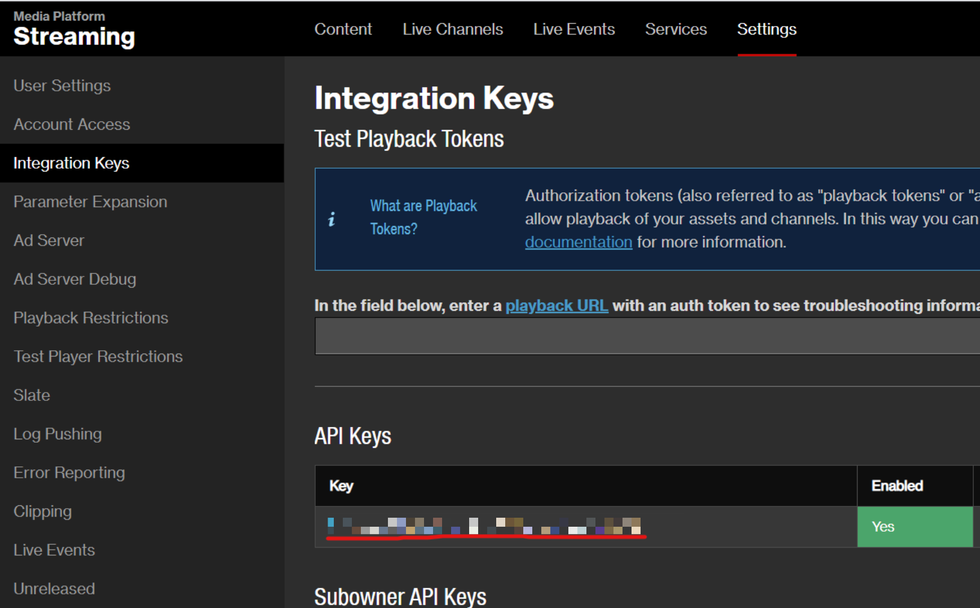
THEOplayer Library Location: To locate this, navigate to your THEOplayer Dashboard and locate the CDN Library Location of the SDK.
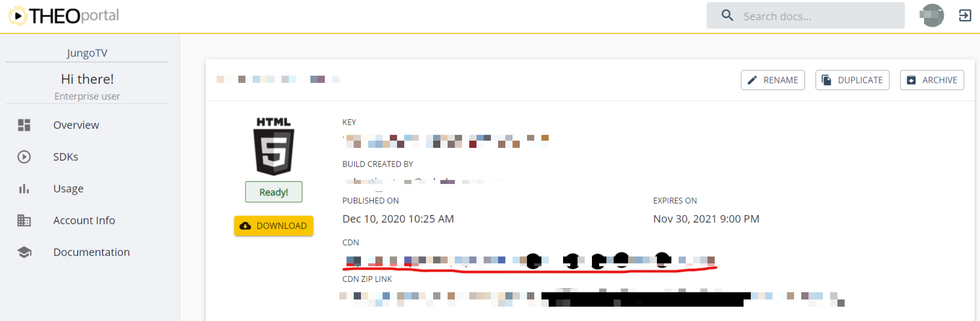
Currently, our upLynk integration only supports pre-roll ads. Teaser images for videos are managed in upLynk's Poster Image field:
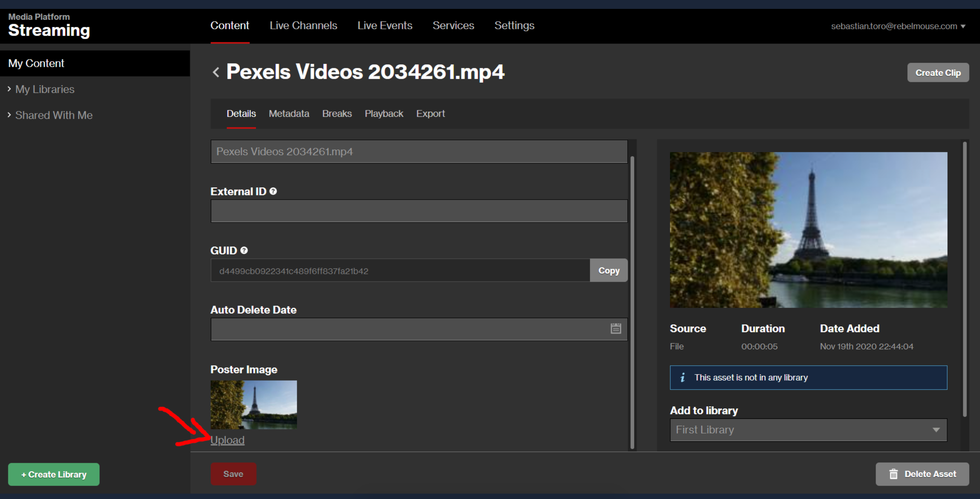
Verizon also provides embed codes for videos that you can use without THEOplayer.
For more information on this integration, email support@rebelmouse.com or talk to your account manager today.















































































