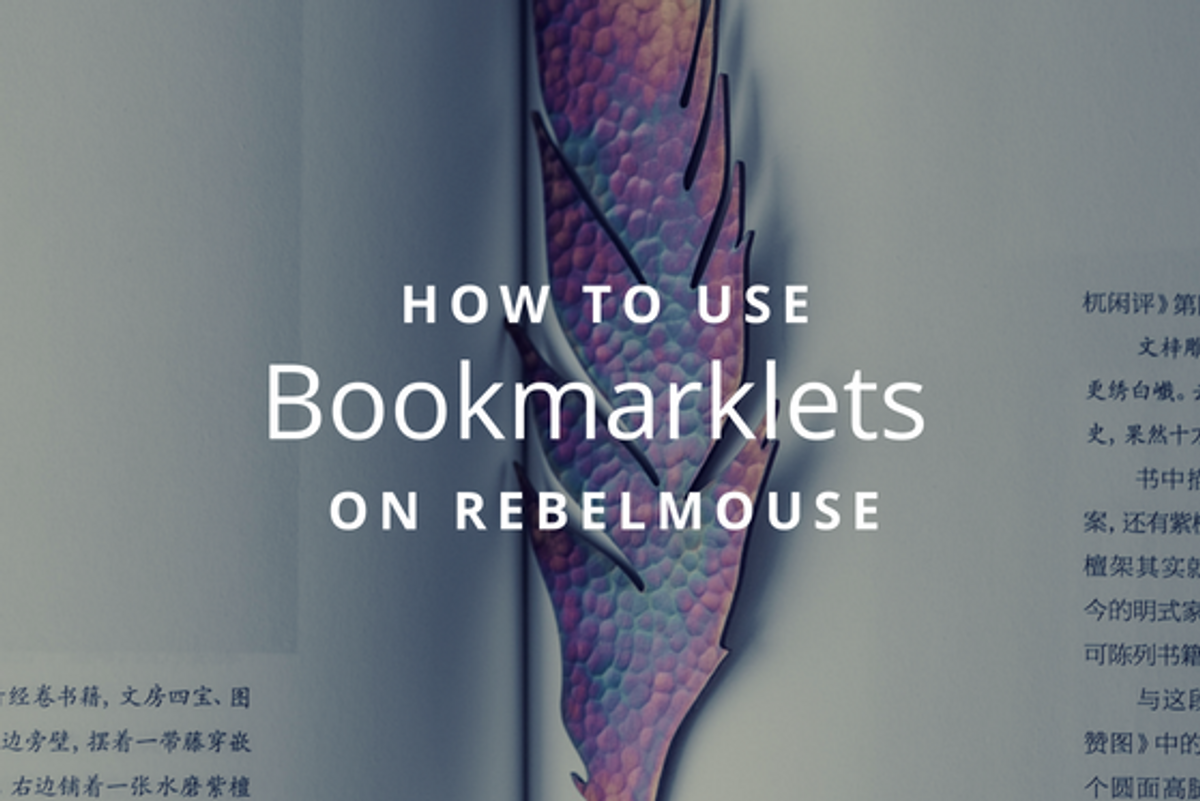
At RebelMouse, we believe that content is dynamic and there's no such thing as flat media. That's why there are several enhancements available on our platform to make building multidimensional articles incredibly easy. Here's an overview of our bookmarklet options.
To access the Bookmarklet Dashboard, select it from the hamburger menu (☰).
Once loaded, there are two shortcut options you can add to your browser's toolbar: POST and EDIT POST.
Post Bookmarklet: To add the POST button to your browser's toolbar, simply click, drag, and drop it where you want it to live.
Now, when you see an article, image, or video that you want to publish on your site, you can click the button in your toolbar and it will automatically pull that piece of content into a newly created post on RebelMouse. It's very similar to the "Pin it" button you find on Pinterest. For example, if you choose to use it on a YouTube video, the button will pull in the lead image, headline, subheadline, and/or original URL if the data is available. From there, you can edit the post as you see fit before either saving the draft or publishing it.
Here's a video of it in action:
Edit Post Bookmarklet: To add the POST EDIT button to your browser's toolbar, simply click, drag, and drop it where you want it to live.
Now you can easily edit any article on your RebelMouse-powered site. For example, if you're scrolling through your home page and happen to notice a typo in an article, click the button and it will open up that article in the Entry Editor for you to update.
Here's a video of it in action:
Like with any feature on our platform, we can customize the Bookmarklet Dashboard in a way that works best for your site. Just let your account manager know if you're interested. Happy bookmarking!















































































