
On our platform, user roles range from base-level contributors all the way up to administrators. These roles are especially important when operating within the confines of our community dashboard , which brings multiple creators together to create and share within one large content hub.
Click here to learn more about our community user permissions and ratings, designed for the new content workflow.
The way each role interacts with others is completely customizable. The workflow is designed to streamline the edit, revision, and publishing process to make sure live content is not only perfect, but always optimized for site, search, and social. The way each team sets up their role structure is typically dependent on the number of writers employed, the amount of content published, and the cadence of posts.

Administrators
- Control: Has full control over your site
- Content: Has the ability to create, publish, and delete content, including access to all tools
- Social: Can post content to linked social accounts
- Layout & Design: Can access the Layout & Design tool
- Stats Dashboard: Can view the Stats dashboard
- Account Settings: Can access your property's Account section
- Discovery: Has full control of social pings, @mentions, email outreach, and has full access to the Discovery dashboard
- Sections: Has full control to create, delete, rename, and add tags and section tags
- Newsletter Settings: Has full control to select settings, connect lists/groups, and schedule newsletters
- Content Feeds: Has full control to connect and disconnect feeds, review and publish posts, and select sections for publishing
- Digital Asset Manager: Has full control to view media, create posts from media, delete media, and edit media
- Stages: Has full control to create stages, delete stages, follow stages, and arrange stages
- Embed Generator: Has full access
- Ad Manager: Has full access
- Short Codes: Has full access
- Bookmarklet: Has full access

Editors
- Control: Has limited control over your site
- Content: Has the ability to create, publish, and delete content, including access to all tools
- Social: Can post content to linked social accounts
- Layout & Design: No access/control
- Stats Dashboard: Can view the Stats dashboard
- Account Settings: Can access your property's Account section
- Discovery: Has full control of social pings, @mentions, email outreach, and has full access to the Discovery dashboard
- Sections: Has full control to create, delete, rename, and add tags and section tags
- Newsletter Settings: Has full control to select settings, connect lists/groups, and schedule newsletters
- Content Feeds: Has full control to connect and disconnect feeds, review and publish posts, and select sections for publishing
- Digital Asset Manager: Has full control to view media, create posts from media, delete media, and edit media
- Stages: Has full control to create stages, delete stages, follow stages, and arrange stages
- Embed Generator: Has full access
- Short Codes: Has full access
- Bookmarklet: Has full access

Guest Editors + Writers
- Control: Can create and edit drafts, add tags, choose stage, enter SEO information, update social copy, update teaser settings, add CTAs, access advanced settings, select layout, restore version history, but can't publish
- Content: Can edit their own posts (but not other people's content)
- Social : No access/control
- Layout & Design: No access/control
- Stats Dashboard: No access/control
- Account Settings: No access/control
- Discovery: No access/control
- Sections: No access/control
- Newsletter Settings: No access/control
- Content Feeds: No access/control
- Digital Asset Manager: No access/control
- Stages: No access/control
- Embed Generator: No access/control
- Ad Manager: No access/control
- Short Codes: No access/control
- Bookmarklet: No access/control

Developers
- Control: Has limited control over your site
- Content: No access/control
- Social: No access/control
- Layout & Design: Can access the Layout & Design tool
- Stats Dashboard: No access/control
- Account Settings: No access/control
- Discovery: No access/control
- Sections: No access/control
- Newsletter Settings: No access/control
- Content Feeds: No access/control
- Digital Asset Manager: No access/control
- Stages: No access/control
- Embed Generator: Has full access
- Ad Manager: Has full access
- Short Codes: Has full access
- Bookmarklet: Has full access

Read-Only
- Control: Has limited control over your site
- Content: No access/control
- Social: No access/control
- Layout & Design: No access/control
- Stats Dashboard: No access/control
- Account Settings: No access/control
- Discovery: No access/control
- Sections: No access/control
- Newsletter Settings: No access/control
- Content Feeds: No access/control
- Digital Asset Manager: No access/control
- Stages: No access/control
- Embed Generator: No access/control
- Ad Manager: No access/control
- Short Codes: No access/control
- Bookmarklet: No access/control

Without Permissions
- Control: Has limited control over your site
- Content: Can be allowed to create drafts or be passive users
- Social: No access/control
- Layout & Design: No access/control
- Stats Dashboard: No access/control
- Account Settings: No access/control
- Discovery: No access/control
- Sections: No access/control
- Newsletter Settings: No access/control
- Content Feeds: No access/control
- Digital Asset Manager: No access/control
- Stages: No access/control
- Embed Generator: No access/control
- Ad Manager: No access/control
- Short Codes: No access/control
- Bookmarklet: No access/control
You can also add a Translator user, which will translate any post into the language of your choice. Click here to learn more.
If a user does not have permission to access a certain page or dashboard, they will receive the following error message:
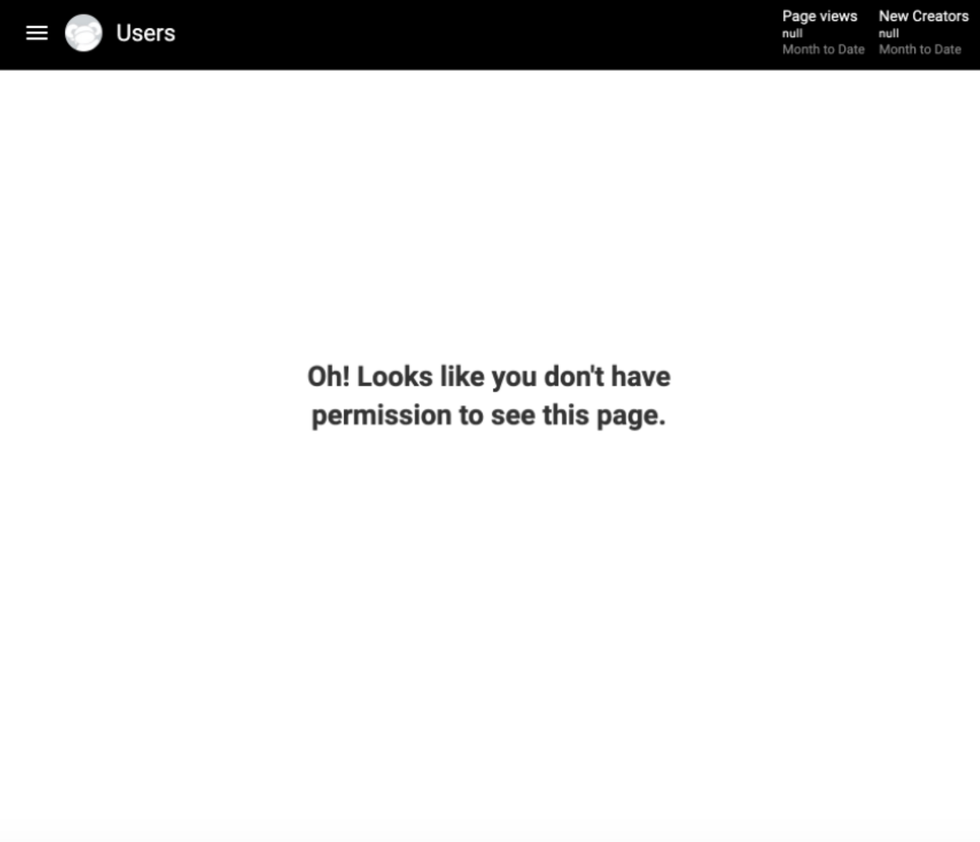
Create a Dummy User
You can create a dummy user in Entry Editor that has no other permissions:
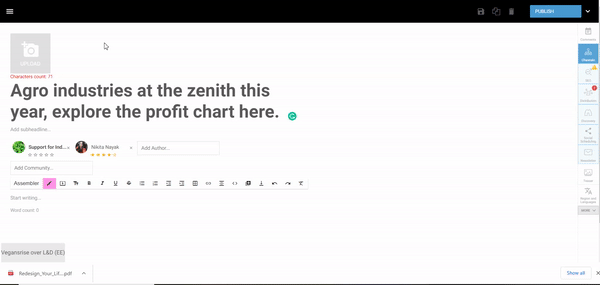
If you're interested in implementing the dummy user functionality on your site, contact your account manager today.
If you have any questions about user roles and permissions on RebelMouse, email support@rebelmouse.com .
Related Articles















































































