
Create content for your specific editorial workflow
The content creation process is sacred. Most publishers know writers, editors, and curators are the heartbeat of every site's success and continued growth. At RebelMouse, we're dedicated to supporting writers with a robust editorial suite designed for modern publishing. Creators on RebelMouse have access to real-time insights, dynamic layouts, and proprietary social and search engine optimization (SEO) technologies, directly from our editing interface.
Still, every content team is different. Most CMS platforms have a one-size-fits-all approach to their entry editor, and creators are forced to work around the confines of those systems. Many times, writers and editors will say, "I like my CMS, but it would be great if it did this ."
With RebelMouse's new customized Entry Editor , the only limits are your imagination. We've launched new capabilities to customize our editing interface so that content teams can design their own publishing experiences. Here are a few examples of how shaping your own editing tools can not only improve your team's workflow, but optimize your entire content strategy.
Precise Productivity
It can be a challenge for publishers to manage multiple content contributors. It is important to protect which users have the ability to edit and clear a post for publication. RebelMouse's customized Entry Editor can limit access to certain features on user level. For example, if you would only like certain writers to create articles without the ability to schedule a post to one of your social accounts, you can remove our Social Scheduling tab from their editing view completely.
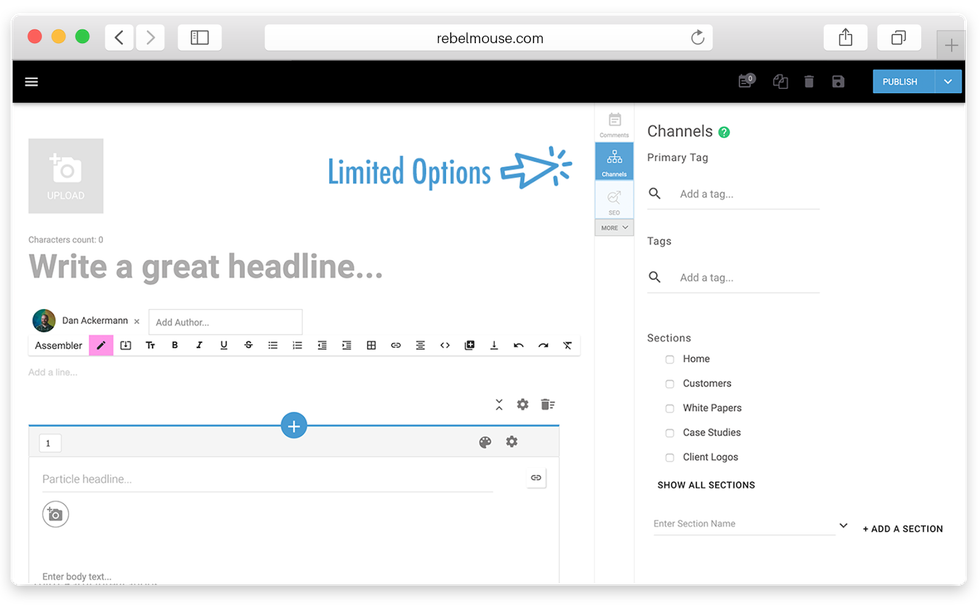
Add Custom Post Fields
Modern sites are complex, and publishers need flexibility to design every article around media-rich content. This means not every post will look the same. Our customized Entry Editor allows users to add custom post fields that can be placed directly into Entry Editor variants so that all of the needed content for your post is gathered before publish. These changes can be made in just a few clicks with no developer work required.
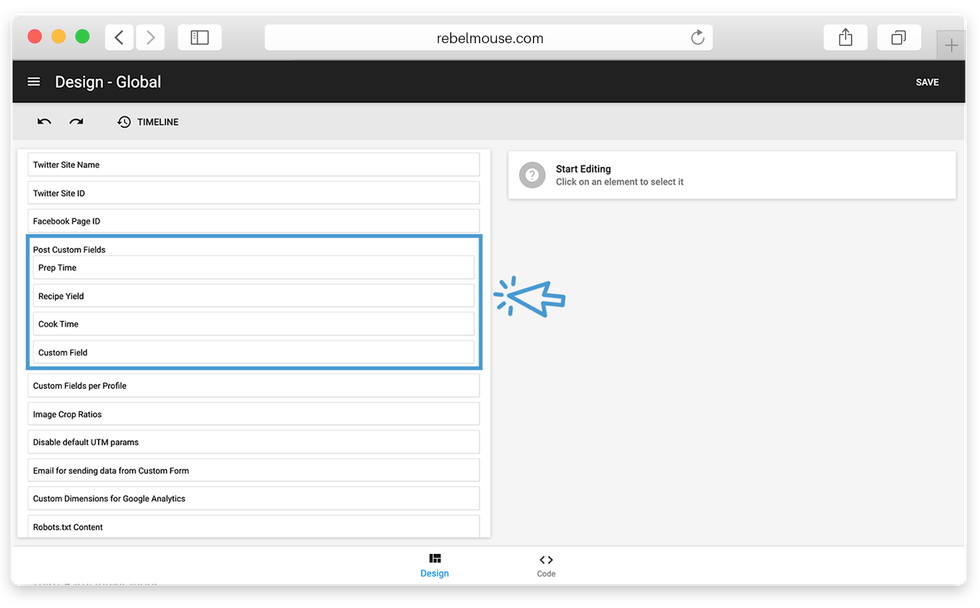
You can also reorder custom fields by dragging and dropping them using the hamburger menu (☰) next to the element's title:
Additionally, you can mark custom fields as required in Layout & Design Tool:

By marking custom fields as required, content creators will have to make sure they're completed before publishing:
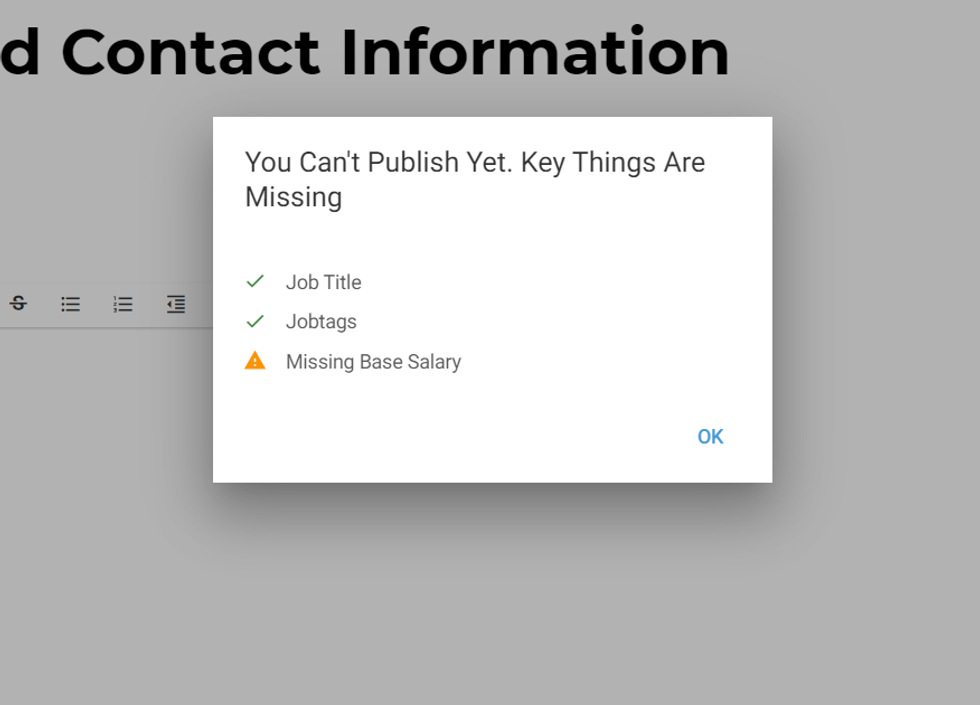
Personalized Publishing
Aside from logistical improvements to your workflow, our customized Entry Editor can be completely catered to meet the core goals of your content. From e-commerce to cooking sites, users are able to imagine their own dream CMS. It's now possible to add custom post fields you've created directly to your Entry Editor design, and then group them for easy usage by your editorial team.
Here's an example of an Entry Editor layout for a recipe post. It's been customized to add post fields for prep time, cook time, and recipe yield. These elements can be styled so that they're grouped together along with a headline and instructions for your editors to follow.
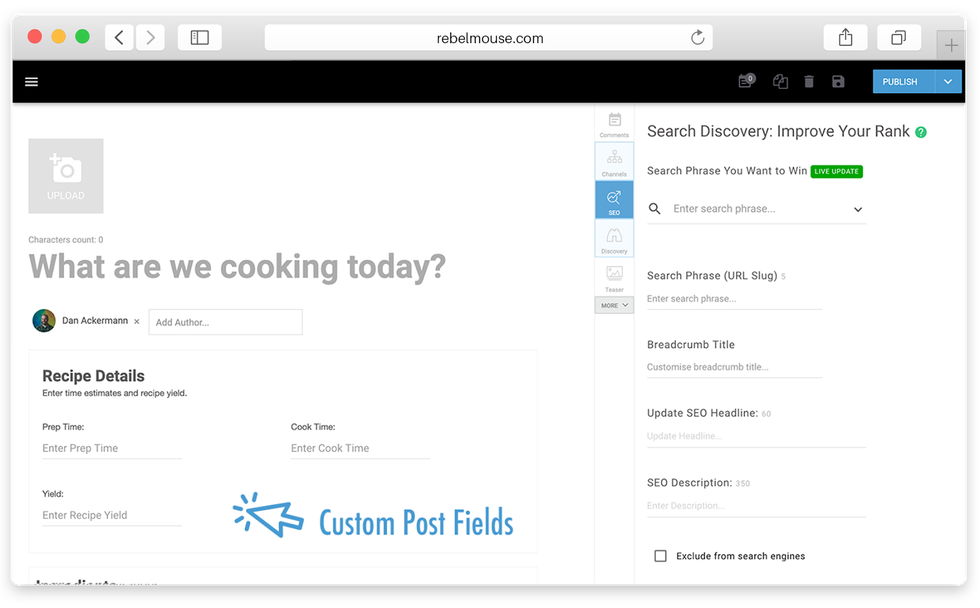
This concept can be applied to almost any other post type you can imagine. If you need to add store locations or e-commerce products, or if you have a group of editors that are focused 100% on video content, you can create custom layouts for all of them.
Additional Customization Possibilities
Want to take things even further? We're also able to customize Entry Editor where, instead of having different layouts for different types of posts (e.g., recipes, newsletters, etc.), you can create user and/or community-based layouts. Using custom code, we can recognize what user permissions (or roles) a writer or editor has, and automatically render the appropriate Entry Editor layout for the permissions that user has. Alternatively, or in tandem, we can also identify the community that a user belongs to, and again automatically render the appropriate Entry Editor layout.
For example, let's say you have a group of content contributors that aren't authorized to publish, or send content to social media sites. Instead of creating an Entry Editor layout that the users with those permissions would need to select, you could simply have the system recognize their role, and this would prevent them from gaining access to the publishing or social scheduling tools. You may also have a second group of contributors, that are only allowed to write content and save drafts, with no access to other tools. Each group could then still access Entry Editor the same way, but would see drastically different versions of the interface. This way you can cut down on the possibility of a content contributor accessing an Entry Editor layout that isn't right for them.
These are more detailed customizations than what has been described above. If you're interested in having this implemented, please contact your account manager or support@rebelmouse.com and we'll scope out your needs!
Customize Your Content Creation
By streamlining the content creation process based on content type, your team will be able to post more efficiently while maintaining the accuracy you need to create consistent content. There's no reason your CMS shouldn't function exactly the way you need it to. Start building your ideal content creation environment today and see changes in your team's productivity while optimizing your content for swift growth. Request a proposal today to get started.















































































