Fuel a Data-Driven Content Strategy With Google Search Console Insights in 2022

March 2022 Update: Looking to set up Google Search Console Insights? Navigating critical tools for your organization on your own can be treacherous. RebelMouse has built a platform infrastructure that exceeds the digital publishing industry’s standards, while simultaneously cracking the code on Google's algorithm puzzles. Our platform is designed from the ground up to empower users of every skill level to build sites that perform well against Google’s Core Web Vitals , which means better organic reach, visibility, and search returns.
Here's some additional resources to help build your web traffic in 2022:
- Learn how to improve your site's performance
- Learn how to optimize your website for search
- Learn how to navigate Google PageSpeed Insights
- Learn how to follow Google's best practices for images
What is Google Search Console Insights?
At RebelMouse, we believe a data-driven content strategy is the key to success. Luckily, the era of "post and pray" is far behind us. Creators no longer need to create articles blindly and hope that they are successful. There are now tools that can help creators understand the kind of content that resonates with their desired audiences.That's why we are excited to let you know about Google Search Console's Insights feature. According to Google , this new data view will help content creators and site owners answer the following questions:
- What are your best performing pieces of content?
- How are your new pieces of content performing?
- How do people discover your content across the web?
- What do people search for on Google Search before they visit your content?
- Which article refers users to your website and content?
How to Navigate to Google Search Console Insights
From the Overview dashboard in Google Search Console, you should see a new banner that reads
Understand which content resonates with your readers
. Click
Search Console Insights
on the right-hand side of that text prompt to launch Insights.
Note: Make sure your Google Analytics account is associated with your Google Search Console account. If the two aren't linked properly, you won't be able to access all of your relevant data in Google Search Console Insights. Click here to learn more.
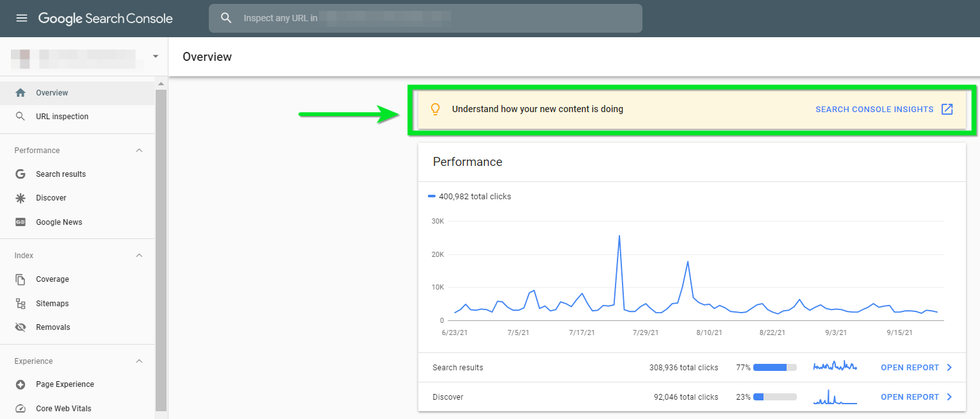
Once clicked, you should see a new page load up with your Search Console Insights.
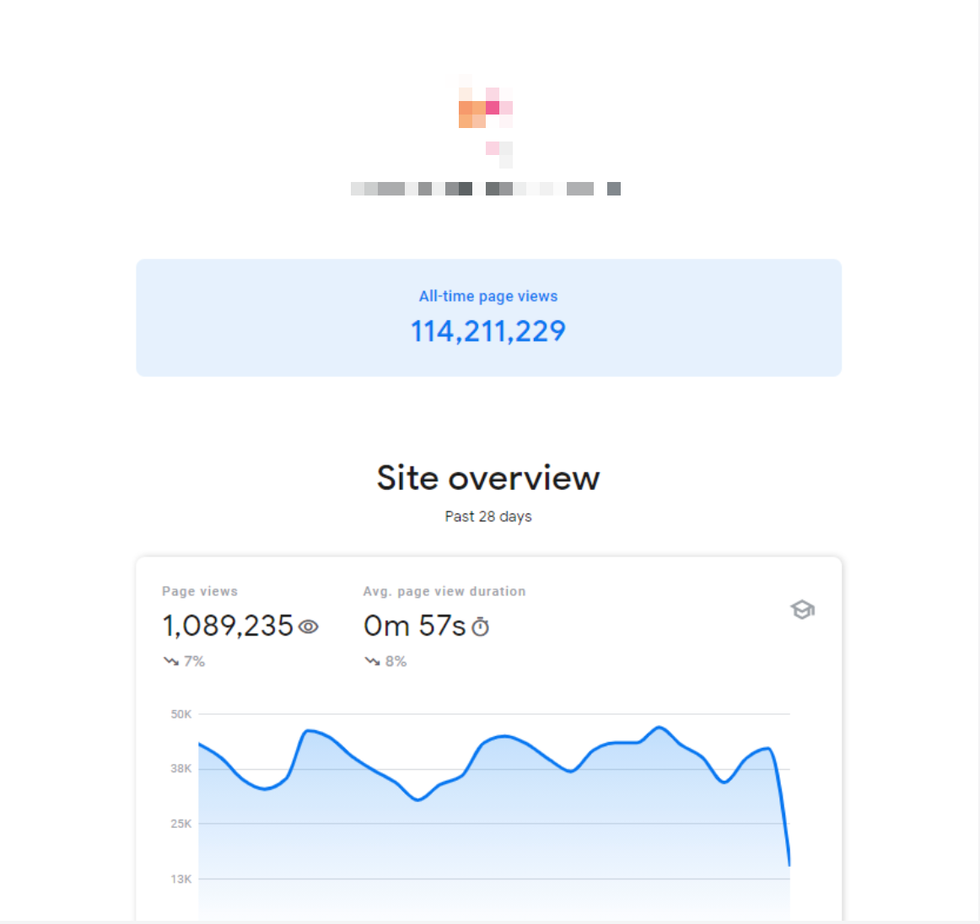
How to Access Google Search Console Insights From Google Analytics
In your Google Analytics account, under the Admin tab , click Property Settings in the left-hand navigation, and then click Adjust Search Console .
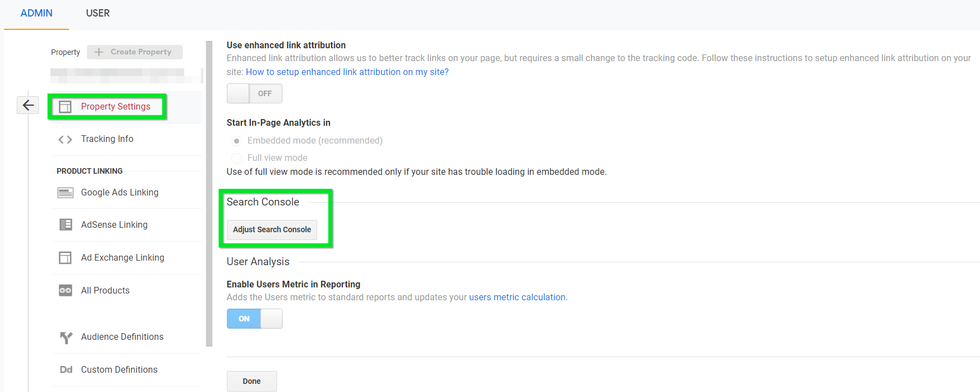
From there, you can check out your Enabled views to see if your Google Analytics account is connected to your Google Search Console account. You should see your site listed in the drop-down menu.
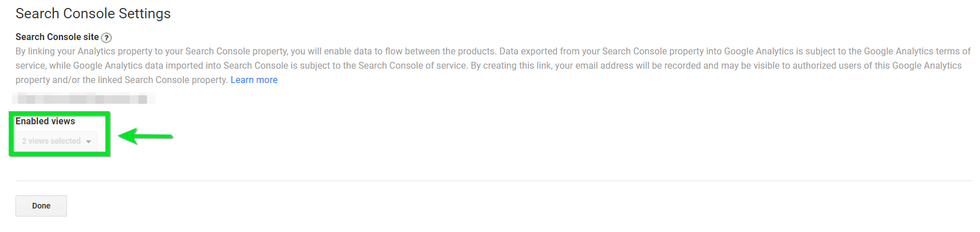
If your Google Search Console property is not linked to Google Analytics yet, you'll find an option to Add a property:
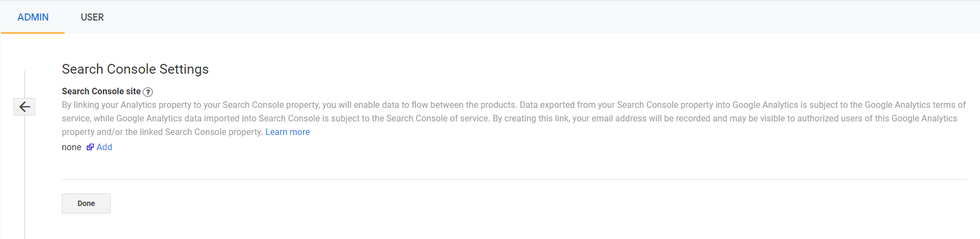
After you click Add , you will be taken to your Google Search Console account where you can select the property that you want to connect:
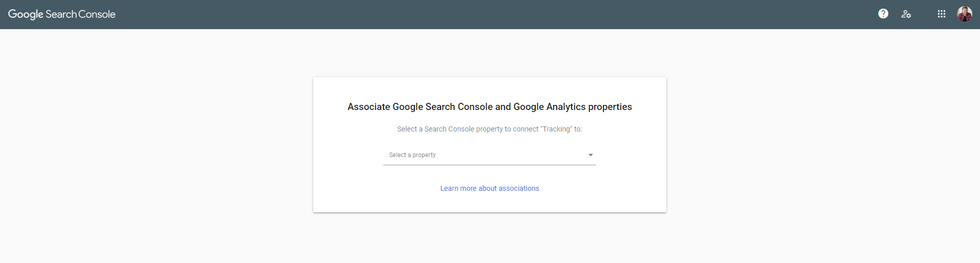
Once it's connected, it will appear in the Enabled views drop-down menu in your Google Analytics account that we covered earlier:
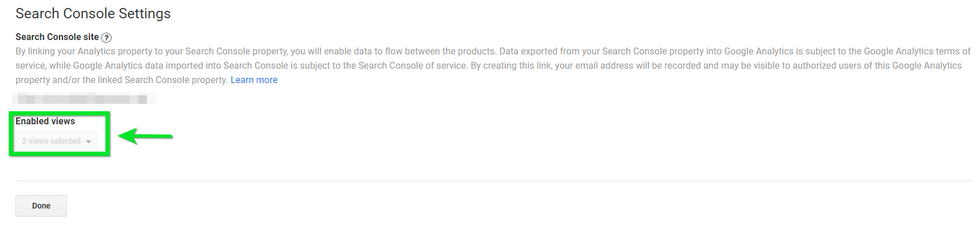
Unlock Valuable Data About Your Content
Here's a brief rundown of the analytics you can access from Google Search Console Insights.
Site Overview: See a snapshot of your recent pageviews and the average duration of a page view.

Content Overview: Review stats about your recent content's performance, as well as your most popular content by pageviews.
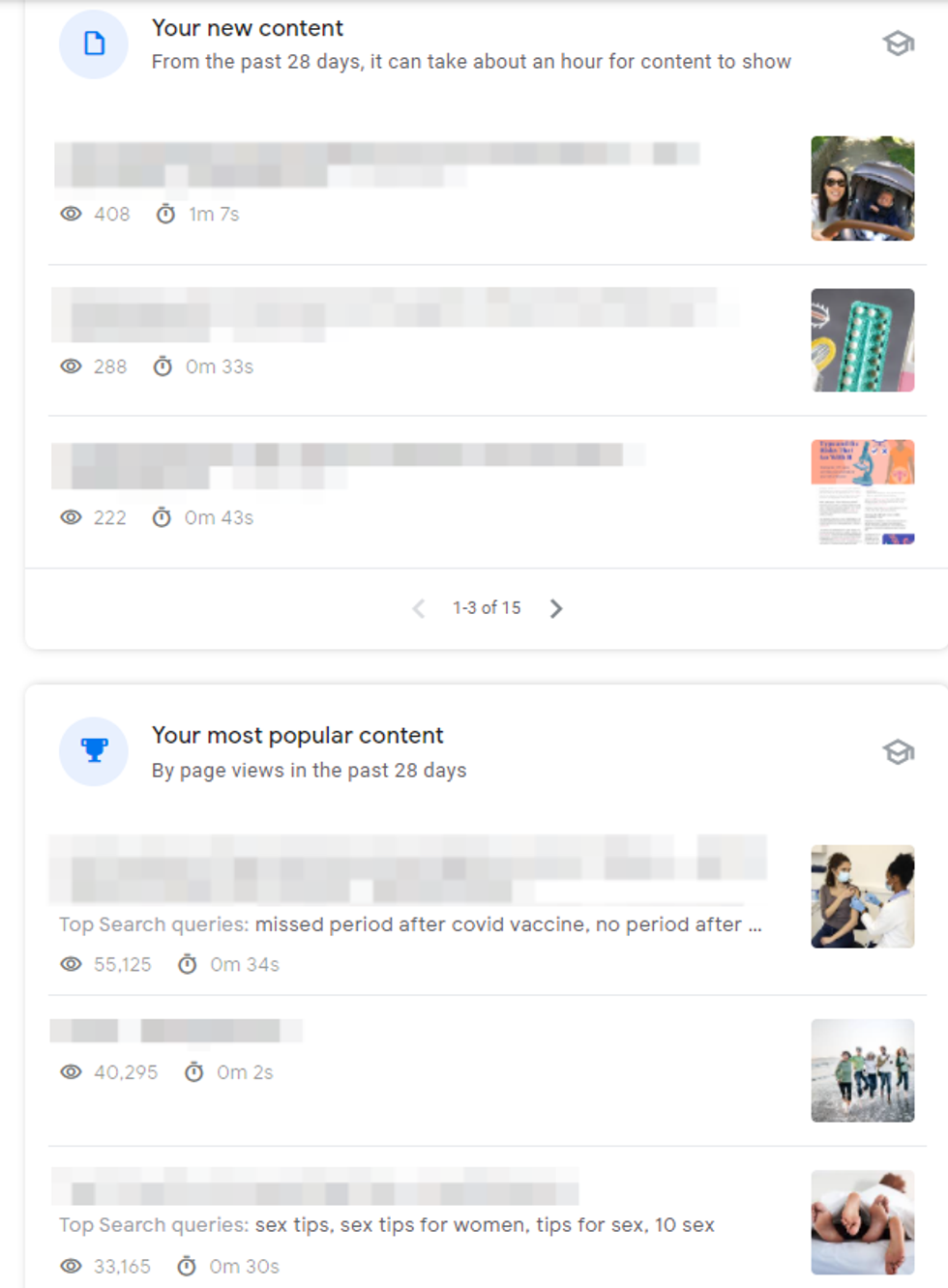
How People Find You: See your top traffic drivers, including organic search, direct, or social referrals.
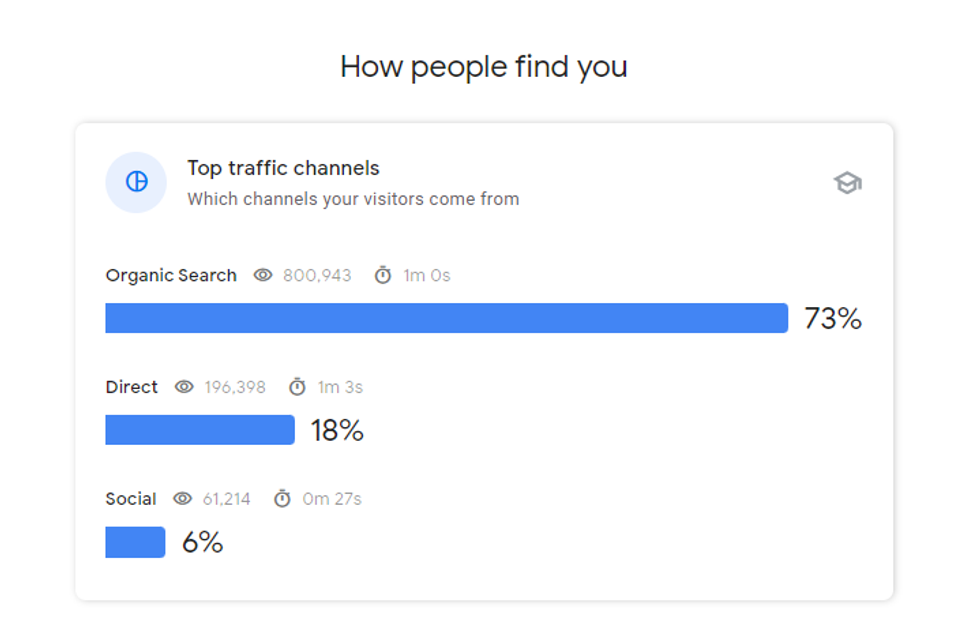
Google Search: Learn which articles are driving traffic from search.
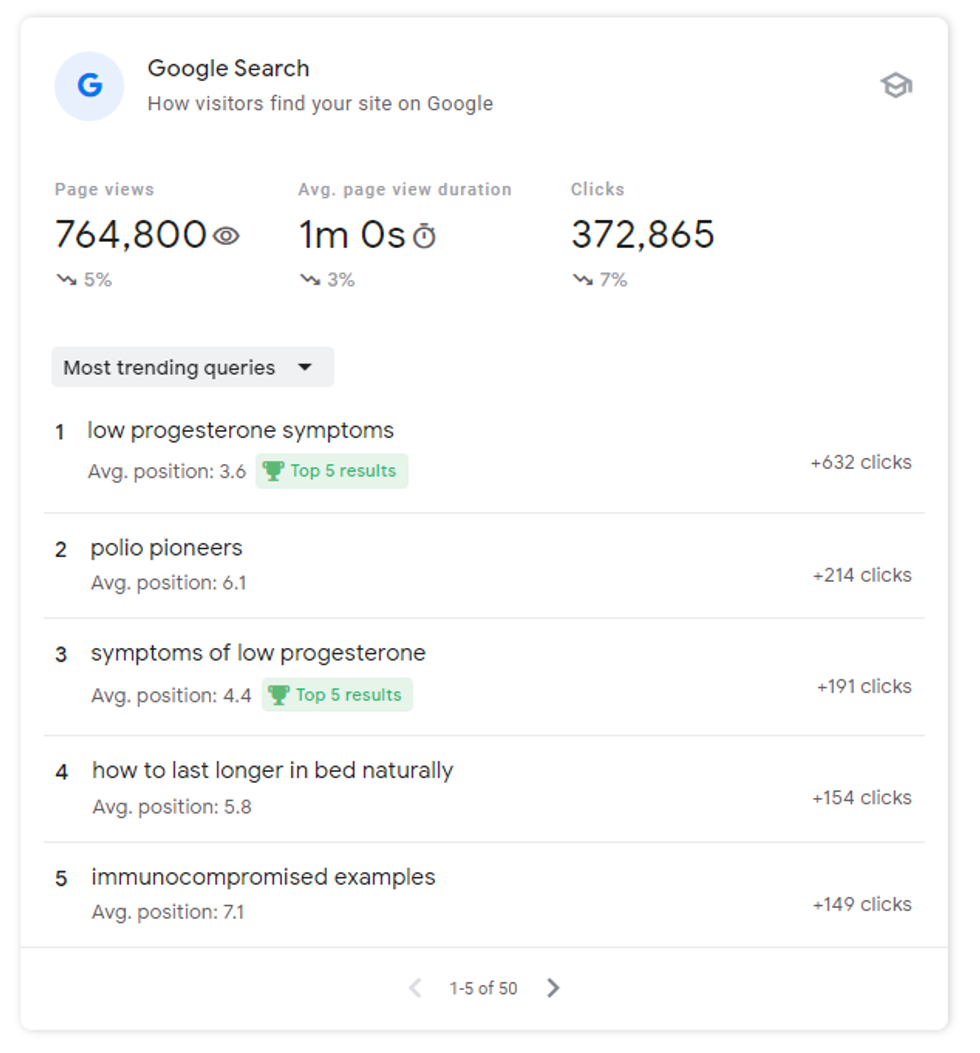
Referring Links From Other Websites: You can see what sites on the web are referring users back to your site.
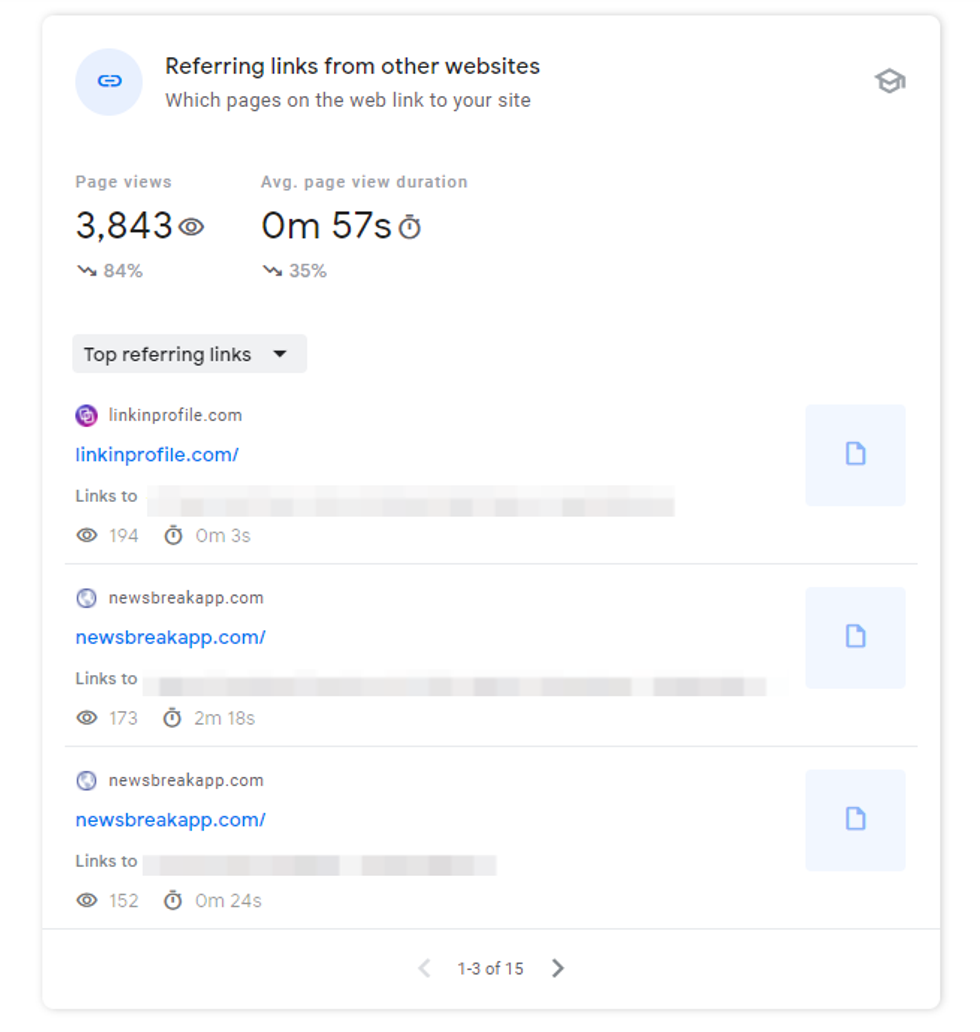
Social Media: See how users are finding your site through social media channels.
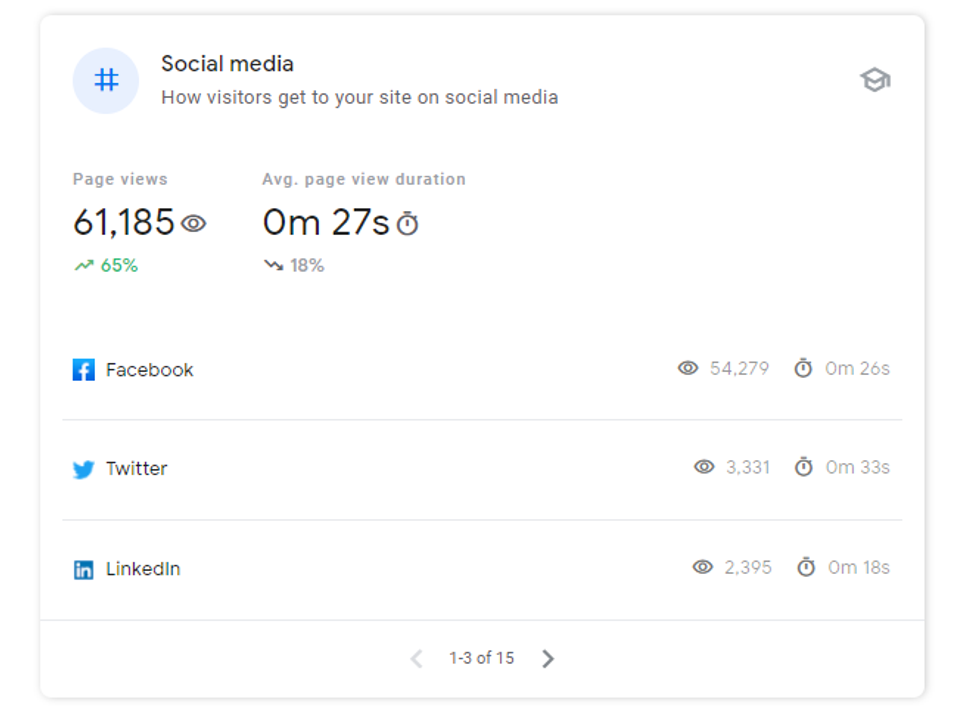
Start Using Google Search Console Insights
Google Search Console Insights provides a great data snapshot of how content is performing on your site in real time. This empowers content creators to make strategy choices that may move the needle on metrics like search and social traffic, and even define the direction of future content creation.
Figuring out Google Search Console Insights is just one part of your digital strategy puzzle. High-traffic sites need a robust platform that changes as fast as the digital landscape. RebelMouse enables you to keep pace with a platform that’s engineered to ride the bleeding edge of digital publishing. We’ve got our fingerprint on the pulse of all major algorithms so that you’re always one step ahead.
- Publish seamlessly across all major social platforms and publishing formats, including Facebook Instant Articles, Apple News, and Google’s AMP.
- Utilize proprietary search technology and structured data to maximize SEO efforts and get the most out of every publish.
- Customize page layouts with little-to-no design experience and limited developer resources, complete with site-wide A/B testing.
Oh, and we can help you manage tools like Google Search Console Insights so you can focus on creating content that moves the needle for your business.
Let's start talking
.















































































