
Learn the current @mention workflow
RebelMouse's Entry Editor is a one-stop shop for content creators. It's so much more than an editing interface — it's a command center to optimize every article for social reach.
We wanted to let you know that there has been a slight change to our social scheduling functionality. Facebook changed their limit on APIs which is preventing users from being able to @mention Facebook Pages from our social scheduling tool. We will be in communication with Facebook to fix this issue, but in the meantime there's an easy workaround you can use to maintain the ability to @mention Pages in your Facebook posts.
First, navigate to the Discovery tab via the blue right-hand navigation rail of Entry Editor:
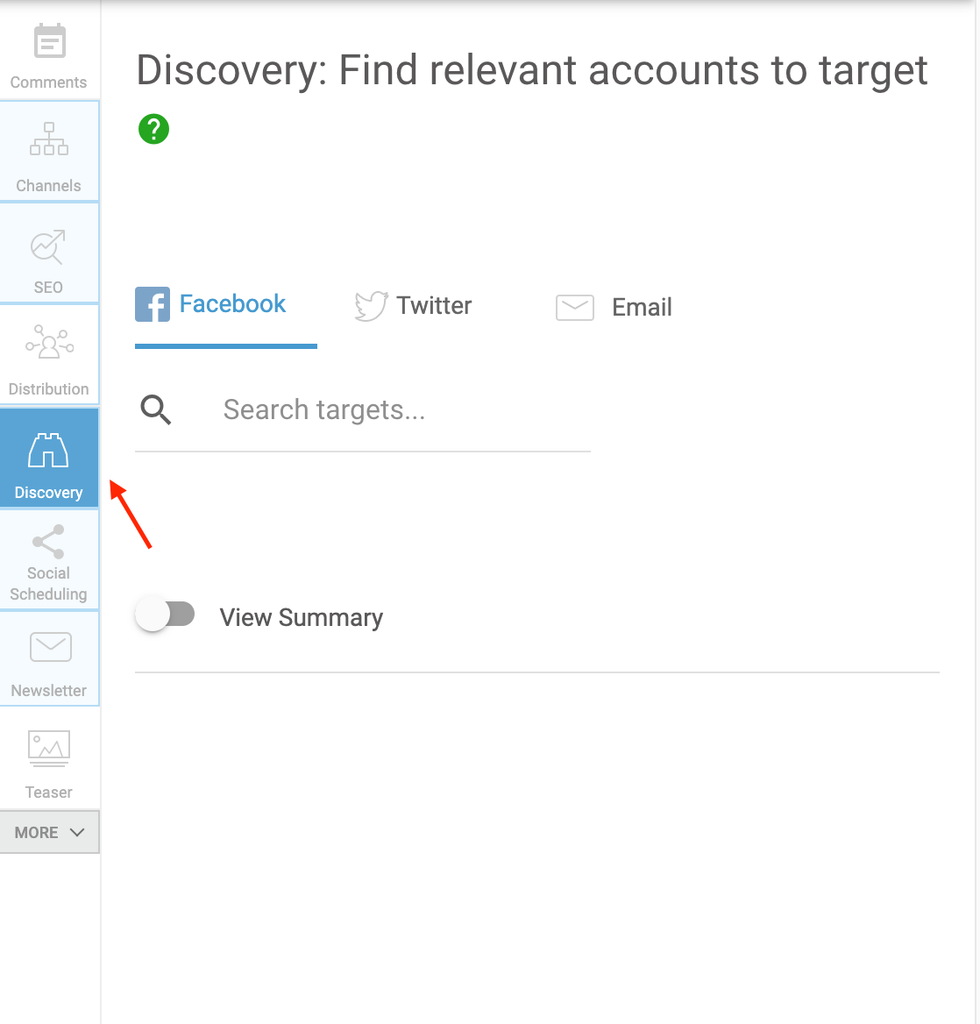
Then, enter the name of the Page you would like to tag as a Discovery target:
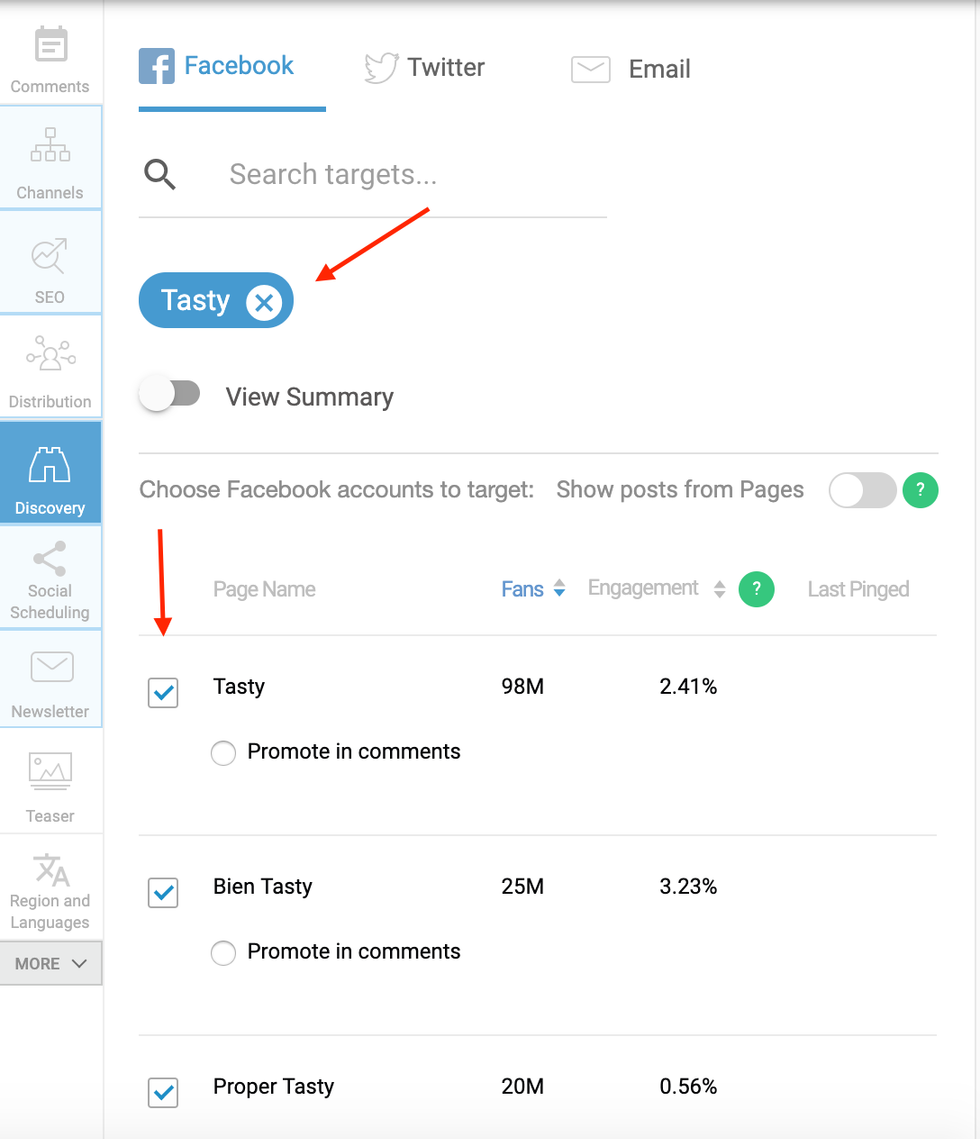
After you select your desired Page (or Pages) from Discovery's search, they will be automatically added as suggested targets in the Social Scheduling tab.
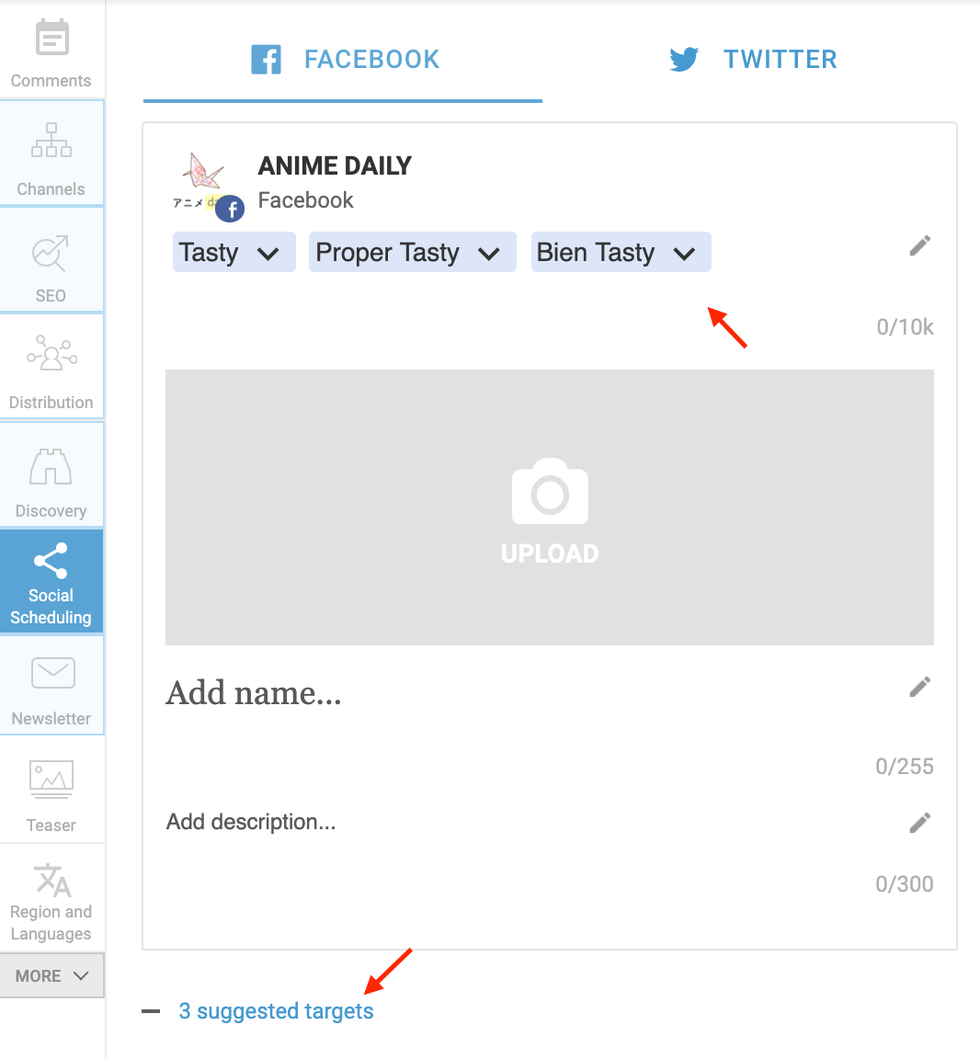
Click @post under "suggested targets" to add the desired Facebook Pages to your Facebook post. Then, you will be able to schedule to Facebook normally.
Here's a screencast of the workflow:
If you have any questions about this feature, please email support@rebelmouse.com or talk to your account manager today.















































































