
It's important to make sure your readers never miss an opportunity to share your content. On RebelMouse, you can easily add social share buttons to each one of your articles. These buttons make it easy for a user to share a story with one click.
Here's a example of what social share buttons can look like:
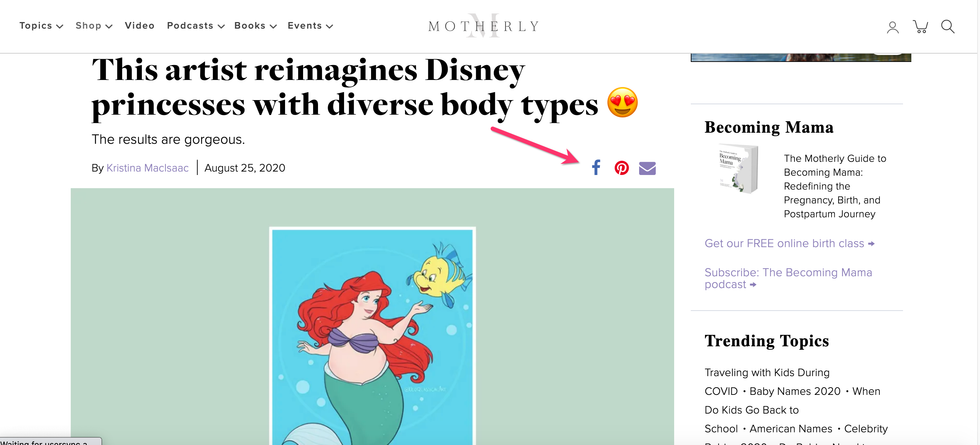
You can customize your site's social share buttons in a Post element using our Layout & Design Tool. This is where you can find a list of social media platforms available under the Choose your share buttons drop-down menu.
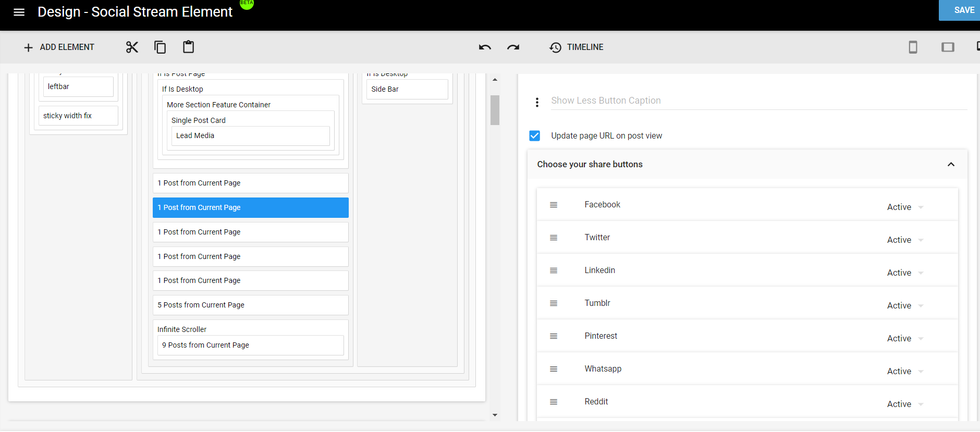
Here's how you can activate and deactivate each button:
You can also choose an SMS button, which will allow users to send the article's URL via text message.
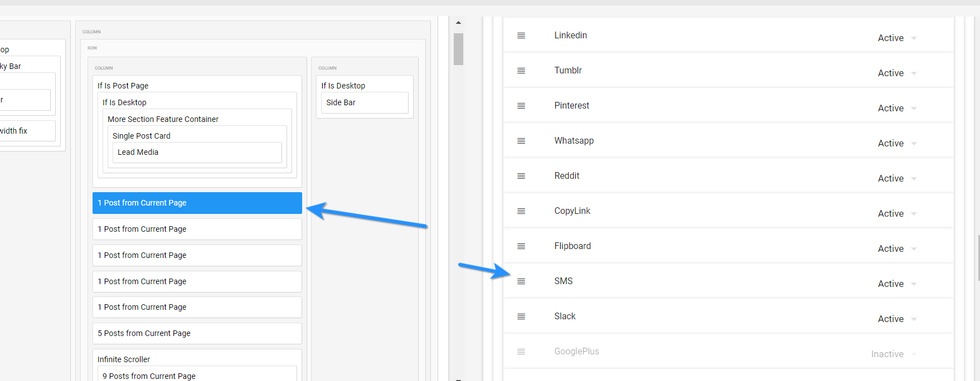
This is what the SMS option looks like on a post page:
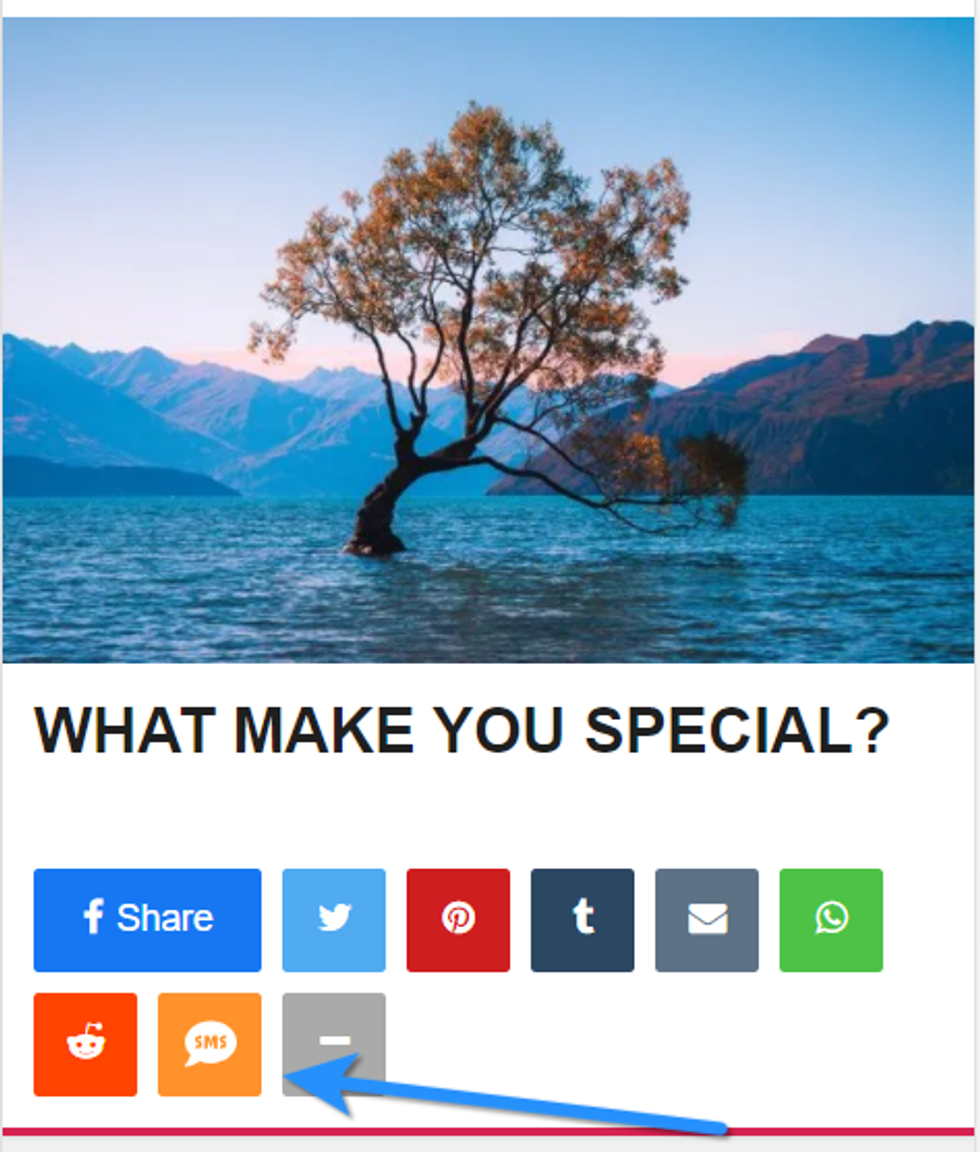
This feature also works for Google AMP. If you have any questions about how to set up social share buttons for your site, email support@rebelmouse.com or talk to your account manager today.















































































