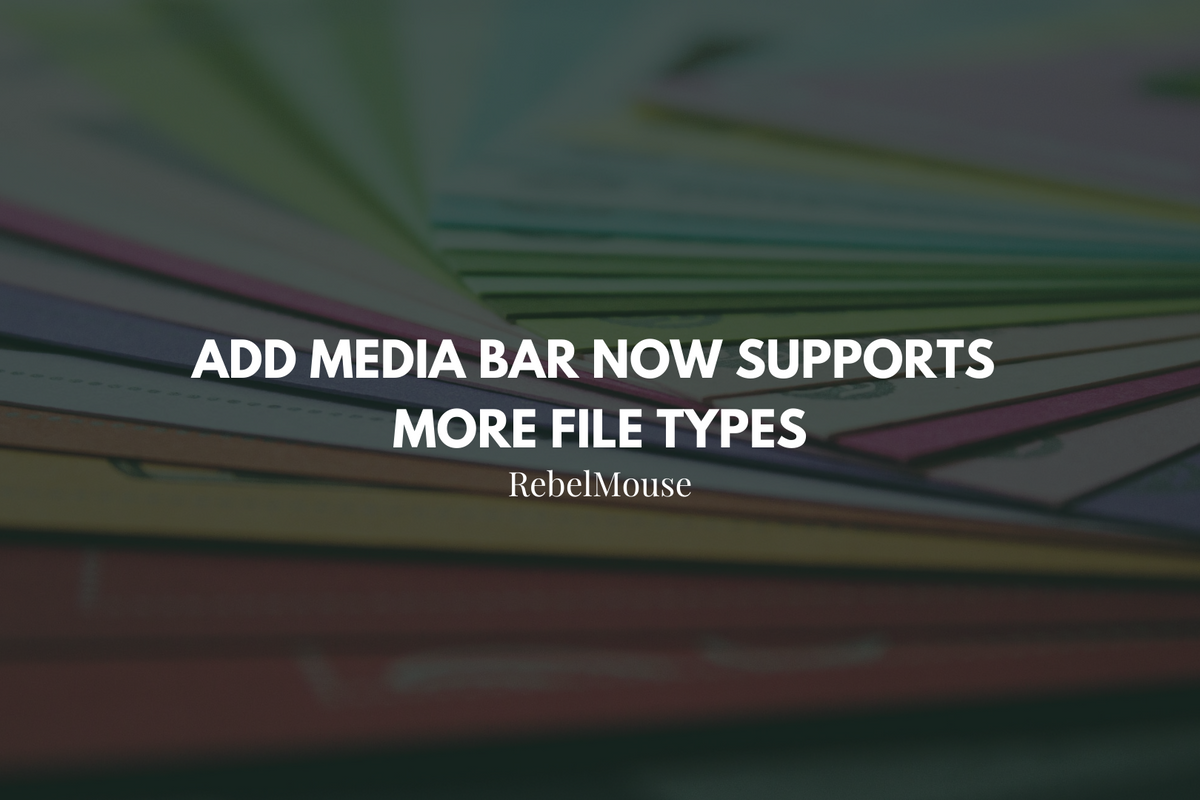
The Add Media Bar in our Entry Editor allows you to add rich media integrations to every post with just a few clicks.
Today, we're pleased to announce that Add Media Bar supports even more file types than before. Using the paperclip icon, you can now choose to upload Excel, PowerPoint, Word, PDF, and/or CSV files.
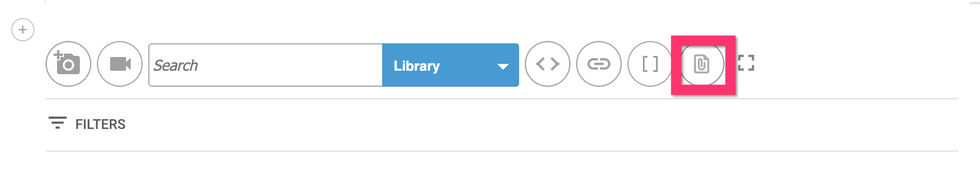
Once uploaded, you will see the file's name appear in the body of your post. You can also change the filename in the shortcode if needed.
For example, here's how a PDF appears when uploaded through the Add Media Bar:
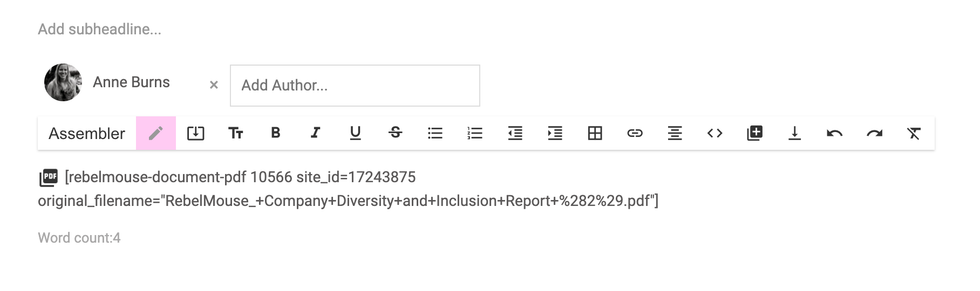
To change its name, simply type in the new filename in between the quotation marks that follow original_filename =. Be sure to keep the file's extension (".pdf," in this example) the same.
In the example below, the filename has been changed to "My Report."
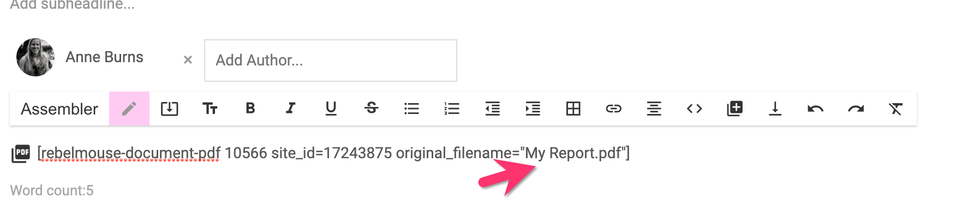
Below is a screenshot that shows how both instances — original and edited — look when published.
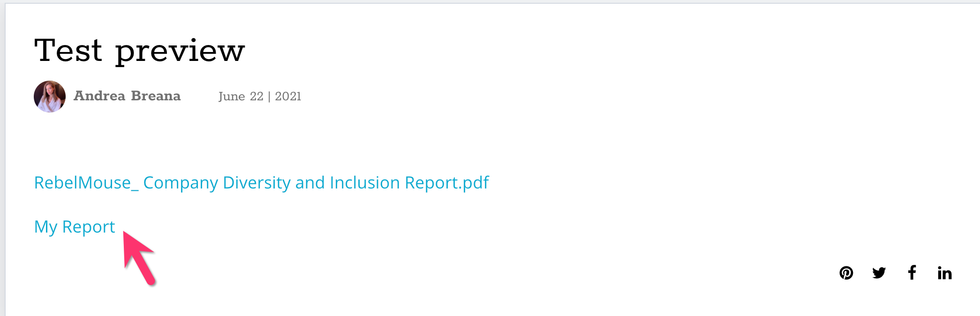
It's important to note that this feature is not supported on AMP.
If you have any questions about this update to our Add Media Bar, please email support@rebelmouse.com or talk to your account manager today.















































































